Introduction to Flix
Flix is a principled functional, logic, and imperative programming language developed at Aarhus University and by a community of open source contributors in collaboration with researchers from the University of Waterloo, from the University of Tubingen, and from the University of Copenhagen.
Flix is inspired by OCaml and Haskell with ideas from Rust and Scala. Flix looks like Scala, but its type system is based on Hindley-Milner which supports complete type inference. Flix is a state-of-the-art programming language with multiple innovative features, including:
- a polymorphic type and effect system with full type inference.
- region-based local mutable memory.
- user-defined effects and handlers.
- higher-kinded traits with associated types and effects.
- embedded first-class Datalog programming.
Flix compiles to efficient JVM bytecode, runs on the Java Virtual Machine, and supports full tail call elimination. Flix has interoperability with Java and can use JVM classes and methods. Hence the entire Java ecosystem is available from within Flix.
Flix aims to have world-class Visual Studio Code support. The Flix Visual Studio Code extension uses the real Flix compiler hence there is always a 1:1 correspondence between the Flix language and what is reported in the editor. The advantages are many: (a) diagnostics are always exact, (b) code navigation “just works”, and (c) refactorings are always correct.
Look and Feel
Here are a few programs to illustrate the look and feel of Flix:
This program illustrates the use of algebraic data types and pattern matching:
/// An algebraic data type for shapes.
enum Shape {
case Circle(Int32), // circle radius
case Square(Int32), // side length
case Rectangle(Int32, Int32) // height and width
}
/// Computes the area of the given shape using
/// pattern matching and basic arithmetic.
def area(s: Shape): Int32 = match s {
case Shape.Circle(r) => 3 * (r * r)
case Shape.Square(w) => w * w
case Shape.Rectangle(h, w) => h * w
}
// Computes the area of a 2 by 4.
def main(): Unit \ IO =
area(Shape.Rectangle(2, 4)) |> println
Here is an example that uses polymorphic records:
/// Returns the area of the polymorphic record `r`.
/// Note that the use of the type variable `a` permits the record `r`
/// to have labels other than `x` and `y`.
def polyArea[a : RecordRow](r: {x = Int32, y = Int32 | a}): Int32 = r#x * r#y
/// Computes the area of various rectangle records.
/// Note that some records have additional labels.
def polyAreas(): List[Int32] =
polyArea({x = 1, y = 2}) ::
polyArea({x = 2, y = 3, z = 4}) :: Nil
def main(): Unit \ IO =
polyAreas() |> println
Here is an example that uses region-based local mutation:
///
/// We can define pure functions that use
/// internal mutability (impurity) with regions.
/// Regions encapsulate mutability to its declared scope.
///
def deduplicate(l: List[a]): List[a] with Order[a] =
/// Declare a new region `rc`.
region rc {
/// Create a new `MutSet` at region `r`.
/// This will be used to keep track of
/// unique elements in `l`.
let s = MutSet.empty(rc);
/// The lambda used in the call to `filter`
/// would be impure without a region.
List.filter(x -> {
if (MutSet.memberOf(x, s))
false // `x` has already been seen.
else {
MutSet.add(x, s);
true
}
}, l)
}
Here is an example that uses built-in effects and handlers:
def main(): Unit \ {Net, IO} =
run {
let url = "http://example.com/";
Logger.info("Downloading URL: '${url}'");
match HttpWithResult.get(url, Map.empty()) {
case Result.Ok(response) =>
let file = "data.txt";
Logger.info("Saving response to file: '${file}'");
let body = Http.Response.body(response);
match FileWriteWithResult.write(str = body, file) {
case Result.Ok(_) =>
Logger.info("Response saved to file: '${file}'")
case Result.Err(err) =>
Logger.fatal("Unable to write file: '${err}'")
}
case Result.Err(err) =>
Logger.fatal("Unable to download URL: '${err}'")
}
} with FileWriteWithResult.runWithIO
with HttpWithResult.runWithIO
with Logger.runWithIO
Here is an example that defines its own effects and handlers:
eff MyPrint {
def println(s: String): Unit
}
eff MyTime {
def getCurrentHour(): Int32
}
def sayGreeting(name: String): Unit \ {MyPrint, MyTime} = {
let hour = MyTime.getCurrentHour();
if (hour < 12)
MyPrint.println("Good morning, ${name}")
else
MyPrint.println("Good afternoon, ${name}")
}
def main(): Unit \ IO =
run {
(sayGreeting("Mr. Bond, James Bond"): Unit)
} with handler MyPrint {
def println(s, k) = { println(s); k() }
} with handler MyTime {
def getCurrentHour(_, k) = k(11)
}
Here is an example that uses first-class Datalog constraints:
def reachable(edges: List[(Int32, Int32)], src: Int32, dst: Int32): Bool =
let db = inject edges into Edge/2;
let pr = #{
Path(x, y) :- Edge(x, y).
Path(x, z) :- Path(x, y), Edge(y, z).
Reachable() :- Path(src, dst).
};
let result = query db, pr select () from Reachable();
not Vector.isEmpty(result)
And finally here is an example that uses structured concurrency with channels and processes:
/// A function that sends every element of a list
def sendAll(l: List[Int32], tx: Sender[Int32]): Unit \ Chan =
match l {
case Nil => ()
case x :: xs => Channel.send(x, tx); sendAll(xs, tx)
}
/// A function that receives n elements
/// and collects them into a list.
def recvN(n: Int32, rx: Receiver[Int32]): List[Int32] \ {Chan, NonDet} =
match n {
case 0 => Nil
case _ => Channel.recv(rx) :: recvN(n - 1, rx)
}
/// A function that calls receive and sends the result on d.
def wait(rx: Receiver[Int32], n: Int32, tx: Sender[List[Int32]]): Unit \ {Chan, NonDet} =
Channel.send(recvN(n, rx), tx)
/// Spawn a process for send and wait, and print the result.
def main(): Unit \ {Chan, NonDet, IO} = region rc {
let l = 1 :: 2 :: 3 :: Nil;
let (tx1, rx1) = Channel.buffered(100);
let (tx2, rx2) = Channel.buffered(100);
spawn sendAll(l, tx1) @ rc;
spawn wait(rx1, List.length(l), tx2) @ rc;
println(Channel.recv(rx2))
}
Additional examples can be found in these pages and in the examples folder on GitHub.
Getting Started
Getting started with Flix is straightforward. All you need is Java version 21+.
You can check if Java is installed and its version by typing:
$ java -version
which should print something like:
openjdk version "21" 2023-09-19 LTS
OpenJDK Runtime Environment Temurin-21+35 (build 21+35-LTS)
OpenJDK 64-Bit Server VM Temurin-21+35 (build 21+35-LTS, mixed mode, sharing)
If Java is not installed or your version is too old, a newer version can be downloaded from Adoptium.
Once you have Java 21+ installed there are two ways to proceed:
- You can use the Flix VSCode extension (highly recommended) or
- You can run the Flix compiler from the command line.
Using Flix from VSCode
Flix comes with a fully-featured VSCode plugin. Follow these steps to get started:
- Create a new empty folder (e.g.
my-flix-project).- Open VSCode and choose
File -> Open Folder.- Create a new file called
Main.flixin the folder.- VSCode will ask you want to search the marketplace for extensions. Say “Yes”.
- The Flix extension will be downloaded and installed. Once done, it will ask if you want to download the Flix compiler. Say “Yes” again.
- When you see “Starting Flix” followed by “Flix Ready!” everything should be ready.
A screenshot of the Flix Visual Studio Code extension in action:
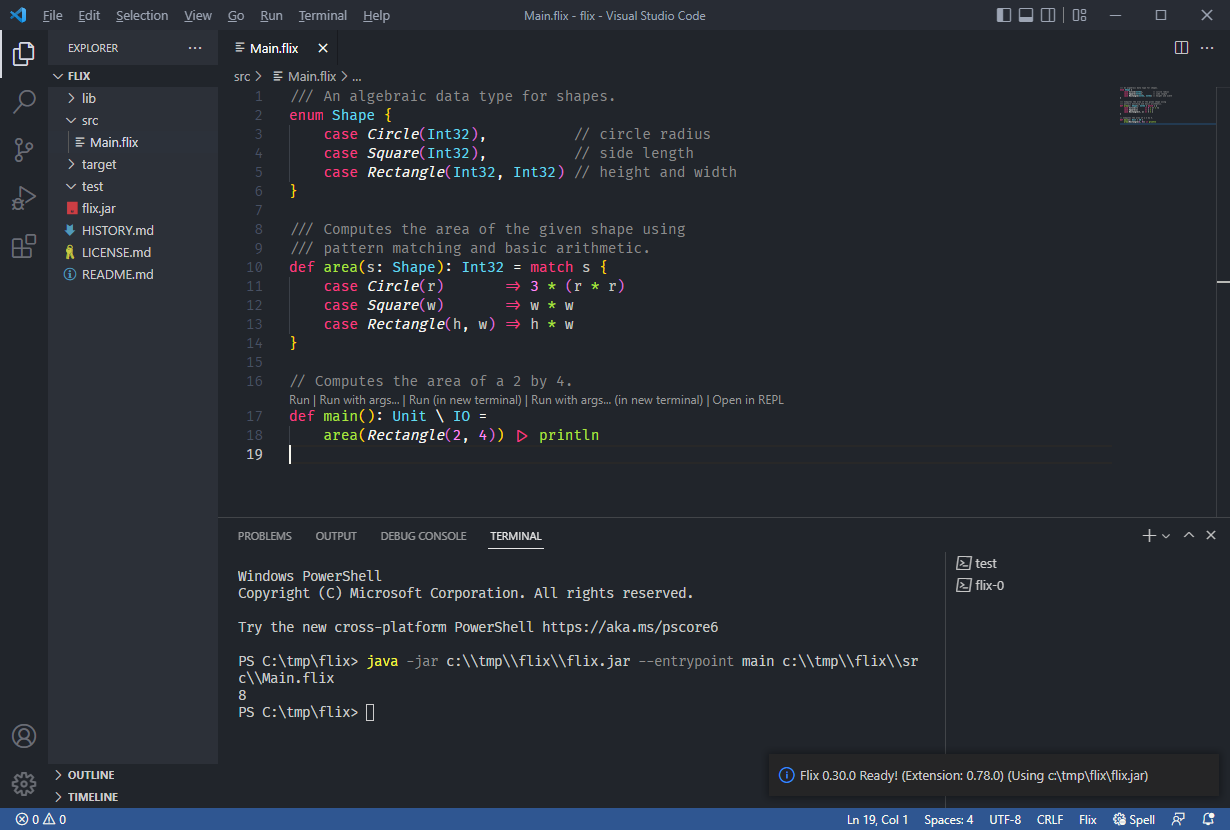
Using Flix from Neovim
Flix can also be used from Neovim. Follow these steps to get started:
- the official plugin relies on features released in Neovim 0.11
- check the version of neovim installed
nvim --version
Neovim Plugin
There is a Lua plugin which provides an LSP configuration for the native neovim lsp, and several functions to interact with the flix cli. It’s repo has detailed installation and configuration instructions. It can be installed with a plugin manager of choice or cloned locally into your neovim runtime path.
The plugin provides no Keymappings but sets the Flix LSP server up, allowing it to work with your default LSP mappings. An example of setting up LSP keymappings with nvim 0.11 can be seen below. Once your LspAttach autocmd has been set the keymappings will apply to all configured lsp servers.
-- create auto command that is triggered when your LSP server attatches to the buffer
vim.api.nvim_create_autocmd('LspAttach', {
-- give it a name to prevent autocmd conflicts
group = vim.api.nvim_create_augroup('my.lsp', {}),
-- the function to run when the server attatches
callback = function(args)
-- helper function to set keybinding options with an optional description string
-- !!! important !!!
-- `buffer` makes these mappings local to the buffer triggering the autocmd
local function get_opts(desc)
return { desc = desc, buffer = args.buf, noremap = true, silent = true }
end
-- check that the LSP client supports features before setting bindings
local client = assert(vim.lsp.get_client_by_id(args.data.client_id))
if client:supports_method('textDocument/format') then
vim.keymap.set('n', '<leader>=', vim.lsp.buf.format, get_opts('format buffer'))
end
if client:supports_method('textDocument/rename') then
vim.keymap.set('n', '<leader>rn', vim.lsp.buf.rename, get_opts('rename'))
end
vim.keymap.set("n", "<leader>ca", vim.lsp.buf.code_action, get_opts("lsp code action"))
vim.keymap.set("n", "<leader>cl", vim.lsp.codelens.run, get_opts("lsp codelens run"))
vim.keymap.set("n", "gr", vim.lsp.buf.references, get_opts("lsp references"))
vim.keymap.set("n", "gd", vim.lsp.buf.definition, get_opts("lsp definition"))
vim.keymap.set("n", "<leader>h", vim.lsp.buf.document_highlight, get_opts("lsp document highlight"))
vim.keymap.set("n", "K", vim.lsp.buf.hover, get_opts("lsp hover"))
vim.keymap.set("n", "gi", vim.lsp.buf.implementation, get_opts("lsp buf implementation"))
vim.keymap.set('i', '<C-a>', '<C-x><C-o>', get_opts("manual expand completion"))
vim.keymap.set("n", "<leader>rn", vim.lsp.buf.rename, get_opts(""))
vim.keymap.set("n", "<leader>d", vim.diagnostic.open_float, get_opts("diagnostic open float"))
vim.keymap.set("n", "<leader>ws", vim.lsp.buf.workspace_symbol, get_opts("lsp workspace symbol"))
vim.keymap.set("n", "<leader>ds", vim.lsp.buf.document_symbol, get_opts("lsp doc symbol"))
end
})
The snippet above provides the following keybindings.
| Keybinding | Action |
|---|---|
gd | Go to definition |
gi | Go to implementation |
gr | Find references |
ctrl+a | Trigger auto-complete |
shift+k | Hover |
<leader>rn | Rename symbol |
<leader>ca | Code actions |
<leader>cl | Run Code lens |
<leader>ws | Show workspace symbols |
<leader>ds | Show document symbols |
<leader>d | Show diagnostics |
<leader>h | Show document highlight |
Previously lspconfig provided LSP functionality to neovim and lsp configurations. However, after version 0.11 neovim has LSP built in, lspconfig only provides configurations for common lsp servers. This makes its installation less necessary but it is still recommended.

Manual Configuration
If you would rather setup the LSP server yourself the code from the plugin is as follows.
- Tell nvim what filetypes are Flix files
vim.filetype.add({
extension = {
flix = "flix",
}
})
- Configure the Flix LSP for neovim’s native LSP client
-- check if "flix" has already been setup
if not vim.lsp.config["flix"] then
-- create flix LSP configuration for native LSP
vim.lsp.config('flix', {
-- choose just one `cmd` definition
-- for a project local `flix.jar` ie flix.jar is installed in the root of your project
cmd = { "java", "-jar", "flix.jar", "lsp" },
-- for a global flix installation ie with "homebrew" or "nix"
cmd = {"flix", "lsp"},
filetypes = { "flix" },
root_markers = { "flix.toml" }, -- where to set the root directory
cmd_cwd = vim.fs.root(0, { 'flix.toml' }),
root_dir = vim.fs.root(0, { 'flix.toml' }),
})
end
- Create an autocmd to set flix defualts such as comments and indenting, and to run the codelens whenever your flix buffer changes.
-- auto commands
-- create named "groups" to prevent autocmd conflicts
local flix = vim.api.nvim_create_augroup("flix.ft", { clear = true })
local flix_lsp = vim.api.nvim_create_augroup("flix.lsp", { clear = true })
-- autocmd that activates when a "flix" buffer is entered
vim.api.nvim_create_autocmd("FileType", {
group = flix,
pattern = "flix",
callback = function(args)
vim.api.nvim_clear_autocmds({ group = flix_lsp, buffer = args.buf }) -- prevent duplicates
-- set flix defaults
vim.opt_local.tabstop = 4
vim.opt_local.shiftwidth = 4
vim.opt_local.softtabstop = 4
vim.bo.commentstring = "// %s"
-- refresh codelens
vim.api.nvim_create_autocmd({ 'BufEnter', 'CursorHold', 'InsertLeave' }, {
group = flix_lsp,
buffer = args.buf,
callback = function()
vim.lsp.codelens.refresh({ bufnr = args.buf })
end
})
end
})
place this code in your
$HOME/.config/nvim/init.luaor wherever you configure your lsp in neovim.
Using Flix from Emacs
Flix can be used from Emacs as well by installing the flix-mode package. Follow the instructions there to get started writing Flix code in Emacs.
Using Flix from the CLI
Flix can also be used from the command line. Follow these steps:
- Create a new empty folder (e.g.
my-flix-project).- Download the latest
flix.jarfrom https://github.com/flix/flix/releases/latest and put it into the folder.- Enter the created directory (e.g.
cd my-flix-project) and runjava -jar flix.jar initto create an empty Flix project.- Run
java -jar flix.jar runto compile and run the project.
Installing Flix with Nix
Flix can also be installed using the nix package manager. To install for the currently running shell run:
$ nix-shell -p flix
Or alternatively to install globally:
$ nix-env -i flix
Then run flix run in your project directory.
Troubleshooting
The most common reasons for Flix not working are (a) the java command not
being on your PATH, (b) the JAVA_HOME environmental variable not being set
or being set incorrectly, or (c) having the wrong version of Java installed. To
debug these issues, ensure that:
- The command
java -versionprints the right Java version. - The
JAVA_HOMEenvironmental variable is correctly set.- On Windows, you can print the variable by typing
echo %JAVA_HOME%. - On Mac and Linux, you can print the variable by typing
echo $JAVA_HOME.
- On Windows, you can print the variable by typing
If you are still stuck, you can ask for help on Gitter.
Hello World
We can now see the famous Hello World program in src/Main.flix file:
def main(): Unit \ IO =
println("Hello World!")
That’s it!
You will immediately notice a few things are different from other programming languages:
- The
mainfunction has no formal parameters, in particular it does not take an arguments array. Instead the command line arguments are available by calling theEnvironment.getArgsfunctions. - The return type of the
mainfunction isUnit. - The
mainfunction has theIOeffect since it prints to the terminal.
Next Steps
We are now ready write our first real program!
We will write a simple variant of the venerable wordcount (wc) program from
UNIX.
We will use the opportunity to illustrate how to use algebraic effects in Flix.
def wc(file: String): Unit \ {Console, FileReadWithResult} = {
match FileReadWithResult.readLines(file) {
case Ok(lines) =>
let totalLines = List.length(lines);
let totalWords = List.sumWith(numberOfWords, lines);
Console.println("Lines: ${totalLines}, Words: ${totalWords}")
case Err(_) =>
Console.println("Unable to read file: ${file}")
}
}
def numberOfWords(s: String): Int32 =
s |> String.words |> List.length
def main(): Unit \ IO =
run {
wc("Main.flix")
} with Console.runWithIO
with FileReadWithResult.runWithIO
The program works as follows:
We define a wc function that takes a filename and reads all lines from the
file using the algebraic effect FileReadWithResult.
If the file is successfully read, we calculate:
- The number of lines using
List.length. - The number of words by summing the results of applying
numberOfWordsto each line.
The results are printed to the terminal using the Console algebraic effect.
If the file cannot be read, an error message is printed to the terminal using the same effect.
The wc function’s type and effect signature specifies the {Console, FileReadWithResult} effect set, indicating these effects are required.
Conceptually, the function is pure except for these effects, which must be
handled by the caller.
The main function calls wc with a fixed filename. Since wc uses the
Console and FileReadWithResult effects, we must provide their
implementations. This is achieved using the run-with construct, where we
specify the default handlers Console.runWithIO and
FileReadWithResult.runWithIO.
Data Types
Flix comes with a collection of built-in data types,
such as booleans, floats and integers, and
compound types, such as tuples and records.
Moreover, the standard library defines types such as
Option[a], Result[e, t], List[a], Set[a],
and Map[k, v].
In addition to these types, Flix allows programmers to define their own types, including enumerated types, recursive types, and polymorphic types.
Flix also supports type aliases (new types).
Primitives
Flix supports the primitive types:
| Type | Syntax | Description |
|---|---|---|
| Unit | () | The unit value. |
| Bool | true, false | A boolean value. |
| Char | 'a', 'b', 'c' | A character1 value. |
| Float32 | 0.0f32, 21.42f32, -21.42f32 | A 32-bit floating point integer. |
| Float64 | 0.0f64, 21.42f64, -21.42f64 | A 64-bit floating point integer. |
| Int8 | 0i8, 1i8, -1i8, 127i8, -128i8 | A signed 8-bit integer. |
| Int16 | 0i16, 123i16, -123i16 | A signed 16-bit integer. |
| Int32 | 0i32, 123i32, -123i32 | A signed 32-bit integer. |
| Int64 | 0i64, 123i64, -123i64 | A signed 64-bit integer. |
| String | "hello", "world" | A string value. |
| BigInt | 0ii, 123ii, -123ii | An arbitrary precision integer. |
| BigDecimal | 0.0ff, 123.45ff, -123.45ff | An arbitrary precision decimal. |
Float64 and Int32 values can be
written without suffix, i.e. 123.0f64 can simply be written
as 123.0 and 123i32 can be written as 123.
Literals
Flix has built-in syntactic sugar for lists, sets, maps and regex.
List Literals
A list literal is written using the infix :: constructor. For example:
1 :: 2 :: 3 :: Nil
which is syntactic sugar for:
Cons(1, Cons(2, Cons(3, Nil)))
Alternatively, the same list can also be written as:
List#{1, 2, 3}
Set Literals
A set literal is written using the notation Set#{v1, v2, ...}. For example:
Set#{1, 2, 3}
which is syntactic sugar for:
Set.insert(3, Set.insert(2, Set.insert(1, Set.empty())))
Note that the elements are inserted from left to right, thus 1 is inserted first.
Map Literals
A map literal is written using the notation
Map#{k1 => v1, k2 => v2, ...}.
For example:
Map#{1 => "Hello", 2 => "World"}
which is syntactic sugar for:
Map.insert(2, "World", Map.insert(1, "Hello", Map.empty()))
Note that similar to sets above, the entries are inserted left to right. In particular, if multiple entries share the same key, the rightmost one overwrites the previous values.
Regex Literals
A regex literal is written using the notation regex"...". For example:
Regex.isMatch(regex"abc", "abc")
Additionally, regex literals support regex escape sequences with the following notation regex"\\...". For example:
Regex.isMatch(regex"\\w", "W")
-
More precisely, a
Charvalue corresponds to a single UTF-16 code unit. UTF-16 is a variable length encoding: some of the Unicode code points are represented by a single UTF-16 code unit, but others need two code units. (Also note that a combination of several Unicode code points may be needed to represent what is usually perceived as a single character.) ↩
Tuples
A tuple is a product of values. The form of a tuple is (exp1, ..., expn).
For example, here is a 2-tuple (a pair) of an
Int32 and a Bool:
(123, true)
The type of the tuple is (Int32, Bool).
We can destructure a tuple using pattern matching. For example:
let t = ("Lucky", "Luke", 42, true); // 4-tuple
let (fstName, lstName, age, male) = t;
lstName
evaluates to the string "Luke".
The Flix Prelude defines the fst and snd functions:
let t = (1, 2);
let x = fst(t); // x = 1
let y = snd(t) // y = 2
which are useful when working with 2-tuples (i.e. pairs). For example:
let l = (1, 1) :: (2, 2) :: Nil; // has type List[(Int32, Int32)]
List.map(fst, l) // has type List[Int32]
which evaluates to the list:
1 :: 2 :: Nil
Enums
Enumerated Types
Enumerated types are used to define a type that has a finite (enumerated) set of values. Enumerated types are useful for things such as modeling compass directions, the cards in a deck, and the days in a week.
For example, here is an enumeration of the days in a week:
enum Weekday {
case Monday,
case Tuesday,
case Wednesday,
case Thursday,
case Friday,
case Saturday,
case Sunday
}
Here Monday, Tuesday and so on are referred to as
the constructors of the enum.
We can refer to a weekday as Monday or
Weekday.Monday.
The latter is required if we have multiple enums in
scope with similarly named constructors.
We can use pattern matching to destruct an enum value. For example:
enum Animal {
case Cat,
case Dog,
case Giraffe
}
def isTall(a: Animal): Bool = match a {
case Animal.Cat => false
case Animal.Dog => false
case Animal.Giraffe => true
}
The function isTall takes a value of type Animal
and performs a pattern match on it.
If the value is Giraffe the function returns
true.
Otherwise it returns false.
Flix guarantees that pattern matches are exhaustive,
i.e. that all cases have been covered.
It is a compile-time error if a pattern match is
non-exhaustive.
A pattern match can always be made exhaustive by
adding a default case as the last case.
A default case is written with an underscore
case _ => ???.
Recursive Types
Recursive types are used to define types that are self-referential.
For example, we can define a binary tree of integers as follows:
enum Tree {
case Leaf(Int32),
case Node(Tree, Tree)
}
A tree is either a Leaf with an Int32 value or an
internal Node with a left and a right sub-tree.
Note that the definition of Tree refers to itself.
We can write a function, using pattern matching, to compute the sum of all integers in such a tree:
def sum(t: Tree): Int32 = match t {
case Tree.Leaf(x) => x
case Tree.Node(l, r) => sum(l) + sum(r)
}
The sum function pattern matches on a tree value.
If the tree is a leaf its value is simply returned.
Otherwise the function recurses on both subtrees and
adds their results.
Polymorphic Types
Polymorphic types are types parameterized by other types. For example, we can write:
enum Bottle[a] {
case Empty,
case Full(a)
}
def isEmpty(b: Bottle[a]): Bool = match b {
case Bottle.Empty => true
case Bottle.Full(_) => false
}
Here the Bottle type is parameterized by the type
parameter a.
In Flix, type parameters, like ordinary parameters
are always written in lowercase.
The Bottle type has two cases: either the bottle
is empty (and contains no value) or it is full (and
contains one value of type a).
The isEmpty function takes a bottle, type
parameterized by a, and determines if the bottle
is empty.
The careful reader might have noticed that Bottle
is equivalent to the more well-known Option type.
In general, polymorphic types can have more than one
type argument.
For example, the standard library implement of the
Result has two type parameters:
enum Result[e, t] {
case Ok(t),
case Err(e)
}
Shorthand Enum Syntax
A typical enum may look like:
enum Weekday {
case Monday,
case Tuesday,
case Wednesday,
case Thursday,
case Friday,
case Saturday,
case Sunday
}
The same enum can also be declared as:
enum Weekday {
case Monday, Tuesday, Wednesday, Thursday, Friday, Saturday, Sunday
}
This shorthand syntax is always available, but should only be used for simple enums.
Singleton Enum Syntax
An enum with a single case:
enum USD {
case USD(Int32)
}
can be shortened to:
enum USD(Int32)
Type Aliases
Type aliases introduces a short-hand name for a type. For example:
///
/// A type alias for a map from keys of type `k`
/// to values of type `Result[String, v]`
///
type alias M[k, v] = Map[k, Result[String, v]]
def foo(): M[Bool, Int32] = Map#{true => Ok(123)}
A type alias does not define a new distinct type. Rather a type alias is simply a syntactic short-hand for a (usually complex) type.
The Flix compiler expands type aliases before type checking. Consequently, type errors are always reported with respect to the actual underlying types.
Note: A type alias cannot be recursively defined in terms of itself. The Flix compiler will detect and report such recursive cycles.
Functions
Functions and higher-order functions are the key building block of a functional programming language.
In Flix, top-level functions are defined with the
def keyword.
For example:
def add(x: Int32, y: Int32): Int32 = x + y + 1
A definition consists of the function name followed by an argument list, the return type, and the function body. Although Flix supports type inference, top-level function definitions must declare the type of their arguments and their return type.
In Flix, all function arguments and local variables must be used. If a function argument is not used it must be prefixed with an underscore to explicitly mark it as unused.
Higher-Order Functions
A higher-order function is a function that takes a parameter which is itself a function. For example:
def twice(f: Int32 -> Int32, x: Int32): Int32 = f(f(x))
Here the twice function takes two arguments, a
function f and an integer x, and applies f to
x two times.
We can pass a lambda expression to the twice
function:
twice(x -> x + 1, 42)
which evaluates to 44 since 42 is incremented
twice.
We can also define a higher-order function that requires a function which takes two arguments:
def twice(f: (Int32, Int32) -> Int32, x: Int32): Int32 =
f(f(x, x), f(x, x))
which can be called as follows:
twice((x, y) -> x + y, 42)
We can call a higher-order function with a top-level function as follows:
def inc(x: Int32): Int32 = x + 1
def twice(f: Int32 -> Int32, x: Int32): Int32 = f(f(x))
twice(inc, 42)
Function Type Syntax
Depending on the number of arguments to a function, the syntax for the function type differs:
Unit -> Int32 // For nullary functions
Int32 -> Int32 // For unary functions
(Int32, Int32, ...) -> Int32 // For the rest
Function Composition
Flix supports several operators for function composition and pipelining:
let f = x -> x + 1;
let g = x -> x * 2;
let h = f >> g; // equivalent to x -> g(f(x))
Here >> is forward function composition.
We can also write function applications using the pipeline operator:
List.range(1, 100) |>
List.filter(x -> x `Int32.mod` 2 == 0) |>
List.map(x -> x * x) |>
println;
Here x |> f is equivalent to the function
application f(x).
Curried by Default
Functions are curried by default. A curried function can be called with fewer arguments than it declares returning a new function that takes the remainder of the arguments. For example:
def sum(x: Int32, y: Int32): Int32 = x + y
def main(): Unit \ IO =
let inc = sum(1);
inc(42) |> println
Here the sum function takes two arguments, x and
y, but it is only called with one argument inside
main.
This call returns a new function which is
similar to sum, except that in this function x
is always bound to 1.
Hence when inc is called with 42 it returns 43.
Currying is useful in many programming patterns.
For example, consider the List.map function.
This function takes two arguments, a function of
type a -> b and a list of type List[a], and
returns a List[b] obtained by applying the
function to every element of the list.
Now, if we combine currying with the pipeline
operator |> we are able to write:
def main(): Unit \ IO =
List.range(1, 100) |>
List.map(x -> x + 1) |>
println
Here the call to List.map passes the function
x -> x + 1 which returns a new function that
expects a list argument.
This list argument is then supplied by the pipeline
operator |> which, in this case, expects a list
and a function that takes a list.
Pipelines
Flix supports the pipeline operator |> which is
simply a prefix version of function application (i.e.
the argument appears before the function).
The pipeline operator can often be used to make functional code more readable. For example:
let l = 1 :: 2 :: 3 :: Nil;
l |>
List.map(x -> x * 2) |>
List.filter(x -> x < 4) |>
List.count(x -> x > 1)
Here is another example:
"Hello World" |> String.toUpperCase |> println
Operators
Flix has a number of built-in unary and infix operators. In addition Flix supports infix function application by enclosing the function name in backticks. For example:
123 `sum` 456
is equivalent to the normal function call:
sum(123, 456)
In addition, a function named with an operator name (some combination of +, -, *, <, >, =, !, &, |, ^, and $) can also be used infix. For example:
def <*>(x: Int32, y: Int32): Int32 = ???
can be used as follows:
1 <*> 2
Immutable Data
The bread-and-butter of functional programming is immutable data types.
We have already seen several examples of immutable data types:
In addition, The Flix standard library offers several immutable data types:
List[t]: An immutable singly-linked list of elements of typet.Chain[t]: An immutable chain of elements of typetwith fast append.Vector[t]: An immutable sequence of elements of typetwith fast lookup.Set[t]: An immutable set of elements of typet.Map[k, v]: An immutable map of keys of typekto values of typev.
Other immutable data types include:
Option[t]: A type that is eitherNoneorSome(t).Result[e, t]: A type that is eitherOk(t)orErr(e).Nel[t]: An immutable non-empty singly-linked list of elements of typet.Nec[t]: An immutable non-empty sequence of elements of typetthat supports fast append.MultiMap[k, v]: An immutable map of keys of typekto sets of values of typev.
Lists
A list is either the empty list, written as Nil,
or a cons cell, written as x :: xs where x is
the head element and xs is the tail of the list.
The List type is polymorphic so you can have a
list of integers, written as List[Int32], or a
list of strings written as List[String].
We write the empty list as follows:
Nil
We can construct a list of strings with the strings
"Hello" and "World" as follows:
"Hello" :: "World" :: Nil
or using the following notation:
List#{"Hello", "World"}
Given a list there are many useful operations we can perform on it.
For example, we can compute the length of a list as follows:
List.length(1 :: 2 :: 3 :: Nil)
We can also reverse the order of elements in a list:
List.reverse(1 :: 2 :: 3 :: Nil)
We can append two lists using the List.append
function as follows:
let xs = (1 :: 2 :: 3 :: Nil);
let ys = (4 :: 5 :: 6 :: Nil);
List.append(xs, ys)
Or, alternatively, we can use the built-in append
operator ::: as follows:
let xs = (1 :: 2 :: 3 :: Nil);
let ys = (4 :: 5 :: 6 :: Nil);
xs ::: ys
Flix has an extensive collection of functions to operate on lists.
Here are some of the most common:
List.count(x -> x == 1, 1 :: 2 :: 3 :: Nil);
List.filter(x -> x == 1, 1 :: 2 :: 3 :: Nil);
List.map(x -> x + 1, 1 :: 2 :: 3 :: Nil);
List.foldLeft((x, y) -> x + y, 0, 1 :: 2 :: 3 :: Nil)
And here are some more exotic functions:
List.intersperse("X", "a" :: "b" :: "c" :: Nil)
which inserts "X" between every element in the
list.
let l1 = "X" :: "Y" :: Nil;
let l2 = ("a" :: "b" :: Nil) :: ("c" :: "d" :: Nil) :: Nil;
List.intercalate(l1, l2)
which inserts the list l1 between every element in
the list l2.
We can write our own recursive functions to operate on lists.
For example, here is an implementation of the map
function:
///
/// Returns the result of applying `f` to every element in `l`.
/// That is, the result is of the form: `f(x1) :: f(x2) :: ...`.
///
pub def map(f: a -> b \ ef, l: List[a]): List[b] \ ef = match l {
case Nil => Nil
case x :: xs => f(x) :: map(f, xs)
}
Chains and Vectors
In addition to immutable Lists, Flix also supports immutable Chains and
Vectors.
The following table illustrates the performance trade-offs between lists, chains, and vectors:
| Operation \ Type | List | Chain | Vector |
|---|---|---|---|
| Find First Element | O(1) | O(n) | O(1) |
| Find Last Element | O(n) | O(n) | O(1) |
| Find Element at Index | O(n) | O(n) | O(1) |
| Cons | O(1) | O(n) | O(n) |
| Append | O(n + m) | O(1) | O(n + m) |
When to use List, Chain, or Vector?:
- The
Listdata structure should be the default choice as it is simple and well-known. - The
Vectordata structure is an excellent choice when the size of a collection is fixed and/or when fast random access is required. - The
Chaindata structure is more rarely used, but shines when fast appends are required.
Chains
A Chain[t] is an immutable linked sequence of elements.
The Chain[t] data type is defined as:
enum Chain[t] {
case Empty
case One(t)
case Chain(Chain[t], Chain[t])
}
The data structure supports O(1) append because we can construct a new chain
from two existing chains using the Chain constructor (or more appropriately
using Chain.append).
We can build chains using Chain.empty, Chain.singleton, Chain.cons, and
Chain.append.
For example, we can write:
let c = Chain.cons(1, Chain.empty());
println(c)
which prints Chain#{1} when compiled and executed.
Vectors
A Vector[t] is an immutable fixed-length sequence of contiguous elements of
type t.
Flix has support for Vector literals. For example, we can write:
Vector#{1, 2, 3}
which creates a vector of length three with the elements: 1, 2, and 3.
Vectors support fast random access with the Vector.get operation:
let v = Vector#{1, 2, 3};
println(Vector.get(2, v))
which prints 3 when compiled and executed.
Warning: Indexing into a vector beyond its bounds will panic the program.
Vectors support many operations. For example, we can map a function over a vector:
let v = Vector#{1, 2, 3};
Vector.map(x -> x + 1, v)
evaluates to Vector#{2, 3, 4}.
Sets and Maps
Flix has excellent support for (immutable) Sets and Map based on balanced
trees; hence the elements of a Set and the keys of Map must implement the
Order trait.
Tip: The Flix
SetandMapdata structures will automatically parallelize certain operations. Such operations are marked with@ParallelWhenPurein the API docs.
Sets
The empty set is written as:
Set#{}
which is equivalent to Set.empty(). A set literal is written as:
Set#{1, 2, 3}
We can insert into a set using Set.insert (which returns a new set):
let s1 = Set#{1, 2, 3};
let s2 = Set.insert(4, s1);
We can determine if a set contains an element using Set.memberOf:
let s = Set#{1, 2, 3};
Set.memberOf(2, s)
We can merge two sets using Set.union:
let s1 = Set#{1, 2, 3};
let s2 = Set#{3, 4, 5};
let sr = Set.union(s1, s2);
Since Sets are SemiGroups, we can also use the ++ operator and write s1 ++ s2.
Maps
The empty map is written as:
Map#{}
which is equivalent to Map.empty(). A map literal is written as:
Map#{"a" => 1, "b" => 2, "c" => 3}
We can insert into a map using Map.insert (which returns a new map):
let m1 = Map#{"a" => 1, "b" => 2, "c" => 3};
let m2 = Map.insert("d", 4, m1);
We can lookup the value associated with a key using Map.get:
let m = Map#{"a" => 1, "b" => 2, "c" => 3};
Map.get("b", m)
The Map.get function returns an Option[v].
We can merge two maps using one of Map.unionWith and Map.unionWithKey
functions.
Records
Flix supports row polymorphic extensible records.
Flix records are immutable (but may contain mutable reference cells).
Record Literals
A record literal is written with curly braces:
{ x = 1, y = 2 }
which has the record type
{ x = Int32, y = Int32 }.
The order of labels in a record does not matter. Hence the above record is equivalent to:
{ y = 2, x = 1 }
which has type { y = Int32, x = Int32 }. This type is equivalent to { x = Int32, y = Int32 }. In other words, the order of labels within a record type
does not matter.
Label Access
We can access the label of a record using a hash:
let p = { x = 1, y = 2 };
p#x + p#y
The type system ensures that we cannot access a label that does not exist.
Records are immutable. Once constructed, the values of the record labels cannot be changed.
Label Update
While records are immutable, we can construct a new record with an updated label value:
let p1 = { x = 1, y = 2 };
let p2 = { x = 3 | p1 };
p1#x + p2#x
The expression { x = 3 | p1 } updates the record p1 with a new value of its
x label. Note that updating a label requires that the label exists on the
record. A record cannot be updated with a new label, but it can be extended
with a new label, as we shall see later.
Record Extension
We can add a new label to an existing record as follows:
let p1 = { x = 1, y = 2 };
let p2 = { +z = 3 | p1 };
p1#x + p1#y + p2#z
Here the expression { +z = 3 | p1 } extends the record p1 with a new label
z such that the result has three labels: x, y, and z all of which are of
Int32 type.
Record Restriction
Similarly to record extension, we can also remove a label from a record:
let p1 = { x = 1, y = 2 };
let p2 = { -y | p1 };
Here the record p2 has the same labels as p1 except that the y label has
been removed.
Row Polymorphism
A function may specify that it requires a record with two labels:
def f(r: {x = Int32, y = Int32}): Int32 = r#x + r#y
We can call this function with the records { x = 1, y = 2 } and { y = 2, x = 1 }, but we cannot call it with the record { x = 1, y = 2, z = 3 } since
the signature of f demands a record with exactly two labels: x and y. We
say that the record r is closed.
We can lift this restriction by using row polymorphism:
def g(r: {x = Int32, y = Int32 | s}): Int32 = r#x + r#y
We can call this function with any record as long as it has x and y labels
which are of type Int32. We say that the record type of r is open.
Named Parameters
When a function has multiple parameters that share the same type, it is easy to
get confused about the right argument order. For example, what does
String.contains("Hello","Hello World") return? What does
String.contains("Hello World", "Hello") return?
A common solution to this problem is to use named parameters. Flix supports a form of named parameters building on records. For example, we can write a function translate to translate from one language to another as follows:
def translate(src: {src = Language}, dst: {dst = Language}, text: String): String = ???
We can call this function as follows:
translate({src = English}, {dst = French}, "Where is the library?")
Since such verbosity gets tedious, we can also use the syntactic sugar:
translate(src = English, dst = French, "Where is the library?")
which is equivalent to the above.
Mutable Data
Flix is a functional-first programming language that encourages but does not demand, the use of immutable data structures. While immutable data structures should be the default, Flix has rich support for imperative programming with destructive updates to mutable data.
Flix uses its effect system to separate pure and impure code. In particular, Flix uses the region concept to track the use of mutable memory. That is, all mutable memory belongs to some statically-scoped region.
Flix has three basic types of mutable memory:
We can use these data types to build higher-level mutable data structures.
For example, the Flix Standard Library offers collections such as MutList,
MutDeque, MutSet, and MutMap. As a rule, these higher-level data
structures should be preferred over lower-level references and arrays.
We begin this chapter with a discussion of regions.
Regions
Flix supports scoped mutable memory. In Flix, all mutable memory belongs to a region that is tied to its lexical scope. When execution leaves the lexical scope of a region, all memory in that region becomes unreachable.
Regions are useful because they enable us to implement pure functions that internally use mutation. We will illustrate this powerful idea with several real-world examples, but let us first discuss how to use a region:
We introduce a new region scope with the region construct:
region rc { // region starts.
... // the region handle `rc` is in scope.
} // region ends and all data associated with `rc` is no longer in scope.
We can use regions to implement a pure sort function that internally uses mutation:
def sort(l: List[a]): List[a] with Order[a] =
region rc {
let arr = List.toArray(rc, l);
Array.sort(arr);
Array.toList(arr)
}
Here we introduce a region named rc. We use the function List.toArray to
convert the list l to a mutable array arr associated with the region rc.
We then sort arr using Array.sort which uses an efficient in-place sorting
algorithm. Finally, we convert the sorted array back to a list and return it.
The sort function is pure, even though it internally uses mutation.
As another example, we can implement a toString function for List[a] which
is pure but internally uses a mutable StringBuilder:
def toString(l: List[a]): String with ToString[a] =
region rc {
let sb = StringBuilder.empty(rc);
List.forEach(x -> StringBuilder.appendString("${x} :: ", sb), l);
StringBuilder.appendString("Nil", sb);
StringBuilder.toString(sb)
} // scope of rc ends, the entire expression is pure.
The programming pattern is the same: We open a new region, allocate a
StringBuilder in the region, fill the builder with strings, and convert it
into one string.
We can use regions to implement certain functional operations more
efficiently. For example, here is a fast implementation of List.flatMap:
def flatMap(f: a -> List[b] \ ef, l: List[a]): List[b] \ ef =
region rc {
let ml = MutList.empty(rc);
l |> List.forEach(x -> MutList.append(f(x), ml));
MutList.toList(ml)
}
Regions are Values
A region (or region handle) is a value that can be passed as a function argument. This is useful, for example, when we want to write a reusable function that allocates and returns a mutable data structure.
For example, here is the List.toMutDeque function:
def toMutDeque(rc: Region[r], l: List[a]): MutDeque[a, rc] \ rc =
let d = MutDeque.empty(rc);
forEach(x -> MutDeque.pushBack(x, d), l);
d
The function takes a region handle rc, allocates a new mutable deque
(MutDeq) in the given region, inserts all elements of the list l in the
deque, and returns it.
Regions are Scoped
Regions and all memory associated with them cannot outlive their lexical scope.
Consider the following program:
def main(): Unit \ IO =
let escaped = region rc {
Array#{1, 2, 3} @ rc
};
println(escaped)
Here we allocate the Array#{1, 2, 3} in the region rc and try to return it
outside of its enclosing scope. The Flix compiler detects such escape violations
and reports an error:
❌ -- Type Error ----------------------------
>> The region variable 'rc' escapes its scope.
2 |> let escaped = region rc {
3 |> Array#{1, 2, 3} @ rc
4 |> };
region variable escapes.
References
Flix supports mutable scoped references. A reference is a box whose value can change over time. The three key reference operations are:
- Creating a new reference
Ref.fresh(rc, e). - Dereferencing a reference
Ref.get(e). - Assigning to a reference
Ref.put(e, e).
In Flix, the type of a reference is Ref[t, r] where t is the type of the
element and r is its region. Like all mutable memory in Flix, every reference
must belong to some region. Reading from and writing to a reference are
effectful operations. For example, reading the value of a reference Ref[t, r]
has effect r.
The Ref.fresh(rc, e) operation allocates a reference cell in a region of the heap
and returns its location, the Ref.get operation dereferences a location and
returns the content of a reference cell, and the assignment Ref.put operation
changes the value of a reference cell. Informally, a reference cell can be
thought of as an “object” with a single field that can be changed.
Allocating References
A reference cell is allocated with the Ref.fresh(rc, e) function. For example:
region rc {
let c = Ref.fresh(rc, 42);
println(Ref.get(c))
}
Here we introduce a region named rc. Inside the region, we create a reference
cell called c with the value 42 which we then dereference and print.
Dereferencing References
A reference cell is accessed (dereferenced) with the Ref.get function. For example:
region rc {
let c = Ref.fresh(rc, 42);
let x = Ref.get(c);
let y = Ref.get(c);
println(x + y)
}
Here the program prints 42 + 42 = 84.
Assignment
We can update the value of a reference cell. For example:
region rc {
let c = Ref.fresh(rc, 0);
Ref.put(Ref.get(c) + 1, c);
Ref.put(Ref.get(c) + 1, c);
Ref.put(Ref.get(c) + 1, c);
println(Ref.get(c))
}
Here the program creates a reference cell c with the value 0. We dereference
the cell and increment its value three times. Hence the program prints 3.
Example: A Simple Counter
We can use references to implement a simple counter:
enum Counter[r: Region] { // The Region here is a type-kind
case Counter(Ref[Int32, r])
}
def newCounter(rc: Region[r]): Counter[r] \ r = Counter.Counter(Ref.fresh(rc, 0))
def getCount(c: Counter[r]): Int32 \ r =
let Counter.Counter(l) = c;
Ref.get(l)
def increment(c: Counter[r]): Unit \ r =
let Counter.Counter(l) = c;
Ref.put(Ref.get(l) + 1, l)
def main(): Unit \ IO =
region rc {
let c = newCounter(rc);
increment(c);
increment(c);
increment(c);
getCount(c) |> println
}
Here the Counter data type has a region type parameter. This is required since
the counter internally uses a reference that requires a region. Hence Counters
are also scoped. Note that the newCounter function requires a region handle to
create a new Counter. Moreover, note that the functions getCount and
increment both have the r effect.
Aliasing and References to References
References naturally support aliasing since that is their purpose. For example:
region rc {
let l1 = Ref.fresh(rc, 42);
let l2 = l1;
Ref.put(84, l2);
println(Ref.get(l1))
}
Prints 84 because the reference cell that l1 points to is modified through
the alias l2.
References can also point to references as the following example illustrates:
region rc {
let l1 = Ref.fresh(rc, 42);
let l2 = Ref.fresh(rc, l1);
let rs = Ref.get(Ref.get(l2));
println(rs)
}
Here the type of l2 is Ref[Ref[Int32, rc], rc].
Mutable Tuples and Records
Flix tuples and records are immutable. However, tuples and records may contain mutable references.
For example, here is a pair that contains two mutable references:
region rc {
let p = (Ref.fresh(rc, 1), Ref.fresh(rc, 2));
Ref.put(123, fst(p))
};
The type of the pair is (Ref[Int32, rc], Ref[Int32, rc]). The assignment does
not change the pair but instead changes the value of the reference cell in the
first component.
Similarly, here is a record that contains two mutable references:
region rc {
let r = { fstName = Ref.fresh(rc, "Lucky"), lstName = Ref.fresh(rc, "Luke") };
Ref.put("Unlucky", r#fstName)
};
The type of the record is { fstName = Ref[String, rc], lstName = Ref[String, rc] }.
Again, the assignment does not change the record, but instead changes
the value of the reference cell corresponding to the fstName label.
Arrays
Flix supports mutable scoped arrays. An array is a fixed-length mutable sequence of elements that share the same type. Arrays are laid out consecutively in memory. Arrays are mutable; hence their elements can change over time. However, once created, the length of an array cannot be changed.
In Flix, the type of an array is Array[t, r] where t is the type of its
elements and r is its region. Like all mutable memory in Flix, every array
must belong to some region. Reading from and writing to arrays are effectful
operations. For example, reading an element from an array of type Array[t, r]
has the effect r. Likewise, creating an array in a region is also an effectful
operation.
Arrays are always unboxed. For example, an array of type Array[Int32, r] is
represented as a sequence of primitive 32-bit integers, i.e., in JVM
terminology, the array is represented as int[]. Flix will never box primitive
integers as java.lang.Integer objects but still permits primitives in generic
collections and functions. The same is true for other types of primitives and
arrays of primitives.
Arrays are low-level data structures typically used to implement higher-level
data structures. Therefore, unless implementing such data structures, we
recommend that arrays are used sparingly. Instead, we recommend using the
MutList, MutDeque, MutSet, and MutMap data structures.
Hint: Use
MutListif you need a growable mutable sequence of elements.
Array Literals
The syntax of an array literal is of the form Array#{e1, e2, e3, ...} @ r
where e1, e2, and so forth are element expressions, and r is the region
expression. For example:
region rc {
let fruits = Array#{"Apple", "Pear", "Mango"} @ rc;
println(Array.toString(fruits))
}
Here we introduce a region named rc. Inside the region, we create an array of
fruits that contain the three strings "Apple", "Pear", and "Mango". The
type of fruits is Array[String, rc]. For more information about regions, we
refer to the chapter on Regions.
Running the program prints Array#{"Apple", "Pear", "Mango"}.
Allocating Arrays
We can allocate an array of size n filled with the same element using the
Array.repeat function. For example:
region rc {
let arr = Array.repeat(rc, 1_000, 42);
println(Array.toString(arr))
}
Here we create an array arr of length 1_000 where each array element has the
value 42. Note that we must pass the region rc as an argument to
Array.repeat because the function must know to which region the returned array
should belong.
We can also create an array filled with all integers from zero to ninety-nine:
region rc {
let arr = Array.range(rc, 0, 100);
println(Array.toString(arr))
}
Moreover, we can convert most data structures to arrays. For example:
region rc {
let fruitList = List#{"Apple", "Pear", "Mango"};
let fruitArray = List.toArray(rc, fruitList);
}
Note that we must pass the region rc as an argument to List.toArray since
the function must know to which region the returned array should belong.
Allocating Arrays with Uninitialized Elements
We can use the Array.empty function to create an array of a given length where
the content of the array is uninitialized. For example:
region rc {
let arr: Array[String, rc] = Array.empty(rc, 100);
// ... initialize `arr` here ...
}
Here we create an array of length 100 of type Array[String, rc]. We use an
explicit type annotation : Array[String, rc] to inform Flix of the expected
type of the array.
Warning: It is dangerous to use arrays that have uninitialized elements.
What are the elements of an uninitialized array? Flix follows Java (and the JVM)
which defines a default value for every primitive– and reference type. So,
for example, the default values for Bool and Int32 are false and 0,
respectively. The default value for reference types are null. So be careful!
Flix does not have a null value, but one can be indirectly introduced by
reading from improperly initialized arrays which can lead to
NullPointerExceptions.
Reading from and Writing to Arrays
We can retrieve or update the element at a specific position in an array using
Array.get and Array.put, respectively. For example:
region rc {
let strings = Array.empty(rc, 2);
Array.put("Hello", 0, strings);
Array.put("World", 1, strings);
let s1 = Array.get(0, strings);
let s2 = Array.get(1, strings);
println("${s1} ${s2}")
}
Here we create an empty array of length of two. We then store the string
"Hello" at position zero and the string "World" at position one. Next, we
retrieve the two strings, and print them. Thus the program, when compiled and
run, prints Hello World.
We can also write part of the program in a more fluent-style using the !>
pipeline operator:
let strings =
Array.empty(rc, 2) !>
Array.put("Hello", 0) !>
Array.put("World", 1);
Slicing Arrays
We can slice arrays using Array.slice. A slice of an array is a new (shallow)
copy of a sub-range of the original array. For example
region rc {
let fruits = Array#{"Apple", "Pear", "Mango"} @ rc;
let result = Array.slice(rc, start = 1, end = 2, fruits);
println(Array.toString(result))
}
which prints Array#{"Pear"} when run.
Taking the Length of an Array
We can compute the length of an array using the Array.length function. For
example
region rc {
let fruits = Array#{"Apple", "Pear", "Mango"} @ rc;
println(Array.length(fruits))
}
which prints 3 when run.
Note: We advise against indexed-based iteration through arrays. Instead, we recommend to use functions such as
Array.count,Array.forEach, andArray.transform.
Additional Array Operations
The Array module offers an extensive collection of functions for working with
arrays. For example, Array.append, Array.copyOfRange, Array.findLeft,
Array.findRight, Array.sortWith, and Array.sortBy to name a few. In
total, the module offers more than 100 functions ready for use.
Structs
Flix supports mutable scoped structs. A struct is a sequence of user-defined
fields. Fields are immutable by default, but can be made mutable by marking them
with the mut modifier. Like all mutable memory in Flix, every struct must
belong to some region.
Structs are the mutable alternative to extensible records which are immutable.
The fields of a struct are unboxed, i.e. primitive types do not cause indirection. Thus structs are a memory efficient data structure that can be used to implement higher-level mutable data structures, e.g. mutable lists, mutable stacks, mutable queues, and so forth.
Flix supports three operations for working with structs:
- Creating a struct instance in a region with
new Struct @ rc { ... }. - Accessing a field of a struct with
struct->field. - Updating a mutable field of a struct with
struct->field = ....
Each operation has an effect in the region of the struct.
Declaring a Struct
We can declare a struct as follows:
struct Person[r] {
name: String,
mut age: Int32,
mut height: Int32
}
Here we declare a struct with three fields: name, age, and height. The
name field is immutable, i.e. cannot be changed once the struct instance has
been created. The age and heights are mutable and hence can be changed after
creation. The Person struct has one type parameter: r which specifies the
region that the struct belongs to.
Every struct must have a region type parameter and it must be the last in the type parameter list.
Creating a Struct
We can create an instance of the Person struct as follows:
mod Person {
pub def mkLuckyLuke(rc: Region[r]): Person[r] \ r =
new Person @ rc { name = "Lucky Luke", age = 30, height = 185 }
}
The mkLuckyLuke function takes one argument: the region capability rc to
associate with the struct.
The syntax:
new Person @ rc { name = "Lucky Luke", age = 30, height = 185 }
specifies that we create a new instance of the Person struct in the region
rc. We then specify the values of each field of the struct. All struct fields
must be initialized immediately and explicitly.
Reading and Writing Fields
We can read and write fields of a struct using the field access operator ->. For example:
mod Person {
pub def birthday(p: Person[r]): Unit \ r =
p->age = p->age + 1;
if(p->age < 18) {
p->height = p->height + 10
} else {
()
}
}
The birthday function takes a Person struct p and mutates its age and
height fields.
For example, in the line:
p->age = p->age + 1;
we access the current age as p->age, increment it, and store the result back
in the age field.
We must distinguish between the struct field access operator -> and the
function arrow -> . The former has no space around
it, whereas the latter should have space on both sides. In summary:
s->f: is a struct field access of fieldfon structs.x -> x: is a function from formal parameterxto the variable expressionx.
Field Visibility
In Flix, the fields of a struct are only visible from within its companion module. We can think of this as a form of compiler-enforced encapsulation.
For example, if we write:
struct Point[r] {
x: Int32,
y: Int32
}
def area(p: Point[r]): Int32 \ r =
p->x * p->y
The Flix compiler emits two errors:
❌ -- Resolution Error --------------------------------------------------
>> Undefined struct field 'x'.
7 | p->x * p->y
^
undefined field
❌ -- Resolution Error --------------------------------------------------
>> Undefined struct field 'y'.
7 | p->x * p->y
^
undefined field
Instead, we should define the area function inside the companion module:
struct Point[r] {
x: Int32,
y: Int32
}
mod Point { // Companion module for Point
pub def area(p: Point[r]): Int32 \ r =
p->x * p->y
}
If we want to provide access to the fields of a struct from outside its companion module, we can introduce explicit getters and setters. For example:
mod Point {
pub def getX(p: Point[r]): Int32 \ r = p->x
pub def getY(p: Point[r]): Int32 \ r = p->y
}
Thus access to the fields of struct is tightly controlled.
Immutable and Mutable Fields
In Flix, every field of a struct is either immutable or mutable. A mutable field
must be marked with the mut modifier. Otherwise the field is immutable by
default, i.e. the value of the field cannot be changed once the struct instance has
been created.
For example, we can define a struct to represent a user:
struct User[r] {
id: Int32,
mut name: String,
mut email: String
}
Here the identifier id is immutable and cannot be changed whereas the name
and email fields can be changed over the lifetime of the struct instance.
If we try to modify an immutable field:
mod User {
pub def changeId(u: User[r]): Unit \ r =
u->id = 0
}
The Flix compiler emits an error:
❌ -- Resolution Error --------------------------------------------------
>> Modification of immutable field 'id' on User'.
9 | u->id = 0
^^
immutable field
Mark the field as 'mut' in the declaration of the struct.
We remark that field immutability is not transitive.
For example, we can define a struct:
struct Book[r] {
title: String,
authors: MutList[String, r]
}
where the authors field is immutable.
However, since a MutList can be changed, we can write:
mod Book {
pub def addAuthor(a: String, b: Book[r]): Unit \ r =
MutList.push(a, b->authors)
}
Here we are not changing the field of the struct. We are changing the underlying mutable list.
Recursive and Polymorphic Structs
We can define a struct for a binary search tree that is recursive and polymorphic:
struct Tree[k, v, r] {
key: k,
mut value: v,
mut left: Option[Tree[k, v, r]],
mut right: Option[Tree[k, v, r]]
}
If we assume that Tree[k, v, r] is sorted, we can define a search function:
mod Tree {
// A function to search the tree `t` for the given key `k`.
pub def search(k: k, t: Tree[k, v, r]): Option[v] \ r with Order[k] =
match (Order.compare(k, t->key)) {
case Comparison.EqualTo => Some(t->value)
case Comparison.LessThan =>
// Search in the left subtree.
match t->left {
case None => None
case Some(leftTree) => search(k, leftTree)
}
case Comparison.GreaterThan =>
// Search in the right subtree.
match t->right {
case None => None
case Some(rightTree) => search(k, rightTree)
}
}
}
Mutable Collections
The Flix standard library supports many immutable collections, including options, lists, chains, sets, and maps. We strongly encourage their use.
In addition, the Flix standard library also offers several mutable collections:
MutList[t, r]: a contiguous growable/shrinkable array of elements of typet.MutSet[t, r]: a mutable set of elements of typet.MutMap[k, v, r]: a mutable map of keys of typekto values of typev.MutDeque[t, r]: a mutable double-ended queue of elements of typet.
Recall that in Flix all mutable memory, including mutable collections, belongs to a region.
Here is an example of how to use MutList[t]:
def main(): Unit \ IO =
region rc {
let fruits = MutList.empty(rc);
MutList.push("Apple", fruits);
MutList.push("Pear", fruits);
MutList.push("Mango", fruits);
MutList.forEach(println, fruits)
}
which prints Apple, Pear, and Mango. Here the MutList[String, rc]
automatically expands (and shrinks) as elements are pushed (or popped) from it.
We can write the above program in a more fluent-style using the !> pipeline
operator:
def main(): Unit \ IO =
region rc {
let fruits =
MutList.empty(rc) !>
MutList.push("Apple") !>
MutList.push("Pear") !>
MutList.push("Mango");
MutList.forEach(println, fruits)
}
We can split the above program into several functions as follows:
def main(): Unit \ IO =
region rc {
let fruits = sweetFruits(rc);
printFruits(fruits)
}
def sweetFruits(rc: Region[r]): MutList[String, r] \ r =
MutList.empty(rc) !>
MutList.push("Apple") !>
MutList.push("Pear") !>
MutList.push("Mango")
def printFruits(fruits: MutList[String, r]): Unit \ {r, IO} =
MutList.forEach(println, fruits)
Here the main function introduces a new region rc. We pass this region to
sweetFruits which creates and returns a new mutable list of fruits. Note that
sweetFruits has the effect r since it allocates mutable memory using rc.
The printFruits takes a mutable list of fruits and prints them. Note that this
function has effect r since it reads from mutable memory in r and it has
effect IO since it prints to the terminal.
Control Structures
Flix — being a functional programming language — has few control-structures. Most control is simply function application. The Flix control structures are:
- If-Then-Else: A traditional if-then-else expression.
- Pattern Matching: A functional construct for taking apart algebraic data types.
- Foreach: An imperative construct for iteration through collections.
- Monadic For-Yield: A functional construct for
monadic operations, similar to Scala’s
for-comprehensions and Haskell’sdo-notation. - Applicative For-Yield: A functional construct
for applicative operations, similar to Haskell’s applicative
do-notation.
What’s the difference between foreach, monadic forM, and applicative forA?:
The following table gives some uses cases for each construct:
| Action | Construct |
|---|---|
| Print all elements in a collection. | Foreach |
| Apply an effectful operation to each element in a collection. | Foreach |
Work with Options and Results. | Monadic For-Yield |
flatMap through a Monad. | Monadic For-Yield |
Work with Validations | Applicative For-Yield |
Note: Flix does not have traditional
whileorfor-loops. Instead, we recommend the use of recursion and/or one of the above constructs.
If-then-else
Flix supports the usual if-then-else expression:
if (1 == 1) "Hello" else "World"
which evaluates to Hello.
But if guards are also supported in other parts of the language.
Guarded Pattern Matches
We can use an if-guard in a pattern match:
def isSquare(s: Shape): Bool = match s {
case Rectangle(h, w) if h == w => true
case _ => false
}
Guarded Datalog Rules
We can use an if-guard in a Datalog rule:
Path(x, z) :- Path(x, y), Edge(y, z), if (x != z).
Note that the parentheses around the guard are mandatory.
Pattern Matching
Matching on Enums
Flix supports pattern matching on algebraic data types.
For example, if we have an algebraic data type that models shapes:
enum Shape {
case Circle(Int32)
case Square(Int32)
case Rectangle(Int32, Int32)
}
Then we can write a function to compute the area of a Shape using pattern
matching:
def area(s: Shape): Int32 = match s {
case Shape.Circle(r) => 3 * (r * r)
case Shape.Square(w) => w * w
case Shape.Rectangle(h, w) => h * w
}
Matching on Records
The above also works for record types; however, the syntax is slightly different.
Let us rewrite the Shape type from before, this time using records.
enum Shape {
case Circle({ radius = Int32 })
case Square({ width = Int32 })
case Rectangle({ height = Int32, width = Int32 })
}
def area(s: Shape): Int32 = match s {
case Shape.Circle({ radius }) => 3 * (radius * radius)
case Shape.Square({ width }) => width * width
case Shape.Rectangle({ height, width }) => height * width
}
In the example above, we implicitly require that each pattern has exactly the specified labels. No more, no less. However, in general, the syntax for record patterns is similar to their types. Thus, we can match on a record that has at least one specific label.
def f(r: { height = Int32 | a }): Int32 = match r {
case { height | _ } => height
// The extension has a wildcard pattern since it is unused
}
Note, however, that the pattern also implies a type, thus the following example will not work.
def badTypes(r: { height = Int32 | a }): Int32 = match r {
case { height } => height
}
Additionally, all cases must have the same type, so this will also not work:
match ??? {
case { height | _ } => height
case { height } => height
}
This may be a contrived example, but it demonstrates a common pitfall, which is easily fixed.
This is because the first case is a polymorphic record
with a defined height-label, whereas the second case
matches on a closed record that only has the
height-label defined.
Additionally, the { label } pattern is actually
syntactic sugar for { label = pattern }.
Thus, if you are dealing with multiple records,
then it may be necessary to use different patterns.
def shadowing(r1: { height = Int32 | a }, r2: { height = Int32 | b }): Int32 =
match (r1, r2) {
case ({ height | _ }, { height | _ }) => height + height
// This does not work because `height = height` is defined twice
}
However, renaming the variables makes the program type check.
def renaming(r1: { height = Int32 | a }, r2: { height = Int32 | b }): Int32 =
match (r1, r2) {
case ({ height = h1 | _ }, { height = h2 | _ }) => h1 + h2
}
To summarize, here are a few examples of record patterns:
{ }- the empty record{ radius = r }- a record containg only the labelradiuswhere the value is bound torin the scope{ radius }- a record containing only the labelradius(this is actually syntactic sugar for{ radius = radius }){ radius | _ }- a record containg at least the labelradius{ radius | r }- a record containg at least the labelradiuswhere the rest of the record is bound tor
Let Pattern Match
In addition to the pattern match construct, a let-binding can be used to
destruct a value. For example:
let (x, y, z) = (1, 2, 3)
Binds the variables x, y, and z to the values 1, 2, and 3,
respectively.
Any exhaustive pattern may be used in a let-binding. For example:
let (x, Foo(y, z)) = (1, Foo(2, 3))
is legal provided that the Foo constructor belongs to a type where it is the
only constructor.
The following let-bindings are illegal because they are not exhaustive:
let (1, 2, z) = ...
let Some(x) = ...
The Flix compiler will reject such non-exhaustive patterns.
Let-pattern-matches work well with records, as they allow you to destructure a record and only use the labels you are interested in:
let { height | _ } = r;
height + height
Match Lambdas
Pattern matches can also be used with lambda expressions. For example:
List.map(match (x, y) -> x + y, (1, 1) :: (2, 2) :: Nil)
is equivalent to:
List.map(w -> match w { case (x, y) => x + y }, (1, 1) :: (2, 2) :: Nil)
As for let-bindings, such pattern matches must be exhaustive.
Note the difference between the two lambda expressions:
let f = (x, y, z) -> x + y + z + 42i32
let g = match (x, y, z) -> x + y + z + 42i32
Here f is a function that expects three Int32 arguments, whereas g is a
function that expects one three tuple (Int32, Int32, Int32) argument.
Foreach
Flix supports a traditional foreach construct that enables imperative iteration through collections.
We typically use the foreach construct when we want to iterate through one or more collections and execute an effectful operation for each of their elements.
For example, the program:
def main(): Unit \ IO =
let fruits = List#{"Apple", "Pear", "Mango"};
foreach (fruit <- fruits)
println(fruit)
Prints the strings Apple, Pear, and Mango.
We can also iterate through multiple collections:
def main(): Unit \ IO =
let fruits = List#{"Apple", "Pear", "Mango"};
let creams = List#{"Vanilla", "Stracciatella"};
foreach (fruit <- fruits)
foreach (cream <- creams)
println("Would you like some ${fruit} with ${cream} icecream?")
The same loop can also be written:
def main(): Unit \ IO =
let fruits = List#{"Apple", "Pear", "Mango"};
let creams = List#{"Vanilla", "Stracciatella"};
foreach (fruit <- fruits; cream <- creams)
println("Would you like some ${fruit} with ${cream} icecream?")
We can also write loops with a filter. For example:
def main(): Unit \ IO =
let fruits = List#{"Apple", "Pear", "Mango"};
let creams = List#{"Vanilla", "Stracciatella"};
foreach (fruit <- fruits; if isExcotic(fruit); cream <- creams)
println("Would you like some ${fruit} with ${cream} icecream?")
def isExcotic(fruit: String): Bool = match fruit {
case "Mango" => true
case _ => false
}
Adding Optional Braces for Visual Clarity
We can sometimes improve the visual clarity of a foreach expression by adding
braces:
def main(): Unit \ IO =
let fruits = List#{"Apple", "Pear", "Mango"};
let creams = List#{"Vanilla", "Stracciatella"};
foreach (fruit <- fruits) {
foreach (cream <- creams) {
println("Would you like some ${fruit} with ${cream} icecream?")
}
}
The braces have no impact on the meaning of the foreach loop; they are purely
stylistic.
The ForEach Trait
We can use the foreach syntax to iterate through any collection type that
implements the ForEach trait. In particular, the ForEach trait
defines a single signature:
///
/// A trait for data structures that support a forEach operation.
///
trait ForEach[t] {
///
/// The type of elements in the data structure.
///
type Elm: Type
///
/// The effect of `forEach`.
///
type Aef: Eff = {}
///
/// Applies `f` to each element in the data structure.
///
pub def forEach(f: ForEach.Elm[t] -> Unit \ ef, t: t): Unit \ (ef + ForEach.Aef[t])
}
Note: Flix expects the expression body of a
foreachto have typeUnit.
Monadic For-Yield
Flix supports a monadic forM-yield construct similar to Scala’s
for-comprehensions and Haskell’s do notation. The forM construct is syntactic
sugar for uses of point and flatMap (which are provided by the Monad
trait). The forM construct also supports a guard-expression that uses
empty (which is provided by the MonadZero trait).
For example, the monadic forM expression:
let l1 = 1 :: 2 :: Nil;
let l2 = 1 :: 2 :: Nil;
forM (x <- l1; y <- l2)
yield (x, y)
evaluates to the list:
(1, 1) :: (1, 2) :: (2, 1) :: (2, 2) :: Nil
Using Guard Expressions
We can use guard expressions in forM expressions. For example, the program:
let l1 = 1 :: 2 :: Nil;
let l2 = 1 :: 2 :: Nil;
forM (x <- l1; y <- l2; if x < y)
yield (x, y)
evaluates to the list:
(1, 2) :: Nil
Working with Options and Results
We can also use forM to work with the Option data type. For example:
def divide(x: Int32, y: Int32): Option[Int32] =
if (y == 0) None else Some(x / y)
def f(): Option[Int32] =
forM (
x <- divide(5, 2);
y <- divide(x, 8);
z <- divide(9, y)
) yield x + y + z
Here the function f returns None since x = 5 / 2 = 2 and 2 / 8 = 0 hence
the last division fails.
Similarly, we can use forM to work with the Result[e, t] data type. For
example:
def main(): Result[String, Unit] \ IO =
println("Please enter your first name, last name, and age:");
forM (
fstName <- Console.readLine();
lstName <- Console.readLine();
ageLine <- Console.readLine();
ageNum <- Int32.parse(10, ageLine)
) yield {
println("Hello ${lstName}, ${fstName}.");
println("You are ${ageNum} years old!")
}
Here main prompts the user to enter their first name, last name, and age. Each
call to Console.readLine returns a Result[String, String] value which is
either an error or the input string. Thus the local variables fstName,
lstName, and ageLine are Strings. We parse ageLine into an Int32 using
Int32.parse, which returns a Result[String, Int32] value. If every operation
is successful then we print a greeting and return Ok(()) (i.e., Ok of
Unit). Otherwise, we return an Err(msg) value.
Working with Other Monads
We can use forM with other types of Monads, including Chain and Nels
(non-empty lists). For example, we can write:
let l1 = Nel(1, 2 :: Nil);
let l2 = Nel(1, 2 :: Nil);
forM (x <- l1; y <- l2)
yield (x, y)
which evaluates to the non-empty list:
Nel((1, 1), (1, 2) :: (2, 1) :: (2, 2) :: Nil)
Note: We cannot use an
if-guard with non-empty lists because such anif-guard requires an instance of theMonadZerotrait which is not implemented by non-empty list (since such a list cannot be empty).
Desugaring
The forM expression is syntactic sugar for uses of Monad.flatMap,
Applicative.point, and MonadZero.empty.
For example, the expression:
let l1 = 1 :: 2 :: Nil;
let l2 = 1 :: 2 :: Nil;
forM (x <- l1; y <- l2; if x < y)
yield (x, y)
is de-sugared to:
Monad.flatMap(x ->
Monad.flatMap(y ->
if (x < y)
Applicative.point((x, y))
else
MonadZero.empty(),
l2),
l1);
Applicative For-Yield
In addition to the monadic forM expression, Flix supports an applicative
forA expression that builds on the Applicative trait. The forA
construct makes it simple to write error-handling code which uses the
Validation[e, t] data type.
Working with Validations
We can use the forA expression to validate user input while collecting all
errors.
enum Connection(String, String)
enum InvalidInput {
case InvalidUserName,
case InvalidPassword
}
def validateUser(s: String): Validation[InvalidInput, String] =
if (8 <= String.length(s) and String.forAll(Char.isLetter, s))
Validation.Success(s)
else
Validation.Failure(Nec.singleton(InvalidInput.InvalidUserName))
def validatePass(s: String): Validation[InvalidInput, String] =
if (12 <= String.length(s) and String.length(s) <= 20)
Validation.Success(s)
else
Validation.Failure(Nec.singleton(InvalidInput.InvalidPassword))
def connect(u: String, p: String): Validation[InvalidInput, Connection] =
forA (
user <- validateUser(u);
pass <- validatePass(p)
) yield Connection.Connection(user, pass)
The expression:
connect("Lucky Luke", "Ratata")
evaluates to:
Failure(Nec#{InvalidUserName, InvalidPassword})
which contains both input validation errors. On the other hand, the expression:
connect("luckyluke", "password12356789")
evaluates to:
Success(Connection(luckyluke, password12356789))
Applicatives are Independent Computations
We can write a monadic forM expression where the result of one monadic
operation is used as the input to another monadic operation. For example:
forM(x <- Some(123); y <- Some(x))
yield (x, y)
Here the value of y depends on x. That is, the computation of x and y
are not independent.
If we try to same with the applicative forA expression:
forA(x <- Some(123); y <- Some(x))
yield (x, y)
then the Flix compiler emits a compiler error:
❌ -- Resolution Error --------------
>> Undefined name 'x'.
10 | y <- Some(x)
^
name not found
because the computations of x and y are independent and hence the value of
x is not in scope when we define the value of y.
Desugaring
The forA expression is syntactic sugar for uses of Functor.map and
Applicative.ap.
For example, the expression:
let o1 = Some(21);
let o2 = Some(42);
forA(x <- o1; y <- o2)
yield x + y;
is de-sugared to:
Applicative.ap(Functor.map(x -> y -> x + y, o1), o2)
Effect System
Flix features a state-of-the-art type and effect system fully integrated into the language. The Flix effect system is powerful and extensive, supporting effect polymorphism, sub-effecting, effect exclusion, purity reflection, and associated effects.
We will explore these new and exciting features over the coming pages.
What are the benefits of an effect system? There are many:
-
(Purity) A type and effect system separates pure and impure functions. In Flix, a pure function cannot have any side-effects and must return the same value when given the same arguments. Nevertheless, a pure function can still be implemented in an imperative style using mutable data structures as long as those data structures leave scope when the function ends.
-
(Reasoning) A type and effect system helps programmers understand how their programs work by requiring every function to specify its argument and return types, as well as the side-effects of the function.
-
(Modularity) A type and effect system enforces modularity by forcing programmers to consider what side effects are allowed where in the program. Moreover, effects — like types — serve as compiler checked documentation.
-
(Effects and Handlers) A type and effect system is the foundation for algebraic effects and handlers. These allow programmers to implement their own control structures, such as exceptions, async/await, and cooperative multitasking.
-
(Security) A type and effect system offers iron-clad guarantees about the behavior of functions, allowing programmers to increase their trust in unknown code. For example, if a function is pure, it cannot have any side-effects: it cannot access the file system, the network, etc. A specific benefit is that programs become more resistant to supply chain attacks.
-
(Purity Reflection) The Flix Standard Library (and other library authors in extension) can use purity reflection to inspect the purity of function arguments passed to higher-order functions. We can exploit this information to implement automatic parallelization while preserving the original semantics of the program. For example, in Flix, the
Set.countfunction uses parallel evaluation if (a) the set is sufficiently large and (b) the passed predicate function is pure. -
(Optimizations) The Flix compiler exploits purity information for aggressive dead code elimination and inlining.
The Flix type and effect system is quite sophisticated and requires some background knowledge to use effectively. In the next couple of sections, we gradually introduce the features of the type and effect system and give several examples of its use.
Before we continue, it is important to understand that Flix has three types of effects:
We describe how traits and effects interact in the section on Associated Effects.
Direct Style
Flix is a so-called direct-style programming language with a traditional type
and effect system. This is in contrast to so-called functional effect systems
like Cats Effect,
Kyo, and ZIO. These systems offer a
library-level effect system, essentially a custom IO monad. While this
approach has some advantages, the downsides are at least twofold (a) we do not
get any of the guarantees offered by a traditional type and effect system (e.g.,
we cannot know when a function is pure), and (b) we must write our program in a
monadic-style, which is burdensome.
Primitive Effects
Note: This page is slightly updated and pending a rewrite.
Flix comes with a collection of pre-defined primitive effects. Unlike algebraic and heap effects, primitive effects cannot be handled and never go out of scope. A primitive effect represents a side-effect that happens on the machine. It cannot be undone or reinterpreted.
The most important primitive effect is the IO effect.
The IO Effect
The IO effect represents any action that interacts with the world outside the
program. Such actions include printing to the console, creating, reading, and
writing files, accessing the network, and more. The IO represents actions that
change the outside world (e.g., modifying a file) but also actions that merely
access the outside world (e.g., retrieving the current time). Unlike a pure
function, a function with the IO effect may change behavior every time it is
called, even if its arguments are the same. For example, reading the same file
twice is not guaranteed to return the same result since the file may have
changed between the two accesses.
The IO effect, and all other primitive effects, are viral. If a function has
a primitive effect, all its callers will also have that primitive effect. That
is to say, once you have tainted yourself with impurity, you remain tainted.
The Other Primitive Effects
- NonDet: The
NonDeteffect represents an almost pure computation. For example, a function that flips a coin is virtually pure; it has no side-effects. Yet, it may return different results, even when given the same arguments.
Effect Polymorphism
In Flix, we can express that a function is pure (i.e. has no side-effects):
def inc(x: Int32): Int32 \ { } = x + 1
// ^^^ empty effect set
The inc function is pure because its effect set is empty. When a function is
pure, we know that the function must return the same value when given the same
arguments. Moreover, the function cannot have any side-effect on the outside
world.
We do not have to write the empty effect set. We can simply write:
def inc(x: Int32): Int32 = x + 1
In Flix, we can express that a function has a single effect:
def incAndPrint(x: Int32): Int32 \ {IO} =
let result = x + 1; // ^^^^ singleton effect set
println(result);
result
Here the incAndPrint function has the primitive IO effect.
We can also express that a function has multiple effects:
def copyFile(src: File, dst: File): Unit \ {FsRead, FsWrite, IO} = ...
// ^^^^^^^^^^^^^^^^^^^^ multiple effects
Here the copyFile function has three primitive effects: FsRead, FsWrite,
and IO.
In Flix, we can express a function that has a heap effect:
def nth(i: Int32, a: Array[t, r]): Option[a] \ {r} = ....
// ^^^ heap effect
Here the nth function has a heap effect in the region r.
We can also write functions that mix different effects:
def strange(a: Array[t, r]): Unit \ {r, Clock, Net, IO}
// ^^^^^^^^^^^^^^^^^^^ a mixture of effects
This function has a heap effect r and three primitive effects: Clock,
Net, and IO.
Higher-Order Functions
When we write higher-order functions, we must think carefully about their effect behavior.
For example, we can write a higher-order function Set.exists:
def exists(f: a -> Bool \ { }, s: Set[a]): Bool = ...
^^^
Here the exists function enforces the predicate function f to be pure. Why
would we do this? For at least two reasons: (a) it allows us to hide the
iteration order used in the set, and (b) it allows us to perform the counting in
parallel.
Nevertheless, requiring a function to be pure unless necessary is considered a bad programming style. Instead, we should write effect polymorphic functions. An effect polymorphic function is a higher-order function whose effects depend on the effects of its function arguments.
For example, we can write an effect polymorphic map function:
def map(f: a -> b \ ef, l: List[a]): List[b] \ ef = ...
^^ // effect variable ^^ effect variable
The type and effect signature of map states: If map is given a function f
with effects ef then calling map has the effects ef. That is, if f is
pure (i.e. has no effects) then the call to map will be pure. If f has the
IO effect then the call to map will have the IO effect:
List.map(x -> x + 1, l) // has the { } effect (i.e., is pure)
List.map(x -> {println(x); x + 1}, l) // has the { IO } effect
A higher-order function that takes multiple function arguments may combine their effects.
For example, the Flix Standard Library definition of forward function
composition >>takes two functions f and g, and composes them:
def >>(f: a -> b \ ef1, g: b -> c \ ef2): a -> c \ (ef1 + ef2) = x -> g(f(x))
The type and effect signature of >> states: If map is given two functions
f with effects ef1 and g with effects ef2 then it returns a new function
which has the union of effects ef1 + ef2.
In Flix, the language of effects is based on set formulas:
- The complement of
efis written~ef. - The union of
ef1andef2is writtenef1 + ef2. - The intersection of
ef1andef2is writtenef1 & ef2. - The difference of
ef1andef2is writtenef1 - ef2.
By far the most common operation is to compute the union of effects.
It’s important to understand that there can be several ways to write the same
effect set. For example, ef1 + ef2 is equivalent to ef2 + ef1, as one would
expect.
Effect Exclusion
A novel feature of Flix is its support for effect exclusion. In simple terms, effect exclusion allows us to write higher-order functions that disallow specific effects while allowing all other effects.
For example, we can write an event listener registration function:
def onClick(listener: KeyEvent -> Unit \ (ef - Block), ...): ...
Here the onClick function takes an event listener that may have any effect,
except the Block effect. Hence listener can perform any action, except for
an action that would block the UI thread.
As another example, we can write an exception handler function:
def recoverWith(f: Unit -> a \ Throw, h: ErrMsg -> a \ (ef - Throw)): a = ...
Here the recoverWith function takes two function arguments: the function f
that may throw an exception and a handler h which can handle the error.
Notably, the effect system enforces that h cannot itself throw an exception.
Sub-Effecting
Note: This feature is not yet enabled.
Flix supports sub-effecting which allows an expression or a function to widen its effect set.
For example, if we write:
if (???) { x -> x + 1 } else { x -> {println(x); x + 1}}
The first branch should have type Int32 -> Int32 \ { } (i.e. it is pure)
whereas the second branch has type Int32 -> Int32 \ { IO }. Without
sub-effecting these two types are incompatible because { } != { IO }. However,
because of sub-effecting, Flix gives the first branch the type Int32 -> Int32 \ ef for some fresh effect variable ef. This allows type inference to widen
the effect of the first branch to IO. Hence the compiler is able to type check
the whole expression.
As another example:
def handle(f: Unit -> a \ (ef + Throw)): a = ...
Here the handle function expects a function argument f with the Throw
effect. However, due to sub-effecting, we can still call the handle function
with a pure function, i.e.:
def handle(x -> Throw.throw(x)) // OK, has the `Throw` effect.
def handle(x -> x) // OK, because of sub-effecting.
def handle(x -> println(x)) // Not OK, handle does not permit `IO`.
Flix also allows sub-effect in instance declarations.
For example, we can define the trait:
trait Foo[t] {
def f(x: t): Bool \ { IO }
}
where f has the IO effect. We can implement it:
instance Foo[Int32] {
def f(x: Int32): Bool = x == 0 // Pure function
}
The declared effect of f is IO, but here the implementation of f is pure
(i.e., it has the empty effect set { }). The program still type checks because
{ } can be widened to IO.
Flix, however, does not allow sub-effecting for top-level functions.
For example, if we declare the function:
def foo(): Bool \ IO = true
The Flix compiler emits the error message:
❌ -- Type Error ------------------------------
>> Expected type: 'IO' but found type: 'Pure'.
1 | def foo(): Bool \ IO = true
^^^^^^^^^^^^^^^^^^^^^^^^^^^
expression has unexpected type.
In summary, Flix allows effect widening in two cases: for (a) lambda expressions and (b) instance definitions. We say that Flix supports abstraction site sub-effecting and instance definition sub-effecting.
Effects and Handlers
Flix supports algebraic effects and handlers in the style of Eff and Koka.
Flix effect handlers use dynamic scope, deep handlers, and support multiple resumptions.
In this section, we introduce effects and handlers, but we also recommend the reader take a look at:
- An Introduction to Algebraic Effects and Handlers — Matija Pretnar
We begin a type of effect most programmers are familiar with: exceptions.
Non-Resumable Effects: Exceptions
We can use effects and handlers to implement exceptions. For example:
eff DivByZero {
def divByZero(): Void
}
def divide(x: Int32, y: Int32): Int32 \ DivByZero =
if (y == 0) {
DivByZero.divByZero()
} else {
x / y
}
def main(): Unit \ IO =
run {
println(divide(3, 2));
println(divide(3, 0))
} with handler DivByZero {
def divByZero(_resume) = println("Oops: Division by Zero!")
}
Here we declare the effect DivByZero and use it inside the divide function.
Hence the divide function has the DivByZero effect. In main we perform two
divisions. The first succeeds and prints 1. The second fails and prints an
error message. The continuation, _resume, is unused and cannot be used because
its argument type is Void. The main function has the IO effect since we
use println in the handler, but it does not have the DivByZero effect
since that has been handled.
Exceptions are non-resumable because once an exception has been raised, we
cannot resume execution from where the exception was thrown. We can only handle
the exception and do something else. We know that DivByZero is an exception
because its effect operation has the Void return type.
Note: The
Voidtype is an empty, i.e., uninhabited, type built into Flix. A function with the return typeVoidcannot return normally; it only returns abnormally (e.g., by throwing an exception). Similarly, a function that takes an argument of typeVoidcannot be called.
Recall that Flix supports effect polymorphism, hence the following works without issue:
def main(): Unit \ IO =
let l = List#{1, 2, 0, 3};
run {
List.map(x -> println(divide(42, x)), l);
()
} with handler DivByZero {
def divByZero(_) = println("Oops: Division by Zero!")
}
This program will print:
42
21
Oops: Division by Zero!
Because the first two calls to divide succeed, whereas the last call will
raise a DivByZero exception. Notably, the Flix type and effect system can
track the exception effect through the effect polymorphic call to List.map.
Resumable Effects
Flix also supports resumable effects. For example:
import java.time.LocalDateTime
eff HourOfDay {
def getCurrentHour(): Int32
}
def greeting(): String \ {HourOfDay} =
let h = HourOfDay.getCurrentHour();
if (h <= 12)
"Good morning"
else if (h <= 18)
"Good afternoon"
else
"Good evening"
def main(): Unit \ IO =
run {
println(greeting())
} with handler HourOfDay {
def getCurrentHour(_, resume) =
let dt = LocalDateTime.now();
resume(dt.getHour())
}
Here we declare an effect HourOfDay with a single operation that returns the
current hour of the day. Next, we define the greeting function, which uses the
HourOfDay effect to return a greeting appropriate for the current time.
Lastly, in main, we call greeting and print its result. In particular, the
handler for HourOfDay uses Java interoperability to obtain the current hour.
What is important is that when the effect getHourOfDay is called, Flix
captures the current continuation and finds the closest handler (in main),
which resumes the computation from within greeting using the current hour
of the day, as obtained from system clock.
Multiple Effects and Handlers
We can write functions that use multiple effects:
eff Ask {
def ask(): String
}
eff Say {
def say(s: String): Unit
}
def greeting(): Unit \ {Ask, Say} =
let name = Ask.ask();
Say.say("Hello Mr. ${name}")
def main(): Unit \ IO =
run {
greeting()
} with handler Ask {
def ask(_, resume) = resume("Bond, James Bond")
} with handler Say {
def say(s, resume) = { println(s); resume() }
}
Here we declare two effects: Ask and Say. The Ask effect is a consumer: it
needs a string from the environment. The Say effect is a producer: it passes a
string to the environment. We use both effects in greeting. In main, we call
greeting and handle each effect. We handle the Ask effect by always resuming
the continuation with the string "Bond, James Bond". We handle the Say
effect by printing to the console and resuming the continuation.
Multiple Resumptions
Flix supports algebraic effects with multiple resumptions. We can use such effects to implement async/await, backtracking search, cooperative multi-tasking, and more.
Here is a simple example:
eff Amb {
def flip(): Bool
}
eff Exc {
def raise(m: String): Void
}
def drunkFlip(): String \ {Amb, Exc} = {
if (Amb.flip()) {
let heads = Amb.flip();
if (heads) "heads" else "tails"
} else {
Exc.raise("too drunk to flip")
}
}
def handleAmb(f: a -> b \ ef): a -> List[b] \ ef - Amb =
x -> run {
f(x) :: Nil
} with handler Amb {
def flip(_, resume) = resume(true) ::: resume(false)
}
def handleExc(f: a -> b \ ef): a -> Option[b] \ ef - Exc =
x -> run {
Some(f(x))
} with handler Exc {
def raise(_, _) = None
}
def main(): Unit \ IO = {
// Prints: Some(heads) :: Some(tails) :: None :: Nil
handleAmb(handleExc(drunkFlip))() |> println;
// Prints: None
handleExc(handleAmb(drunkFlip))() |> println
}
Here we declare two effects: Amb (short for ambiguous) and Exc (short for
exception). We then define the drunkFlip function. The idea is to model a
drunk man trying to flip a coin. First, we flip a coin to determine if the
man can flip the coin or if he drops it. Second, if the flip was successful,
we flip the coin again to obtain either heads or tails. What is important is
that drunkFlip conceptually has three outcomes: “heads”, “tails”, or “too
drunk”.
Next, we define two effect handlers: handleAmb and handleExc. Starting with
the latter, the Exc handler catches the exception and returns None. If no
exception is raised, it returns Some(x) of the computed value. The Amb
handler handles the flip effect by calling the continuation twice with
true and false, and collecting the result in a list. In other words, the
Amb handler explores both outcomes of flipping a coin.
In main, we use the two effect handlers. Notably, the nesting order of
handlers matters! If we handle the Exc effect first then we obtain the list
Some(heads) :: Some(tails) :: None :: Nil. If, on the other hand, we handle
Exc last then the whole computation fails with None.
Algebraic Effects and Monads
Flix supports algebraic effect handlers and monads because we want to support both styles of programming:
-
If you want to program with effect handlers, you can do that.
-
If you want to program with functors, applicative functors, and monads, you can do that.
Flix does not (yet) define an IO monad, but you can roll your own.
The Flix Standard Library is biased towards a hybrid. We use algebraic effects
to model interaction with the outside world but prefer the Option and Result
data types for simple error handling. Working with Options and Results is
more pleasant with monadic syntax.
Limitation: Polymorphic Effects
The Flix type and effect system does not yet support polymorphic effects.1
For example, we cannot declare a polymorphic Throw[a] effect:
eff Throw[a] {
def throw(x: a): Void
}
The Flix compiler emits the error message:
❌ -- Syntax Error --
>> Unexpected effect type parameters.
1 | eff Throw[a] {
^
unexpected effect type parameters
Unfortunately, if we need to throw values of different types, we have to declare different effects.
For example:
eff ThrowBool {
def throw(x: Bool): Void
}
eff ThrowInt32 {
def throw(x: Int32): Void
}
Unhandled Effects in New Object and Spawn Expressions
Flix does not permit unhandled effects in new object expressions nor in spawn expressions.
For example, if we write:
eff Ask {
def ask(): String
}
def main(): Unit \ IO =
region rc {
spawn Ask.ask() @ rc
}
The Flix compiler emits the error message:
-- Safety Error --------------------------------------------------
>> Illegal spawn effect: 'Ask'.
>> A spawn expression must be pure or have a primitive effect.
7 | spawn do Ask.ask() @ rc
^^^^^^^^^^^^
illegal effect.
-
We are currently investigating how to lift this restriction. ↩
Library Effects
The Flix Standard Library comes with a collection of algebraic effects and handlers.
Clock
Flix defines a Clock effect to access the time since the UNIX epoch:
eff Clock {
/// Returns a measure of time since the epoch in the given time unit `u`.
def currentTime(u: TimeUnit): Int64
}
mod Clock {
/// Runs `f` handling the `Clock` effect using `IO`.
def runWithIO(f: Unit -> a \ ef): a \ (ef - Clock) + IO
/// Returns `f` with the `Clock` effect handled using `IO`.
def handle(f: a -> b \ ef): a -> b \ (ef - Clock) + IO
}
Every effect in the standard library comes with handle and runWithIO
functions.
Example: Using Clock
def main(): Unit \ IO =
run {
let timestamp = Clock.currentTime(TimeUnit.Milliseconds);
println("${timestamp} ms since the epoc")
} with Clock.runWithIO
Console
Flix defines a Console effect to read from and write to shell:
eff Console {
/// Reads a single line from the console.
def readln(): String
/// Prints the given string `s` to the standard out.
def print(s: String): Unit
/// Prints the given string `s` to the standard err.
def eprint(s: String): Unit
/// Prints the given string `s` to the standard out followed by a new line.
def println(s: String): Unit
/// Prints the given string `s` to the standard err followed by a new line.
def eprintln(s: String): Unit
}
Example: Using Console
def main(): Unit \ IO =
run {
Console.println("Please enter your name: ");
let name = Console.readln();
Console.println("Hello ${name}")
} with Console.runWithIO
FileReadWithResult
Flix defines a FileReadWithResult effect to read from the file system:
eff FileReadWithResult {
/// Returns `true` if the given file `f` exists.
def exists(f: String): Result[IoError, Bool]
/// Returns `true` is the given file `f` is a directory.
def isDirectory(f: String): Result[IoError, Bool]
/// Returns `true` if the given file `f` is a regular file.
def isRegularFile(f: String): Result[IoError, Bool]
/// Returns `true` if the given file `f` is readable.
def isReadable(f: String): Result[IoError, Bool]
/// Returns `true` if the given file `f` is a symbolic link.
def isSymbolicLink(f: String): Result[IoError, Bool]
/// Returns `true` if the given file `f` is writable.
def isWritable(f: String): Result[IoError, Bool]
/// Returns `true` if the given file `f` is executable.
def isExecutable(f: String): Result[IoError, Bool]
/// Returns the last access time of the given file `f` in milliseconds since the epoch.
def accessTime(f: String): Result[IoError, Int64]
/// Returns the creation time of the given file `f` in milliseconds since the epoch.
def creationTime(f: String): Result[IoError, Int64]
/// Returns the last-modified timestamp of the given file `f` in milliseconds since the epoch.
def modificationTime(f: String): Result[IoError, Int64]
/// Returns the size of the given file `f` in bytes.
def size(f: String): Result[IoError, Int64]
/// Returns a string of all lines in the given file `f`.
def read(f: String): Result[IoError, String]
/// Returns a list of all lines in the given file `f`.
def readLines(f: String): Result[IoError, List[String]]
/// Returns a vector of all the bytes in the given file `f`.
def readBytes(f: String): Result[IoError, Vector[Int8]]
/// Returns a list with the names of all files and directories in the given directory `d`.
def list(f: String): Result[IoError, List[String]]
}
Example: Using FileReadWithResult
def main(): Unit \ IO =
run {
match FileReadWithResult.readLines("Main.flix") {
case Result.Ok(lines) =>
lines |> List.forEach(println)
case Result.Err(err) =>
println("Unable to read file. Error: ${err}")
}
} with FileReadWithResult.runWithIO
FileWriteWithResult
Flix defines a FileWriteWithResult effect to write to the file system:
eff FileWriteWithResult {
/// Writes `str` to the given file `f`.
def write(data: {str = String}, f: String): Result[IoError, Unit]
/// Writes `lines` to the given file `f`.
def writeLines(data: {lines = List[String]}, f: String): Result[IoError, Unit]
/// Writes `data` to the given file `f`.
def writeBytes(data: Vector[Int8], f: String): Result[IoError, Unit]
/// Appends `str` to the given file `f`.
def append(data: {str = String}, f: String): Result[IoError, Unit]
/// Appends `lines` to the given file `f`.
def appendLines(data: {lines = List[String]}, f: String): Result[IoError, Unit]
/// Appends `data` to the given file `f`.
def appendBytes(data: Vector[Int8], f: String): Result[IoError, Unit]
/// Truncates the given file `f`.
def truncate(f: String): Result[IoError, Unit]
/// Creates the directory `d`.
def mkDir(d: String): Result[IoError, Unit]
/// Creates the directory `d` and all its parent directories.
def mkDirs(d: String): Result[IoError, Unit]
/// Creates a new temporary directory with the given prefix.
def mkTempDir(prefix: String): Result[IoError, String]
}
Example: Using FileWriteWithResult
def main(): Unit \ IO =
run {
let data = List#{"Hello", "World"};
match FileWriteWithResult.writeLines(lines = data, "data.txt"){
case Result.Ok(_) => ()
case Result.Err(err) =>
println("Unable to write file. Error: ${err}")
}
} with FileWriteWithResult.runWithIO
HttpWithResult
Flix defines a HttpWithResult effect to communicate over HTTP:
eff HttpWithResult {
def request(method: String,
url: String,
headers: Map[String, List[String]],
body: Option[String])
: Result[IoError, Http.Response]
}
The HttpWithResult companion module provides several convenience functions:
mod HttpWithResult {
/// Send a `GET` request to the given `url` with the given `headers`
/// and wait for the response.
def get(url: String, headers: Map[String, List[String]])
: Result[IoError, Http.Response] \ HttpWithResult
/// Send a `POST` request to the given `url` with the given `headers`
/// and `body` and wait for the response.
def post(url: String, headers: Map[String, List[String]], body: String)
: Result[IoError, Http.Response] \ HttpWithResult
/// Send a `PUT` request to the given `url` with the given `headers`
/// and `body` and wait for the response.
def put(url: String, headers: Map[String, List[String]], body: String)
: Result[IoError, Http.Response] \ HttpWithResult
// ... additional functions (head, delete, options, trace, patch) ...
}
Example: Using HttpWithResult
def main(): Unit \ IO =
run {
match HttpWithResult.get("http://example.com/", Map.empty()) {
case Result.Ok(response) =>
let body = Http.Response.body(response);
println(body)
case Result.Err(e) => println(e)
}
} with HttpWithResult.runWithIO
Logger
Flix defines a Logger effect for logging messages:
eff Logger {
/// Logs the given message `m` at the given severity `s`.
def log(s: Severity, m: RichString): Unit
}
The Logger companion module provides several convenience functions:
mod Logger {
/// Logs the message `m` at the `Trace` level.
def trace(m: a): Unit \ (Logger + Formattable.Aef[a]) with Formattable[a]
/// Logs the message `m` at the `Debug` level.
def debug(m: a): Unit \ (Logger + Formattable.Aef[a]) with Formattable[a]
/// Logs the message `m` at the `Info` level.
def info(m: a): Unit \ (Logger + Formattable.Aef[a]) with Formattable[a]
/// Logs the message `m` at the `Warn` level.
def warn(m: a): Unit \ (Logger + Formattable.Aef[a]) with Formattable[a]
/// Logs the message `m` at the `Fatal` level.
def fatal(m: a): Unit \ (Logger + Formattable.Aef[a]) with Formattable[a]
}
Example: Using Logger
def main(): Unit \ IO =
run {
Logger.info("Hello");
Logger.warn("World")
} with Logger.runWithIO
ProcessWithResult
Flix defines a ProcessWithResult effect for running commands outside of the JVM:
eff ProcessWithResult {
/// Executes the command `cmd` with the arguments `args`, by the path `cwd`
/// and with the environment `env`.
def execWithCwdAndEnv(cmd: String, args: List[String],
cwd: Option[String],
env: Map[String, String]): Result[IoError, ProcessHandle]
// ... additional operations (exitValue, isAlive, pid, stop, waitFor, waitForTimeout) ...
}
The Process companion module provides several convenience functions:
/// Executes the command `cmd` with the arguments `args`.
pub def exec(cmd: String, args: List[String])
: Result[IoError, ProcessHandle] \ ProcessWithResult
/// Executes the command `cmd` with the arguments `args`, by the path `cwd`.
def execWithCwd(cmd: String, args: List[String], cwd: Option[String])
: Result[IoError, ProcessHandle] \ ProcessWithResult
/// Executes the command `cmd` with the arguments `args` and with
/// the environment `env`.
def execWithEnv(cmd: String, args: List[String], env: Map[String, String])
: Result[IoError, ProcessHandle] \ ProcessWithResult
Example: Using ProcessWithResult
def main(): Unit \ IO =
run {
match ProcessWithResult.exec("ls", Nil) {
case Result.Ok(_) => ()
case Result.Err(err) => println("Unable to execute process: ${err}")
}
} with ProcessWithResult.runWithIO
Random
Flix defines a Random effect for the generation of random values:
eff Random {
/// Returns a pseudorandom boolean value with equal probability of being `true` or `false`.
def randomBool(): Bool
/// Returns a pseudorandom 32-bit floating-point number in the range [0.0, 1.0].
def randomFloat32(): Float32
/// Returns a pseudorandom 64-bit floating-point number in the range [0.0, 1.0].
def randomFloat64(): Float64
/// Returns a pseudorandom 32-bit integer.
def randomInt32(): Int32
/// Returns a pseudorandom 64-bit integer.
def randomInt64(): Int64
/// Returns a 64-bit floating point number following a standard normal (Gaussian) distribution.
def randomGaussian(): Float64
}
Example: Using Random
def main(): Unit \ {NonDet, IO} =
run {
let flip = Random.randomBool();
if (flip)
println("heads")
else
println("tails")
} with Random.runWithIO
Running Multiple Effects
We can easily combine multiple effects and run them:
def main(): Unit \ {NonDet, IO} =
run {
Console.println("Please enter your name:");
let name = Console.readln();
let flip = Random.randomBool();
if (flip)
Console.println("Pleased to meet you, ${name}")
else
Console.println("Oh no, not you, ${name}")
} with Console.runWithIO
with Random.runWithIO
Default Handlers
Flix supports default handlers which means that an effect can declare a
handler that translates the effect into the IO effect. This allows main (and
any method annotated with @Test) to use that effect without explicitly
providing a handler in a run-with block.
For example, we can write:
def main(): Unit \ {Clock, Env, Logger} =
let ts = Clock.currentTime(TimeUnit.Milliseconds);
let os = Env.getOsName();
Logger.info("UNIX Timestamp: ${ts}");
Logger.info("Operating System: ${os}")
which the Flix compiler translates to:
def main(): Unit \ IO =
run {
let ts = Clock.currentTime(TimeUnit.Milliseconds);
let os = Env.getOsName();
Logger.info("UNIX Timestamp: ${ts}");
Logger.info("Operating System: ${os}")
} with Clock.runWithIO
with Env.runWithIO
with Logger.runWithIO
That is, the Flix compiler automatically inserts calls to Clock.runWithIO,
Env.runWithIO, and Logger.runWithIO which are the default handlers for their
respective effects.
For example, Clock.runWithIO is declared as:
@DefaultHandler
pub def runWithIO(f: Unit -> a \ ef): a \ (ef - Clock) + IO = ...
A default handler is declared using the @DefaultHandler annotation. Each
effect may have at most one default handler, and it must reside in the companion
module of that effect.
A default handler must have a signature of the form:
def runWithIO(f: Unit -> a \ ef): a \ (ef - E) + IO
where E is the name of the effect.
We can use effects with default handlers in tests. For example:
@Test
def myTest01(): Unit \ {Assert, Logger} =
Logger.info("Running test!");
Assert.assertEq(expected = 42, 42)
Effect-Oriented Programming
Programming with effects requires a new mindset, an effect-oriented mindset.
Imagine a programmer coming from JavaScript or Python to a statically-typed programming language such as C# or Java. If they continue to program with objects, maps, and strings without introducing their own types, then the benefits of a static type system are lost. In the same way, if a programmer comes to Flix without adapting an effect-oriented mindset then the benefits of the Flix type and effect system are lost.
In Flix, we can give every function the IO effect and call effectful code
everywhere, but this is not effect-oriented programming and is a bad programming
style. A proper effect-oriented program architecture consists of a functional
core, which may use algebraic effects and handlers,
surrounded by an imperative shell that performs IO. A good rule of thumb is
that IO effect should be close to the main function.
We now illustrate these points with an example.
A Guessing Game — The Wrong Way
Consider the following program written in a mixed style of Flix and Java:
import java.lang.System
import java.io.BufferedReader;
import java.io.InputStreamReader;
import java.util.{Random => JRandom}
def getSecretNumber(): Int32 \ {NonDet, IO} =
let rnd = new JRandom();
rnd.nextInt()
def readGuess(): Result[String, String] \ IO =
let reader = new BufferedReader(new InputStreamReader(System.in));
let line = reader.readLine();
if (Object.isNull(line))
Result.Err("no input")
else
Result.Ok(line)
def readAndParseGuess(): Result[String, Int32] \ IO =
forM(g <- readGuess();
n <- Int32.parse(10, g)
) yield n
def gameLoop(secret: Int32): Unit \ IO = {
println("Enter a guess:");
match readAndParseGuess() {
case Result.Ok(g) =>
if (secret == g) {
println("Correct!")
} else {
println("Incorrect!");
gameLoop(secret)
}
case Result.Err(_) =>
println("Not a number? Goodbye.");
println("The secret was: ${secret}")
}
}
def main(): Unit \ {NonDet, IO} =
let secret = getSecretNumber();
gameLoop(secret)
Here every function, i.e. getSecretNumber, readGuess, readAndParseGuess,
gameLoop, and main has the IO effect. The consequence is that every
function can do anything. Note how effectful code is scattered everywhere
throughout the program.
Understanding, refactoring, and testing a program written in this style is a nightmare.
Programming in a effect-oriented style means that we should define effects for
every action that interacts with the outside world. We should then handle
these effects close to the main function.
A Guessing Game — The Right Way
Here is what we should have done:
import java.lang.System
import java.io.BufferedReader;
import java.io.InputStreamReader;
import java.util.{Random => JRandom}
eff Guess {
def readGuess(): Result[String, String]
}
eff Secret {
def getSecret(): Int32
}
eff Terminal {
def println(s: String): Unit
}
def readAndParseGuess(): Result[String, Int32] \ {Guess} =
forM(g <- Guess.readGuess();
n <- Int32.parse(10, g)
) yield n
def gameLoop(secret: Int32): Unit \ {Guess, Terminal} = {
Terminal.println("Enter a guess:");
match readAndParseGuess() {
case Result.Ok(g) =>
if (secret == g) {
Terminal.println("Correct!")
} else {
Terminal.println("Incorrect!");
gameLoop(secret)
}
case Result.Err(_) =>
Terminal.println("Not a number? Goodbye.");
Terminal.println("The secret was: ${secret}")
}
}
def main(): Unit \ {NonDet, IO} =
run {
let secret = Secret.getSecret();
gameLoop(secret)
} with handler Secret {
def getSecret(_, resume) =
let rnd = new JRandom();
resume(rnd.nextInt())
} with handler Guess {
def readGuess(_, resume) =
let reader = new BufferedReader(new InputStreamReader(System.in));
let line = reader.readLine();
if (Object.isNull(line))
resume(Result.Err("no input"))
else
resume(Result.Ok(line))
} with handler Terminal {
def println(s, resume) = { println(s); resume() }
}
Here, we have introduced three algebraic effects:
- A
Guesseffect that represents the action of asking the user for a guess. - A
Secreteffect that represents the action of picking a secret number. - A
Terminaleffect that represents the action of printing to the console.
We have written each function to only use the relevant effects. For example, the
gameLoop function uses the Guess and Terminal effects — and has no
other effects. Furthermore, all effects are now handled in one place: in the
main function. The upshot is that the business is logic is purely functional.
Where impurity is needed, it is precisely encapsulated by the use of effects and
handlers.
Modules
Flix supports hierarchical modules as known from many other programming languages.
Declaring and Using Modules
We declare modules using the mod keyword followed by the namespace and name of
the module.
For example, we can declare a module:
mod Math {
pub def sum(x: Int32, y: Int32): Int32 = x + y
}
Here we have declared a module called Math with a function called sum inside
it. We can refer to the sum function, from outside of its module, using its
fully-qualified name:
def main(): Unit \ IO =
let result = Math.sum(123, 456);
println(result)
Alternatively, we can bring the sum function into local scope with use:
def main(): Unit \ IO =
use Math.sum;
let result = sum(123, 456);
println(result)
Using Multiple Declarations from a Module
If we have multiple declarations in a module:
mod Math {
pub def sum(x: Int32, y: Int32): Int32 = x + y
pub def mul(x: Int32, y: Int32): Int32 = x * y
}
We can, of course, use each declaration:
use Math.sum;
use Math.mul;
def main(): Unit \ IO =
mul(42, 84) |> sum(21) |> println
but a shorter way is to group the uses together into one:
use Math.{sum, mul};
def main(): Unit \ IO =
mul(42, 84) |> sum(21) |> println
Note: Flix does not support wildcard uses since they can lead to subtle bugs.
Avoiding Name Clashes with Renaming
We can use renaming to avoid name clashes between identically named declarations.
For example, if we have two modules:
mod A {
pub def concat(x: String, y: String): String = x + y
}
mod B {
pub def concat(xs: List[Int32], ys: List[Int32]): List[Int32] = xs ::: ys
}
We can then use each concat function under a unique name. For example:
use A.{concat => concatStrings}
use B.{concat => concatLists}
def main(): Unit \ IO =
concatStrings("Hello", " World!") |> println
While this feature is powerful, in many cases using a fully-qualified name might be more appropriate.
Modules and Enums
We can define an enum inside a module. For example:
mod Zoo {
pub enum Animal {
case Cat,
case Dog,
case Fox
}
}
Here the Zoo module contains an enum type named Animal which has three
cases: Cat, Dog, and Fox.
We can access the type and the cases using their fully-qualified names:
def says(a: Zoo.Animal): String = match a {
case Zoo.Animal.Cat => "Meow"
case Zoo.Animal.Dog => "Woof"
case Zoo.Animal.Fox => "Roar"
}
def main(): Unit \ IO =
println("A cat says ${says(Zoo.Animal.Cat)}!")
Alternatively, we can use both the Animal type and its cases:
use Zoo.Animal
use Zoo.Animal.Cat
use Zoo.Animal.Dog
use Zoo.Animal.Fox
def says(a: Animal): String = match a {
case Animal.Cat => "Meow"
case Animal.Dog => "Woof"
case Animal.Fox => "Roar"
}
def main(): Unit \ IO =
println("A cat says ${says(Cat)}!")
Note that use Zoo.Animal brings the Animal type into scope, whereas use Zoo.Animal.Cat brings the Cat case into scope.
Modules and Trait
We can also define a trait inside a module. The mechanism is similar to enums inside modules.
For example, we can write:
mod Zoo {
pub trait Speakable[t] {
pub def say(x: t): String
}
}
enum Animal with ToString {
case Cat,
case Dog,
case Fox
}
instance Zoo.Speakable[Animal] {
pub def say(a: Animal): String = match a {
case Cat => "Meow"
case Dog => "Woof"
case Fox => "Roar"
}
}
We can use fully-qualified names to write:
def speak(x: t): Unit \ IO with Zoo.Speakable[t], ToString[t] =
println("A ${x} says ${Zoo.Speakable.say(x)}!")
def main(): Unit \ IO =
speak(Animal.Cat)
Or we can use the Zoo.Speakable trait and the Zoo.Speakable.say
function:
use Zoo.Speakable
use Zoo.Speakable.say
def speak(x: t): Unit \ IO with Speakable[t], ToString[t] =
println("A ${x} says ${say(x)}!")
Declaring Modules
As we have already seen, modules can be declared using the mod keyword:
mod Museum {
// ... members ...
}
We can nest modules inside other modules:
mod Museum {
mod Entrance {
pub def buyTicket(): Unit \ IO =
println("Museum.Entrance.buyTicket() was called.")
}
mod Restaurant {
pub def buyMeal(): Unit \ IO =
println("Museum.Restaurant.buyMeal() was called.")
}
mod Giftshop {
pub def buyGift(): Unit \ IO =
println("Museum.Giftshop.buyGift() was called.")
}
}
We can call these methods as follows:
def main(): Unit \ IO =
Museum.Entrance.buyTicket();
Museum.Restaurant.buyMeal();
Museum.Giftshop.buyGift()
Or alternatively as follows:
use Museum.Entrance.buyTicket;
use Museum.Restaurant.buyMeal;
use Museum.Giftshop.buyGift;
def main(): Unit \ IO =
buyTicket();
buyMeal();
buyGift()
Accessibility
A module member m declared in module A is accessible from another module B
if:
- the member
mis declared as public (pub). - the module
Bis a sub-module ofA.
For example, the following is allowed:
mod A {
mod B {
pub def g(): Unit \ IO = A.f() // OK
}
def f(): Unit \ IO = println("A.f() was called.")
}
Here f is private to the module A. However, since B is a sub-module of A
can access f from inside B. On the other hand, the following is not
allowed:
mod A {
mod B {
def g(): Unit \ IO = println("A.B.g() was called.")
}
pub def f(): Unit \ IO = A.B.g() // NOT OK
}
because g is private to B.
Using Modules
As we have already seen, the use construct brings members of a module into local scope.
For example, given the program:
mod A {
mod B {
pub enum Color {
case Red, Green, Blue
}
pub type alias Hue = Color
pub def isWarm(c: Color): Bool =
match c {
case Color.Red => true
case Color.Green => false
case Color.Blue => false
}
}
}
All of the following uses are meaningful:
use A.B.Color
use A.B.Color.{Red, Green, Blue}
use A.B.Hue
use A.B.isWarm
All Kinds of Uses
Flix supports several kinds of uses, including:
- A qualified use of a name:
use A.B.Color. - A qualified use of multiple names:
use A.B.Color.{Red, Green, Blue}. - A qualified use with rename:
use A.B.Color => AColor. - A qualified use with multiple renames:
use A.B.Color.{Red => R, Green => G, Blue => B}.
Note: Flix does not support wildcard.
Where can Uses Occur?
Flix supports uses in two places:
- Inside modules.
- Inside functions.
For example:
mod A {
use Chain
use Chain.Empty
use Chain.Chain
use Int32.max
pub def maxValue(c: Chain[Int32]): Int32 =
match c {
case Empty => 0
case One(x) => x
case Chain(x, y) => max(maxValue(x), maxValue(y))
}
}
which can also be written as:
mod A {
use Chain
pub def maxValue(c: Chain[Int32]): Int32 =
use Chain.Empty;
use Chain.Chain;
use Int32.max;
match c {
case Empty => 0
case One(x) => x
case Chain(x, y) => max(maxValue(x), maxValue(y))
}
}
Note the use of semicolons when inside an expression.
Default Uses
In Flix, a few built-in constructors are always in scope:
List.NilandList.Cons.Result.OkandResult.Err.
Companion Modules
In Flix every enum and trait declaration is associated with a companion module.
Enum Companions
When we declare an enum, its type and cases are automatically available inside its companion module. For example, we can write:
enum Color {
case Red,
case Green,
case Blue
}
mod Color {
pub def isWarm(c: Color): Bool = match c {
case Red => true
case Green => false
case Blue => false
}
}
Here the Color type and the Red, Green, and Blue cases are automatically
in scope within the companion Color module.
Trait Companions
Every trait declaration also gives rise to a companion module.
For example, we can define a trait Addable for types whose elements can be added:
trait Addable[t] {
pub def add(x: t, y: t): t
}
The Addable trait implicitly introduces a companion module Addable. We
typically use the companion module to store functionality that is related to the
trait.
For example, we could have:
mod Addable {
pub def add3(x: t, y: t, z: t): t with Addable[t] = add(add(x, y), z)
}
When accessing a member of Addable, Flix will automatically look in both the
trait declaration and its companion module. Consequently, Addable.add
refers to the trait member add whereas Addable.add3 refers to the
function inside the Addable module. Note that the add signature is in the
scope of the Addable module.
We should be aware that functions defined in the companion module of a trait cannot be redefined by instances of the associated trait. Thus we should only put members into the companion namespace when we do not intend to redefine them later.
Traits
Traits, also known as type classes, support abstraction and modularity. The Flix trait system is similar to that of Haskell and Rust, but not identical. Traits in Flix support associated types, associated effects, and higher-kinded types.
We illustrate traits with an example.
We can define equality on Option[Int32] as follows:
def equals(x: Option[Int32], y: Option[Int32]): Bool =
match (x, y) {
case (None, None) => true
case (Some(v1), Some(v2)) => v1 == v2
case _ => false
}
We can also define equality on List[Int32] as follows:
def equals(x: List[Int32], y: List[Int32]): Bool =
match (x, y) {
case (Nil, Nil) => true
case (v1 :: xs, v2 :: ys) => v1 == v2 and equals(xs, ys)
case _ => false
}
But what if we wanted a common abstraction for data types which support equality?
Here we can use traits. We can define an Equatable trait:
trait Equatable[t] {
pub def equals(x: t, y: t): Bool
}
which has a single equals trait signature. The trait is polymorphic over the
type parameter t which means that we can implement Equatable for both
Option[t] and List[t]:
instance Equatable[Option[t]] with Equatable[t] {
pub def equals(x: Option[t], y: Option[t]): Bool =
match (x, y) {
case (None, None) => true
case (Some(v1), Some(v2)) => Equatable.equals(v1, v2)
case _ => false
}
}
Notice that we did not implement Equatable for Option[Int32], but instead
for any Option[t] as long as t itself is equatable. Moreover, instead of
comparing v1 and v2 directly using ==, we call Equatable.equals on them.
We can also implement Equatable for List[t]:
instance Equatable[List[t]] with Equatable[t] {
pub def equals(x: List[t], y: List[t]): Bool =
use Equatable.equals;
match (x, y) {
case (Nil, Nil) => true
case (v1 :: xs, v2 :: ys) => equals(v1, v2) and equals(xs, ys)
case _ => false
}
}
Assuming we also implement Equatable for Int32, we can use Equatable to
compute whether two Option[Int32] values are equal. But we can also compute if
two Option[List[Int32]] values are equal! This demonstrates the power of
abstraction: We have implemented instances for Option[t] and List[t] and we
can now reuse these instances everywhere.
We can use our newly defined Equatable trait to write polymorphic functions.
For example, we can define a function to compute if an element occurs in a list:
def memberOf(x: t, l: List[t]): Bool with Equatable[t] =
match l {
case Nil => false
case y :: ys => Equatable.equals(x, y) or memberOf(x, ys)
}
We can use memberOf for a list of any type, as the element type implements
Equatable.
Note: In the Flix Standard Library the
Equatabletrait is calledEq. Moreover, the==operator is syntactic sugar for the trait signatureEq.eq.
Sealed Traits
We can declare a trait as sealed to restrict who can implement the trait.
For example:
mod Zoo {
sealed trait Animal[a] {
pub def isMammal(x: a): Bool
}
instance Animal[Giraffe] {
pub def isMammal(_: Giraffe): Bool = true
}
instance Animal[Penguin] {
pub def isMammal(_: Penguin): Bool = false
}
pub enum Giraffe
pub enum Penguin
}
Here we can implement instances for Animal and Giraffe because they occur in
the same module as the Animal trait. But we cannot implement Animal from
outside the Zoo module. If we try:
mod Lake {
pub enum Swan
instance Zoo.Animal[Swan] {
pub def isMammal(_: Swan): Bool = false
}
}
then Flix reports:
❌ -- Resolution Error --------------------------------------------------
>> Trait 'Zoo.Animal' is sealed from the module 'Lake'.
21 | instance Zoo.Animal[Swan] {
^^^^^^^^^^
sealed trait.
Malformed Traits
A trait is not a C# or Java-style interface. Specifically:
- every trait must have exactly one type parameter, and
- every signature must mention that type parameter.
For example, the following trait is incorrect:
trait Animal[a] {
pub def isMammal(x: a): Bool // OK -- mentions a.
pub def numberOfGiraffes(): Int32 // NOT OK -- does not mention a.
}
If we compile the above trait, Flix reports:
❌ -- Resolution Error --------------------------------------------------
>> Unexpected signature 'numberOfGiraffes' which does not mention the type
>> variable of the trait.
7 | pub def numberOfGiraffes(): Int32
^^^^^^^^^^^
unexpected signature.
The problem is that the signature for numberOfGiraffes does not mention the
type parameter a.
Complex Instances
A trait instance must be defined on:
- exactly one type constructor —
- that is applied to zero or more distinct type variables.
For example, given the Equatable trait from before:
trait Equatable[t] {
pub def equals(x: t, y: t): Bool
}
We can implement instances for e.g.:
Option[a]List[a](a, b)
but we cannot implement instances for e.g.:
Option[Int32]List[String](a, Bool)Map[Int32, v]
If we try to implement an instance for e.g. List[Int32] Flix reports:
❌ -- Instance Error --------------------------------------------------
>> Complex instance type 'List[Int32]' in 'Equatable'.
6 | instance Equatable[List[Int32]] {
^^^^^^^^^
complex instance type
An instance type must be a type constructor applied to zero or more
distinct type variables.
Overlapping Instances
We cannot implement two instances of of the same trait for overlapping types.
For example, if we try to implement two instances of Equatable for List[t]:
instance Equatable[List[t]] {
pub def equals(x: List[t], y: List[t]): Bool = ???
}
instance Equatable[List[t]] {
pub def equals(x: List[t], y: List[t]): Bool = ???
}
then Flix reports:
❌ -- Instance Error --------------------------------------------------
>> Overlapping instances for 'Equatable'.
1 | instance Equatable[List[t]] {
^^^^^^^^^
the first instance was declared here.
4 | instance Equatable[List[t]] {
^^^^^^^^^
the second instance was declared here.
Essential Traits
Practical programming in Flix requires knowledge of at least three traits: Eq,
Order, and ToString.
The Eq Trait
The Eq trait captures when two values of a specific type are equal:
trait Eq[a] {
///
/// Returns `true` if and only if `x` is equal to `y`.
///
pub def eq(x: a, y: a): Bool
// ... additional members omitted ...
}
To implement Eq, we only have to implement the eq function. When we
implement eq we automatically get an implementation of Eq.neq.
The Order Trait
The Order trait captures when one value is smaller or equal to another value
of the same type:
trait Order[a] with Eq[a] {
///
/// Returns `Comparison.LessThan` if `x` < `y`,
/// `Equal` if `x` == `y` or
/// `Comparison.GreaterThan` if `x` > `y`.
///
pub def compare(x: a, y: a): Comparison
// ... additional members omitted ...
}
To implement the Order trait, we must implement the compare function which
returns value of type Comparison. The Comparison data type is defined as:
enum Comparison {
case LessThan
case EqualTo
case GreaterThan
}
When we implement compare, we automatically get implementations of
Order.less, Order.lessThan, Order.greater, Order.greaterEqual,
Order.max, and Order.min.
The ToString Trait
The ToString trait is used to obtain a string representation of a specific value:
trait ToString[a] {
///
/// Returns a string representation of the given `x`.
///
pub def toString(x: a): String
}
Flix uses the ToString trait in string interpolations.
For example, the interpolated string
"Good morning ${name}, it is ${hour} o'clock."
is actually syntactic sugar for the expression:
"Good morning " + ToString.toString(name) + ", it is "
+ ToString.toString(hour) + " o'clock."
In the following subsection, we discuss how to automatically derive
implementations of the Eq, Order, and ToString traits.
Automatic Derivation
Flix supports automatic derivation of several traits, including:
Eq— to derive structural equality on the values of a type.Order— to derive a total ordering on the values of a type.ToString— to derive a human-readable string representation on the values of a type.Sendable— to enable the values of an (immutable) type to be sent over a channel.Coerce- to convert simple data types to their underlying representation.
Derivation of Eq and Order
We can automatically derive instances of the Eq and Order traits using
the with clause in the enum declaration. For example:
enum Shape with Eq, Order {
case Circle(Int32)
case Square(Int32)
case Rectangle(Int32, Int32)
}
The derived implementations are structural and rely on the order of the case declarations:
def main(): Unit \ IO =
println(Circle(123) == Circle(123)); // prints `true`.
println(Circle(123) != Square(123)); // prints `true`.
println(Circle(123) <= Circle(123)); // prints `true`.
println(Circle(456) <= Square(123)) // prints `true`.
Note: Automatic derivation of
EqandOrderrequires that the inner types of theenumimplementEqandOrderthemselves.
Derivation of ToString
We can also automatically derive ToString instances:
enum Shape with ToString {
case Circle(Int32)
case Square(Int32)
case Rectangle(Int32, Int32)
}
Then we can take advantage of string interpolation and write:
def main(): Unit \ IO =
let c = Circle(123);
let s = Square(123);
let r = Rectangle(123, 456);
println("A ${c}, ${s}, and ${r} walk into a bar.")
which prints:
A Circle(123), Square(123), and Rectangle(123, 456) walk into a bar.
Derivation of Sendable
We can automatically derive implementations of the Sendable trait (which
allow values of a specific type to be sent over a channel). For example:
enum Shape with Sendable, ToString {
case Circle(Int32)
}
def main(): Unit \ IO =
region rc {
let (tx, rx) = Channel.buffered(rc, 10);
Channel.send(Circle(123), tx); // OK, since Shape is Sendable.
println(Channel.recv(rx))
}
We cannot derive Sendable for types that rely on scoped mutable memory. For
example, if we try:
enum Shape[r: Region] with Sendable {
case Circle(Array[Int32, r])
}
The Flix compiler emits a compiler error:
❌ -- Safety Error --------------------------------------
>> Cannot derive 'Sendable' for type Shape[b27587945]
Because it takes a type parameter of kind 'Region'.
1 | enum Shape[r: Region] with Sendable {
^^^^^^^^
unable to derive Sendable.
This is because mutable data is not safe to share between threads.
Derivation of Coerce
We can automatically derive implementations of the Coerce trait.
The Coerce trait converts a simple (one-case) data type
to its underlying implementation.
enum Shape with Coerce {
case Circle(Int32)
}
def main(): Unit \ IO =
let c = Circle(123);
println("The radius is ${coerce(c)}")
We cannot derive Coerce for an enum with more than one case.
For example, if we try:
enum Shape with Coerce {
case Circle(Int32)
case Square(Int32)
}
The Flix compiler emits a compiler error:
❌ -- Derivation Error --------------------------------------------------
>> Cannot derive 'Coerce' for the non-singleton enum 'Shape'.
1 | enum Shape with Coerce {
^^^^^^
illegal derivation
'Coerce' can only be derived for enums with exactly one case.
Associated Types
An associated type is a type member of a trait that is specified by each trait instance. Associated types are often considered a more natural alternative to multi-parameter type classes.
We illustrate associated types with an example.
We can define a trait for types that can be added:
trait Addable[t] {
pub def add(x: t, y: t): t
}
We can implement multiple instances of the Addable trait for types such as
floating-point numbers, integers, and strings. For example, here is the instance
for Int32:
instance Addable[Int32] {
pub def add(x: Int32, y: Int32): Int32 = x + y
}
and here is one for String:
instance Addable[String] {
pub def add(x: String, y: String): String = "${x}${y}"
}
But what if we wanted to add an element to a set?
Intuitively, we would like to write:
instance Addable[Set[a]] with Order[a] {
pub def add(s: Set[a], x: a): Set[a] = Set.insert(x, s)
}
But the signature of add does not match the signature declared in Addable.
We can overcome this problem and increase the flexibility of Addable with an
associated type:
trait Addable[t] {
type Rhs
pub def add(x: t, y: Addable.Rhs[t]): t
}
The Addable trait now has an associated type called Rhs. We refer to it as
Addable.Rhs[t] as seen in the signature of add. Whenever we declare an
instance of Addable, we must specify the associated type.
We can still implement instances for integers and strings, as before. For example:
instance Addable[Int32] {
type Rhs = Int32
pub def add(x: Int32, y: Int32): Int32 = x + y
}
But we can also implement an instance that allows adding an element to a set:
instance Addable[Set[a]] with Order[a] {
type Rhs = a
pub def add(s: Set[a], x: a): Set[a] = Set.insert(x, s)
}
The important point is that each trait instance specifies the associated type.
We might wonder if we can specify two instances for Set[a]: (a) one for adding
an element to a set, as above, and (b) one for adding two sets:
instance Addable[Set[a]] with Order[a] {
type Rhs = Set[a]
pub def add(x: Set[a], y: Set[a]): Set[a] = Set.union(x, y)
}
But while each instance is valid on its own, we cannot have both:
❌ -- Instance Error --------------------------------------------------
>> Overlapping instances for 'Addable'.
...
If we had such overlapping instances, an expression like Addable.add(Set#{}, Set#{}) would become ambiguous: Are we adding two sets? Or are we adding the
empty set to a set?
Example: A ForEach Trait
We can use associated types to define a trait for collections that have a
forEach function:
trait ForEach[t] {
type Elm
pub def forEach(f: ForEach.Elm[t] -> Unit \ ef, x: t): Unit \ ef
}
Here t is the type of the collection and the associated type Elm is the type
of its elements. We can implement several instances for ForEach. For example,
we can implement an instance for List[a]:
instance ForEach[List[a]] {
type Elm = a
pub def forEach(f: a -> Unit \ ef, x: List[a]): Unit \ ef = List.forEach(f, x)
}
We can also implement an instance for Map[k, v]:
instance ForEach[Map[k, v]] {
type Elm = (k, v)
pub def forEach(f: ((k, v)) -> Unit \ ef, x: Map[k, v]): Unit \ ef =
Map.forEach(k -> v -> f((k, v)), x)
}
What is interesting and useful is that we can define the element type to be
key-value pairs. We need extra parentheses around the argument to f because we
want it to take a pair.
We can implement an instance for String where we can iterate through each
individual character:
instance ForEach[String] {
type Elm = Char
pub def forEach(f: Char -> Unit \ ef, x: String): Unit \ ef =
x |> String.toList |> List.forEach(f)
}
Example: A Collection Trait
As another example, we can define a trait for collections:
trait Collection[t] {
type Elm
pub def empty(): t
pub def insert(x: Collection.Elm[t], c: t): t
pub def toList(c: t): List[Collection.Elm[t]]
}
Here t is the type of the collection and Elm is the type of its elements.
Every collection must support three operations: empty, insert, and toList.
We can implement an instance of Collection for Vector[a]:
instance Collection[Vector[a]] {
type Elm = a
pub def empty(): Vector[a] = Vector.empty()
pub def insert(x: a, c: Vector[a]): Vector[a] = Vector.append(c, Vector#{x})
pub def toList(c: Vector[a]): List[a] = Vector.toList(c)
}
And we can implement an instance of Collection for Set[a]:
instance Collection[Set[a]] with Order[a] {
type Elm = a
pub def empty(): Set[a] = Set.empty()
pub def insert(x: a, c: Set[a]): Set[a] = Set.insert(x, c)
pub def toList(c: Set[a]): List[a] = Set.toList(c)
}
Equality Constraints
We sometimes want to write polymorphic functions where we restrict an associated type.
For example, returning to the example of the Collection trait, we can write a
function where we require that the element type is an Int32. This allows us to
write a sum function:
def sum(c: t): Int32 with Collection[t] where Collection.Elm[t] ~ Int32 =
Collection.toList(c) |> List.sum
Here the where clause contains a list of type equality constraints.
Specifically, the equality constraint Collection.Elm[t] ~ Int32 assert that
sum can be used with any type t for which there is an instance of
Collection as long as the element type of that instance is equal to Int32.
This restriction ensures that the elements of the collection are integers and
allows us to call List.sum.
Default Types
We can define a default type for an associated type.
Returning to Addable, we can define the associated type Rhs with t as its
default:
trait Addable[t] {
type Rhs = t // Associated type with default type.
pub def add(x: t, y: Addable.Rhs[t]): t
}
Here we specify that if Rhs is not defined by an instance implementation then
it defaults to t. The upshot is that we can define an instance for Int32:
instance Addable[Int32] {
pub def add(x: Int32, y: Int32): Int32 = x + y
}
without having to explicit define type Rhs = Int32.
Associated Effects
We have seen how associated types increase the flexibility of traits by allowing each instance to specify concrete types for the associated types. Associated effects work in the same manner, but concern effects.
We motivate the need for associated effects with a simple example.
We can define a trait for types that can be divded:
trait Dividable[t] {
pub def div(x: t, y: t): t
}
and we can implement the trait for e.g. Float32 and Int32:
instance Dividable[Float32] {
pub def div(x: Float32, y: Float32): Float32 = x / y
}
instance Dividable[Int32] {
pub def div(x: Int32, y: Int32): Int32 = x / y
}
But what about division-by-zero? Assume we want to raise an exception and have it tracked by the type and effect system. We would like to write:
pub eff DivByZero {
pub def raise(): Void
}
instance Dividable[Int32] {
pub def div(x: Int32, y: Int32): Int32 \ DivByZero =
if (y == 0) DivByZero.raise() else x / y
}
But unfortunately this does not quite work:
❌ -- Type Error --------------------------------------------------
>> Mismatched signature 'div' required by 'Dividable'.
14 | pub def div(x: Int32, y: Int32): Int32 \ DivByZero =
^^^
...
The problem, as the compiler explains, is that the definition of div in the
trait Dividable is declared as pure. Hence we are not allowed to raise an
exception. We could change the signature of Dividable.div, but that would be
problematic for the Float32 instance, because division-by-zero returns NaN
and does not raise an exception.
The solution is to use an associated effect: then the instance for Int32 can
specify that a DivByZero exception may be raised whereas the instance for
Float32 can be pure. We add an associated effect Aef to Dividable:
trait Dividable[t] {
type Aef: Eff
pub def div(x: t, y: t): t \ Dividable.Aef[t]
}
and we re-implement the instances for Float32 and Int32:
instance Dividable[Float32] {
type Aef = { Pure } // No exception, div-by-zero yields NaN.
pub def div(x: Float32, y: Float32): Float32 = x / y
}
instance Dividable[Int32] {
type Aef = { DivByZero }
pub def div(x: Int32, y: Int32): Int32 \ DivByZero =
if (y == 0) DivByZero.raise() else x / y
}
Associated Effects and Regions
We often want to use associated effects in combination with regions.
Assume we have the ForEach trait from before:
trait ForEach[t] {
type Elm
pub def forEach(f: ForEach.Elm[t] -> Unit \ ef, x: t): Unit \ ef
}
As we have seen, we can implement it for e.g. List[t] but also Map[k, v].
But what if we wanted to implement it for e.g. MutList[t, r] or MutSet[t, r]. We can try:
instance ForEach[MutList[t, r]] {
type Elm = t
pub def forEach(f: t -> Unit \ ef, x: MutList[t, r]): Unit \ ef =
MutList.forEach(f, x)
}
But Flix reports:
❌ -- Type Error --------------------------------------------------
>> Unable to unify the effect formulas: 'ef' and 'ef + r'.
9 | MutList.forEach(f, x)
^^^^^^^^^^^^^^^^^^^^^
mismatched effect formulas.
The problem is that MutList.forEach has an effect in the region r, but the
signature of forEach in the trait only permits the ef effect from the
function f.
We can solve the problem by extending the ForEach trait with an associated effect:
trait ForEach[t] {
type Elm
type Aef: Eff
pub def forEach(f: ForEach.Elm[t] -> Unit \ ef, x: t): Unit \ ef + ForEach.Aef[t]
}
We must specify that Aef is an effect with the kind annotation Aef: Eff. If
we don’t specify the kind then it defaults to Type which is not what we want
here.
With the updated ForEach trait, we can implement it for both List[t] and
MutList[t]:
instance ForEach[List[t]] {
type Elm = t
type Aef = { Pure }
pub def forEach(f: t -> Unit \ ef, x: List[t]): Unit \ ef = List.forEach(f, x)
}
and
instance ForEach[MutList[t, r]] {
type Elm = t
type Aef = { r }
pub def forEach(f: t -> Unit \ ef, x: MutList[t, r]): Unit \ ef + r =
MutList.forEach(f, x)
}
Notice how the implementation for List[t] specifies that the associated effect
is pure, whereas the implementation for MutList[t, r] specifies that there is
a heap effect in region r.
Higher-Kinded Types
Flix supports higher-kinded types, hence traits can abstract over type constructors.
For example, we can write a trait that capture iteration over any
collection of the shape t[a] where t is a type constructor of kind
Type -> Type and a is the element type of kind Type:
trait ForEach[t: Type -> Type] {
pub def forEach(f: a -> Unit \ ef, x: t[a]): Unit \ ef
}
To use higher-kinded types Flix requires us to provide kind annotations, i.e.
we had to write t: Type -> Type to inform Flix that ForEach abstracts over
type constructors.
We can implement an instance of the ForEach trait for Option:
instance ForEach[Option] {
pub def forEach(f: a -> Unit \ ef, o: Option[a]): Unit \ ef = match o {
case None => ()
case Some(x) => f(x)
}
}
and we can implement an instance for List:
instance ForEach[List] {
pub def forEach(f: a -> Unit \ ef, l: List[a]): Unit \ ef = List.forEach(f, l)
}
The Flix Kinds
Flix supports the following kinds:
Type: The kind of Flix types.- e.g.
Int32,String, andList[Int32].
- e.g.
RecordRow: The kind of rows used in records- e.g. in
{x = Int32, y = Int32 | r}the type variablerhas kindRecordRow.
- e.g. in
SchemaRow: The kind of rows used in first-class Datalog constraints- e.g. in
#{P(Int32, Int32) | r}the type variablerhas kindSchemaRow.
- e.g. in
Flix can usually infer kinds. For example, we can write:
def sum(r: {x = t, y = t | r}): t with Add[t] = r#x + r#y
and have the kinds of t: Type and r: RecordRow automatically inferred.
We can also explicitly specify them as follows:
def sum[t: Type, r: RecordRow](r: {x = t, y = t | r}): t with Add[t] = r#x + r#y
but this style is not considered idiomatic.
Flix requires explicit kind annotations in four situations:
- For type parameters of non-Type kind on enums.
- For type parameters of non-Type kind on type aliases.
- For type parameters of non-Type kind on traits.
- For type members of a non-Type kind in a trait.
The most common scenario where you will need a kind annotation is when you want a type parameter or type member to range over an effect.
Higher-Kinded Types vs. Associated Types
In practice higher-kinded types and associated types can be used to define similar abstractions.
For example, as we have seen, we can define the ForEach trait in two different
ways:
With a higher-kinded type:
trait ForEach[t: Type -> Type] {
pub def forEach(f: a -> Unit \ ef, x: t[a]): Unit \ ef
}
and with an associated type:
trait ForEach[t] {
type Elm
pub def forEach(f: ForEach.Elm[t] -> Unit \ ef, x: t): Unit \ ef
}
In the case of ForEach, the definition with an associated type is more
flexible, since we can implement an instance for String with associated
element type Char. However, higher-kinded types are still useful. For example,
the Flix Standard Library defines the Functor trait as:
trait Functor[m : Type -> Type] {
pub def map(f: a -> b \ ef, x: m[a]): m[b] \ ef
}
Notably the kind of m ensures that every Functor implementation is structure
preserving. That is, we know that when we map over e.g. an Option[a] then we
get back an Option[b].
Structured Concurrency
Flix supports CSP-style concurrency with channels and processes inspired by Go and Rust.
Spawning Processes
We can spawn a process with the spawn keyword:
def main(): Unit \ IO = region rc {
spawn println("Hello from thread") @ rc;
println("Hello from main")
}
Spawned processes are always associated with a region; the region will not exit until all the processes associated with it have completed:
def slowPrint(delay: Int32, message: String): Unit \ IO =
Thread.sleep(Time.Duration.fromSeconds(delay));
println(message)
def main(): Unit \ IO =
region r1 {
region r2 {
spawn slowPrint(2, "Hello from r1") @ r1;
spawn slowPrint(1, "Hello from r2") @ r2
};
println("r2 is now complete")
};
println("r1 is now complete")
This means that Flix supports structured concurrency; spawned processes have clearly defined entry and exit points.
Communicating with Channels
To communicate between processes we use channels. A channel allows two or more processes to exchange data by sending immutable messages to each other.
A channel comes in one of two variants: buffered or unbuffered. Channels are always associated with a region.
A buffered channel has a size, set at creation time, and can hold that many messages. If a process attempts to put a message into a buffered channel that is full, then the process is blocked until space becomes available. If, on the other hand, a process attempts to get a message from an empty channel, the process is blocked until a message is put into the channel.
An unbuffered channel works like a buffered channel of size zero; for a get and a put to happen both processes must rendezvous (block) until the message is passed from sender to receiver.
Here is an example of sending and receiving a message over a channel:
def main(): Int32 \ {Chan, NonDet, IO} = region rc {
let (tx, rx) = Channel.unbuffered();
spawn Channel.send(42, tx) @ rc;
Channel.recv(rx)
}
Here the main function creates an unbuffered
channel which returns Sender tx and a Receiver rx channels,
spawns the send function, and waits
for a message from the channel.
As the example shows, a channel consists of two end points:
the Sender and the Receiver. As one would expect,
messages can only be send using the Sender, and only
received using the Receiver.
Selecting on Channels
We can use the select expression to receive a
message from a collection of channels.
For example:
def meow(tx: Sender[String]): Unit \ Chan =
Channel.send("Meow!", tx)
def woof(tx: Sender[String]): Unit \ Chan =
Channel.send("Woof!", tx)
def main(): Unit \ {Chan, NonDet, IO} = region rc {
let (tx1, rx1) = Channel.buffered(1);
let (tx2, rx2) = Channel.buffered(1);
spawn meow(tx1) @ rc;
spawn woof(tx2) @ rc;
select {
case m <- recv(rx1) => m
case m <- recv(rx2) => m
} |> println
}
Many important concurrency patterns such as
producer-consumer and load balancers can be expressed
using the select expression.
Selecting with Default
In some cases, we do not want to block until a message arrives, potentially waiting forever. Instead, we want to take some alternative action if no message is readily available. We can achieve this with a default case as shown below:
def main(): String \ {Chan, NonDet} = region rc {
let (_, rx1) = Channel.buffered(1);
let (_, rx2) = Channel.buffered(1);
select {
case _ <- recv(rx1) => "one"
case _ <- recv(rx2) => "two"
case _ => "default"
}
}
Here a message is never sent to r1 nor r2.
The select expression tries all cases, and if no
channel is ready, it immediately selects the default
case.
Hence using a default case prevents the select
expression from blocking forever.
Selecting with Timeouts
As an alternative to a default case, we can use
tickers and timers to wait for pre-defined
periods of time inside a select expression.
For example, here is a program that has a slow
function that takes a minute to send a message on
a channel, but the select expression relies on
Channel.timeout to only wait 5 seconds before
giving up:
def slow(tx: Sender[String]): Unit \ {Chan, IO} =
Thread.sleep(Time.Duration.fromSeconds(60));
Channel.send("I am very slow", tx)
def main(): Unit \ {Chan, NonDet, IO} = region rc {
let (tx, rx) = Channel.buffered(1);
spawn slow(tx) @ rc;
let timeout = Channel.timeout(Time.Duration.fromSeconds(5));
select {
case m <- recv(rx) => m
case _ <- recv(timeout) => "timeout"
} |> println
}
This program prints the string "timeout" after five
seconds.
The Effects of Channels
As you might have noticed, the effects Chan and NonDet
shows up when using channels.
Any operation on channels has the Chan effect. This effect
says that the program is either modifying or accessing the global
state of channels.
The recv operation on a channel has the NonDet effect. This
is because the value you receive will, in the general case, be
non-deterministic, depending on the choices of the thread scheduler.
Two threads might be ready to send a value on a channel at the same
time, and it is up to the scheduler which one gets to send first.
Parallelism
We have seen how the spawn expression allows us to evaluate an expression in a
new thread:
region rc {
spawn (1 + 2) @ rc
}
This allows us to write concurrent and parallel programs using structured
concurrency. The downside is that we must manually coordinate communication
between threads using channels.
If we want parallelism, but not concurrency, a more light-weight approach
is to use the par-yield expression:
par (x <- e1; y <- e2; z <- e3)
yield x + y + z
which evaluates e1, e2, and e3 in parallel and binds their results to x, y, and z.
We can use par-yield to write a parallel List.map function:
def parMap(f: a -> b, l: List[a]): List[b] = match l {
case Nil => Nil
case x :: xs =>
par (r <- f(x); rs <- parMap(f, xs))
yield r :: rs
}
This function will evaluate f(x) and parMap(f, xs) in parallel.
Note: The
par-yieldconstruct only works with pure expressions.
If you want to run effectful operations in parallel, you must use explicit regions and threads.
Interoperability with Java
Flix is a Java Virtual Machine (JVM)-based programming language, hence:
- Flix programs compile to efficient JVM bytecode.
- Flix programs run on any Java Virtual Machine1.
- Flix programs can call Java code.
Flix supports most Java features necessary for interoperability:
- Creating objects from classes
- Calling methods on classes and objects
- Reading and writing fields on classes and objects
- Anonymous extension of classes and interfaces
- Accessing inner classes
- Catching and throwing exceptions
- Boxing and unboxing of primitive values
Thus Flix programs can reuse the Java Class Library. In addition, the Flix package manager has Maven support.
Flix and Java share the same base types, but they have different names, as shown in the table:
| Flix Type | Java Type |
|---|---|
| Bool | boolean |
| Char | char |
| Float32 | float |
| Float64 | double |
| Int8 | byte |
| Int16 | short |
| Int32 | int |
| Int64 | long |
| String | String |
In Flix primitive types are always unboxed.
Hence, to call a Java method that expects a java.lang.Integer,
if you have a Flix Int32, it must be boxed by calling java.lang.Integer.valueOf.
-
Flix requires at least Java 21. ↩
Creating Objects
In Flix, we can create objects using syntax similar to Java.
For example:
import java.io.File
def main(): Unit \ IO =
let f = new File("foo.txt");
println("Hello World!")
Here we import the java.io.File class and instantiate a File object by
calling one of its constructors using the new keyword.
The File class has multiple constructors, so we can also write:
import java.io.File
def main(): Unit \ IO =
let f1 = new File("foo.txt");
let f2 = new File("bar", "foo.txt");
println("Hello World!")
Flix resolves the constructor based on the number of arguments and their types.
As another example, we can write:
import java.io.File
import java.net.URI
def main(): Unit \ IO =
let f1 = new File("foo.txt");
let f2 = new File("bar", "foo.txt");
let f3 = new File(new URI("file://foo.txt"));
println("Hello World!")
We can use a renaming import to resolve a clash between a Java name and a Flix module:
import java.lang.{String => JString}
def main(): Unit \ IO =
let s = new JString("Hello World");
println("Hello World!")
Here JString refers to the Java class java.lang.String whereas String
refers to the Flix module. Note that internally Flix and Java strings are the
same.
Note: Any interaction with Java code always has the
IOeffect.
Note: In Flix, Java classes must be
imported before they can be used. In particular, we cannot writenew java.io.File(...).
Calling Object Methods
In Flix, we can call methods on Java objects using syntax similar to Java.
For example:
import java.io.File
def main(): Unit \ IO =
let f = new File("foo.txt");
println(f.getName())
Here we import the java.io.File class, instantiate a File object, and then
call the getName method on that object.
Like with constructors, Flix resolves the method based on the number of arguments and their types.
Here is another example:
import java.io.File
def main(): Unit \ IO =
let f = new File("foo.txt");
if (f.exists())
println("The file ${f.getName()} exists!")
else
println("The file ${f.getName()} does not exist!")
And here is a larger example:
import java.io.File
import java.io.FileWriter
def main(): Unit \ IO =
let f = new File("foo.txt");
let w = new FileWriter(f);
w.append("Hello World\n");
w.close()
In the above example, we may want to catch the IOException that can be raised:
import java.io.File
import java.io.FileWriter
import java.io.IOException
def main(): Unit \ IO =
let f = new File("foo.txt");
try {
let w = new FileWriter(f);
w.append("Hello World\n");
w.close()
} catch {
case ex: IOException =>
println("Unable to write to file: ${f.getName()}");
println("The error message was: ${ex.getMessage()}")
}
Calling Static Methods
In Flix, we can call static methods (i.e. class methods) using syntax similar to Java:
For example:
import java.lang.Math
def main(): Unit \ IO =
let n = Math.sin(3.14);
println(n)
Like with constructors and methods, Flix resolves the static method based on the number of arguments and their types.
Here is another example:
import java.lang.Math
def main(): Unit \ IO =
println(Math.abs(-123i32));
println(Math.abs(-123i64));
println(Math.abs(-123.456f32));
println(Math.abs(-123.456f64))
Calling Constructors or Methods with VarArgs
We can call a constructor or method that takes variable arguments using the
special syntax ...{ value1, value2, ...}. For example:
import java.nio.file.Path
def getMyPhoto(): Path \ IO =
Path.of("Documents", ...{"Images", "me.jpg"})
Here we call the Path.of Java method which requires a single string and then
a varargs array of strings.
In the special case where we want to call a constructor or method without any
varargs we have to explicitly pass an empty Vector[t]. Moreover, we have to
specify the type of the elements. For example:
import java.nio.file.Path
def getDocuments(): Path \ IO =
Path.of("Documents", (Vector.empty(): Vector[String]))
When Constructor or Method Resolution Fails
In some cases the Flix compiler is unable to determine what Java constructor or method is called.
For example, in the program:
import java.lang.{String => JString}
def f(): String \ IO =
let o = ???;
JString.valueOf(o)
The type of o is unknown, hence Flix cannot know if we want to call
String.valueOf(boolean), String.valueOf(char), String.valueOf(double), or
one of the other overloaded versions.
The solution is to put a type ascription on the relevant argument:
import java.lang.{String => JString}
def f(): String \ IO =
let o = ???;
JString.valueOf((o: Bool))
The type ascription specifies that o has type Bool which allows method
resolution to complete successfully. Note that the extra pair of parenthesis is
required.
Calling Java Methods Known to be Pure
Any Flix expression that creates a Java object, calls a Java method, or calls a
Java static method has the IO effect. This is to be expected: Java
constructors and methods may have arbitrary side-effects.
If we know for certain that a Java constructor or method invocation has no
side-effects, we can use an unsafe block to tell Flix to treat that expression
as pure.
For example:
import java.lang.Math
def pythagoras(x: Float64, y: Float64): Float64 = // Pure, no IO effect
unsafe Math.sqrt((Math.pow(x, 2.0) + Math.pow(y, 2.0)))
def main(): Unit \ IO =
println(pythagoras(3.0, 4.0))
Here we know for certain that Math.pow and Math.sqrt are pure functions,
hence we can put them inside an unsafe block. Thus we are able to type check
the Flix pythagoras function as pure, i.e. without the IO effect.
Warning: Do not, under any circumstances, use
unsafeon expressions that have side-effects. Doing so breaks the type and effect system which can lead to incorrect compiler optimizations which can change the meaning of your program in subtle or catastrophic ways!
Partial Application of Java Constructors and Methods
Flix supports partial application of Flix functions. However, Java constructors and methods can never be partially applied. This limitation can be overcome introducing an explicit lambda.
For example:
import java.lang.{String => JString}
def main(): Unit \ IO =
def replaceAll(s, src, dst) = s.replaceAll(src, dst);
let f = replaceAll("Hello World");
let s1 = f("World")("Galaxy");
let s2 = f("World")("Universe");
println(s1);
println(s2)
Here we introduce a Flix function replaceAll which calls String.replaceAll.
Since replaceAll is a Flix function, we can partially apply it as shown in the
example.
Reading and Writing Fields
Flix supports reading object fields and static (class) fields with standard Java syntax.
Reading Object Fields
We can read an object field as follows:
import java.awt.Point
def area(p: Point): Int32 \ IO = p.x * p.y
Reading Static Fields
We can read a static field as follows:
import java.lang.Math
def area(radius: Float64): Float64 = (unsafe Math.PI) * radius * radius
We import the java.lang.Math class and then we access the static PI field.
We know that the PI field will never change, hence we cast away the effect with unsafe.
Classes and Interfaces
Flix allows us to create objects that extend a Java class or implements a Java interface.
This feature is conceptually similar to Java’s Anonymous Classes: We can define an (unnamed class) which implements an interface or extends a class and create an object of that class. All in one expression.
For example, we can create an object that implements the java.lang.Runnable interface:
import java.lang.Runnable
def newRunnable(): Runnable \ IO = new Runnable {
def $run(_this: Runnable): Unit \ IO =
println("I am running!")
}
Every time we call newRunnable we get a fresh object that implements java.lang.Runnable.
Note: The implicit
thisargument is always explicitly passed as the first argument in a new expression.
As another example, we can create an object that implements the java.io.Closeable interface:
import java.io.Closeable
def newClosable(): Closeable \ IO = new Closeable {
def close(_this: Closeable): Unit \ IO =
println("I am closing!")
}
We can also extend classes. For example, we can create a
java.lang.Object where we override the hashCode and toString methods:
def newObject(): Object \ IO = new Object {
def hashCode(_this: Object): Int32 = 42
def toString(_this: Object): String = "Hello World!"
}
Nested and Inner Classes
Java supports nested static and non-static inner classes:
For example:
package Foo.Bar;
class OuterClass {
...
class InnerClass {
...
}
static class StaticInnerClass {
public static String hello() { return "Hi"; }
}
}
In Flix, we can access the StaticInnerClass using the import statement:
import Foo.Bar.{OuterClass$StaticInnerClass => Inner}
def main(): Unit \ IO =
println(Inner.hello())
A typical example is to access the Map.Entry class:
import java.util.{Map$Entry => Entry}
Note: Flix does not support accessing nested non-static inner classes.
Exceptions
In Flix, we can catch Java exceptions using the try-catch construct. The
construct is similar to the one in Java, but the syntax is slightly different.
For example:
import java.io.BufferedReader
import java.io.File
import java.io.FileReader
import java.io.FileNotFoundException
import java.io.IOException
def main(): Unit \ IO =
let f = new File("foo.txt");
try {
let r = new BufferedReader(new FileReader(f));
let l = r.readLine();
println("The first line of the file is: ${l}");
r.close()
} catch {
case _: FileNotFoundException =>
println("The file does not exist!")
case ex: IOException =>
println("The file could not be read!");
println("The error message was: ${ex.getMessage()}")
}
Here the calls new FileReader(), r.readLine(), and r.close() can throw
IOExceptions. We use a try-catch block to catch these exceptions. We add a
special case for the FileNotFoundException exception.
Note: Flix programs should not use exceptions: it is considered bad style. Instead, programs should use the
Result[e, t]type. Thetry-catchconstruct should only be used on the boundary between Flix and Java code.
Note: Flix does not (yet) support a
finallyblock.
Boxing and Unboxing
Unlike Java, Flix never performs implicit boxing or unboxing of values.
We believe auto boxing is a design flaw and do not plan to support it. Hence, primitive values must be manually boxed and unboxed.
Boxing
The following example shows how to box a primitive integer:
def f(x: Int32): String \ IO =
let i = Box.box(x); // Integer
i.toString()
Here the call to Box.box(x) returns an Integer object. Since i is an
object, we can call toString on it. Boxing is a pure operation, but calling
toString has the IO effect.
Unboxing
The following example shows how to unbox two Java Integer objects:
import java.lang.Integer
def sum(x: Integer, y: Integer): Int32 =
Box.unbox(x) + Box.unbox(y)
Here the call to Box.unbox returns an Int32 primitive value.
Unboxing is a pure operation.
Java Collections
Flix has support for conversion from and to Java collections.
In the following, we use the following import aliases:
import java.util.{List => JList}
import java.util.{LinkedList => JLinkedList}
import java.util.{ArrayList => JArrayList}
import java.util.{Set => JSet}
import java.util.{TreeSet => JTreeSet}
import java.util.{Map => JMap}
import java.util.{TreeMap => JTreeMap}
The following functions are available in the Adaptor module:
Flix to Java
The following functions convert Flix collections to Java collections:
///
/// Lists
///
def toList(ma: m[a]): JList \ IO + Aef[m] with Foldable[m]
def toArrayList(ma: m[a]): JArrayList \ IO + Aef[m] with Foldable[m]
def toLinkedList(ma: m[a]): JLinkedList \ IO + Aef[m] with Foldable[m]
///
/// Sets
///
def toSet(ma: m[a]): JSet \ IO + Aef[m] with Order[a], Foldable[m]
def toTreeSet(ma: m[a]): JTreeSet \ IO + Aef[m] with Order[a], Foldable[m]
///
/// Maps
///
def toMap(m: Map[k, v]): JMap \ IO with Order[k]
def toTreeMap(m: Map[k, v]): JTreeMap \ IO with Order[k]
Each function constructs a new collection and copies all its elements into it. Hence each operation takes at least linear time. The result is a normal Java collection (which can be modified).
Java to Flix
The following functions convert Java collections to Flix collections:
/// Lists
def fromList(l: JList): List[a]
/// Sets
def fromSet(l: JSet): Set[a] with Order[a]
/// Maps
def fromMap(m: JMap): Map[k, v] with Order[k]
Each function constructs a new Flix collection from a Java Collection. Hence
each operation takes at least linear time. Note that for Set and Map, the
Flix collections use the Order[a] instance defined on a. This may not be the
same ordering as used by Java.
Warning: Converting Flix and/or Java collections with primitive values requires extra care. In particular, values must be manually boxed or unboxed before any conversion.
Fixpoints
A unique feature of Flix is its built-in support for fixpoint computations on constraint on relations and constraint on lattices.
We assume that the reader is already familiar with Datalog and focus on the Flix specific features.
Using Flix to Solve Constraints on Relations
We can use Flix to solve a fixpoint computation inside a function.
For example, given a set of edges s, a src node,
and dst node, compute if there is a path from src
to dst.
We can elegantly solve this problem as follows:
def isConnected(s: Set[(Int32, Int32)], src: Int32, dst: Int32): Bool =
let rules = #{
Path(x, y) :- Edge(x, y).
Path(x, z) :- Path(x, y), Edge(y, z).
};
let edges = inject s into Edge/2;
let paths = query edges, rules select true from Path(src, dst);
not (paths |> Vector.isEmpty)
def main(): Unit \ IO =
let s = Set#{(1, 2), (2, 3), (3, 4), (4, 5)};
let src = 1;
let dst = 5;
if (isConnected(s, src, dst)) {
println("Found a path between ${src} and ${dst}!")
} else {
println("Did not find a path between ${src} and ${dst}!")
}
The isConnected function behaves like any other
function: We can call it with a set of edges
(Int32-pairs), an Int32 source node, and
an Int32 destination node.
What is interesting about isConnected is that its
implementation uses a small Datalog program to solve
the task at hand.
In the isConnected function, the local variable
rules holds a Datalog program fragment that
consists of two rules which define the Path
relation.
Note that the predicate symbols, Edge and Path do
not have to be explicitly introduced; they are simply
used.
The local variable edges holds a collection of edge
facts that are obtained by taking all the tuples in
the set s and turning them into Edge facts.
Next, the local variable paths holds the result of
computing the fixpoint of the facts and rules
(edges and rules) and selecting the Boolean
true if there is a Path(src, dst) fact.
Note that here src and dst are the
lexically-bound function parameters.
Thus, paths is either an empty array (no paths were
found) or a one-element array (a path was found), and
we simply return this fact.
Flix is strongly typed.
Any attempt to use predicate symbol with terms of the
wrong type (or with the wrong arity) is caught by the
type checker.
Note also that Flix supports type inference, hence we
did not have to declare the type of Edge nor of
Path.
Programming with First-class Constraints
A unique feature of Flix is its support for first-class constraints. A first-class constraint is a value that can be constructed, passed around, composed with other constraints, and ultimately solved. The solution to a constraint system is another constraint system which can be further composed. For example:
def getParents(): #{ ParentOf(String, String) | r } = #{
ParentOf("Pompey", "Strabo").
ParentOf("Gnaeus", "Pompey").
ParentOf("Pompeia", "Pompey").
ParentOf("Sextus", "Pompey").
}
def getAdoptions(): #{ AdoptedBy(String, String) | r } = #{
AdoptedBy("Augustus", "Caesar").
AdoptedBy("Tiberius", "Augustus").
}
def withAncestors(): #{ ParentOf(String, String),
AncestorOf(String, String) | r } = #{
AncestorOf(x, y) :- ParentOf(x, y).
AncestorOf(x, z) :- AncestorOf(x, y), AncestorOf(y, z).
}
def withAdoptions(): #{ AdoptedBy(String, String),
AncestorOf(String, String) | r } = #{
AncestorOf(x, y) :- AdoptedBy(x, y).
}
def main(): Unit \ IO =
let c = false;
if (c) {
query getParents(), getAdoptions(), withAncestors()
select (x, y) from AncestorOf(x, y) |> println
} else {
query getParents(), getAdoptions(), withAncestors(), withAdoptions()
select (x, y) from AncestorOf(x, y) |> println
}
The program uses three predicate symbols: ParentOf,
AncestorOf, and AdoptedBy.
The getParentsfunction returns a collection of facts
that represent biological parents, whereas the
getAdoptions function returns a collection of facts
that represent adoptions.
The withAncestors function returns two constraints
that populate the AncestorOf relation using the
ParentOf relation.
The withAdoptions function returns a constraint
that populates the ParentOf relation using the
AdoptedBy relation.
In the main function the local variable c
controls whether we query a Datalog program that only
considers biological parents or if we include
adoptions.
As can be seen, the types the functions are
row-polymorphic.
For example, the signature of getParents is
def getParents(): #{ ParentOf | r } where r
is row polymorphic type variable that represent the
rest of the predicates that the result of the
function can be composed with.
Design Note
The row polymorphic types are best understood as an over-approximation of the predicates that may occur in a constraint system. For example, if a constraint system has type
#{ A(String), B(Int32, Int32) }that doesn’t necessarily mean that it will contain facts or rules that use the predicate symbolsAorB, but it does guarantee that it will not contain any fact or rule that refer to a predicate symbolC.
Polymorphic First-class Constraints
Another unique feature of Flix is its support for first-class polymorphic constraints. That is, constraints where one or more constraints are polymorphic in their term types. For example:
def edgesWithNumbers(): #{ LabelledEdge(String, Int32 , String) | r } = #{
LabelledEdge("a", 1, "b").
LabelledEdge("b", 1, "c").
LabelledEdge("c", 2, "d").
}
def edgesWithColor(): #{ LabelledEdge(String, String, String) | r } = #{
LabelledEdge("a", "red", "b").
LabelledEdge("b", "red", "c").
LabelledEdge("c", "blu", "d").
}
def closure(): #{ LabelledEdge(String, l, String),
LabelledPath(String, l, String) } with Order[l] = #{
LabelledPath(x, l, y) :- LabelledEdge(x, l, y).
LabelledPath(x, l, z) :- LabelledPath(x, l, y), LabelledPath(y, l, z).
}
def main(): Unit \ IO =
query edgesWithNumbers(), closure()
select (x, l, z) from LabelledPath(x, l, z) |> println;
query edgesWithColor(), closure()
select (x, l, z) from LabelledPath(x, l, z) |> println
Here we use two predicate symbols: LabelledEdge and
LabelledPath.
Each predicate has a type parameter named l and is
polymorphic in the “label” type associated with the
edge/path.
Note how edgesWithNumbers returns a collection of
edge facts where the labels are integers, whereas
edgesWithColor returns a collection of facts where
the labels are strings.
The closure function is polymorphic and returns two
rules that compute the transitive closure of edges
that have the same label.
The Flix type system ensures that we cannot accidentally mix edges (or paths) with different types of labels.
Injecting Facts into Datalog
Flix provides a flexible mechanism that allows functional data structures (such as lists, sets, and maps) to be converted into Datalog facts.
For example, given a Flix list of pairs we can convert it to a collection of Datalog facts:
let l = (1, 2) :: (2, 3) :: Nil;
let p = inject l into Edge/2;
where l has type List[(Int32, Int32)].
The inject expression converts l into a Datalog
constraint set p of type
#{ Edge(Int32, Int32) | ... }.
The expression includes the predicate’s arity:
Edge/2.
The general form is Predicate/Arity.
The inject expression works with any type that
implements the Foldable trait.
Consequently, it can be used with lists, sets, maps,
and so forth.
The inject expression can operate on multiple
collections simultaneously.
For example:
let names = "Lucky Luke" :: "Luke Skywalker" :: Nil;
let jedis = "Luke Skywalker" :: Nil;
let p = inject names, jedis into Name/1, Jedi/1;
where p has type
#{ Name(String), Jedi(String) | ... }.
Pipelines of Fixpoint Computations
The solution (i.e. fixpoint) of a constraint system is another constraint system. We can use this to construct pipelines of fixpoint computations, i.e. to feed the result of one fixpoint computation into another fixpoint computation. For example:
def main(): Unit \ IO =
let f1 = #{
ColorEdge(1, "blue", 2).
ColorEdge(2, "blue", 3).
ColorEdge(3, "red", 4).
};
let r1 = #{
ColorPath(x, c, y) :- ColorEdge(x, c, y).
ColorPath(x, c, z) :- ColorPath(x, c, y), ColorEdge(y, c, z).
};
let r2 = #{
ColorlessPath(x, y) :- ColorPath(x, _, y).
};
let m = solve f1, r1 project ColorPath;
query m, r2 select (x, y) from ColorlessPath(x, y) |> println
The program uses three predicates: ColorEdge,
ColorPath, and ColorlessPath.
Our goal is to compute the transitive closure of the
colored edges and then afterwards construct a graph
where the edges have no color.
The program first computes the fixpoint of f1 and
r1 and injects out the ColorPath fact.
The result is stored in m. Next, the program
queries m and r2, and selects all ColorlessPath
facts.
Stratified Negation
Flix supports stratified negation which allow restricted use of negation in rule bodies. For example:
def main(): Unit \ IO =
let movies = #{
Movie("The Hateful Eight").
Movie("Interstellar").
};
let actors = #{
StarringIn("The Hateful Eight", "Samuel L. Jackson").
StarringIn("The Hateful Eight", "Kurt Russel").
StarringIn("The Hateful Eight", "Quentin Tarantino").
StarringIn("Interstellar", "Matthew McConaughey").
StarringIn("Interstellar", "Anne Hathaway").
};
let directors = #{
DirectedBy("The Hateful Eight", "Quentin Tarantino").
DirectedBy("Interstellar", "Christopher Nolan").
};
let rule = #{
MovieWithoutDirector(title) :-
Movie(title),
DirectedBy(title, name),
not StarringIn(title, name).
};
query movies, actors, directors, rule
select title from MovieWithoutDirector(title) |> println
The program defines three local variables that
contain information about movies, actors, and
directors.
The local variable rule contains a rule that
captures all movies where the director does not star
in the movie.
Note the use negation in this rule.
The query returns an array with the string
"Interstellar" because Christopher Nolan did not
star in that movie.
Note: Flix enforces that programs are stratified, i.e. a program must not have recursive dependencies on which there is use of negation. If there is, the Flix compiler rejects the program.
Local Predicates
Flix supports an abstract mechanism called local predicates. A local predicate, like a local variable, is not visible to the outside.
To understand local predicates, consider the following example: We can a write a function that returns a Datalog program value which computes whether a graph has a cycle:
def cyclic(): #{Edge(Int32, Int32), Path(Int32, Int32), Cyclic()} = #{
Path(x, y) :- Edge(x, y).
Path(x, z) :- Path(x, y), Edge(y, z).
Cyclic() :- Path(x, x).
}
def main(): Unit \ IO =
let db = #{
Edge(1, 2).
Edge(2, 3).
Edge(3, 1).
};
query db, cyclic() select true from Cyclic() |> println
Here the cyclic function returns a Datalog program value which consists of
three rules that compute the transitive closure of a graph of edges and whether
there is path from a vertex to itself. We use the cyclic function inside
main to determine if a small graph, given by db, has a cyclic. The program
prints Vector#{true} when compiled and run.
Returning to cyclic, we see that its type is:
def cyclic(): #{Edge(Int32, Int32), Path(Int32, Int32), Cyclic()} = ...
This is sensible because the Datalog program value uses the predicate symbols
Edge, Path and Cyclic with their given types. However, if we think more
about it, we can realize that the Path predicate is really local to the
computation: We are not meant to see it from the outside; it is an
implementation detail! What we really want is that Edge(Int32, Int32) should
be an input and Cyclic() should be an output. More importantly,
Path(Int32, Int32) should not be visible from the outside nor part of the
type. We can achieve this with predicate abstraction:
def cyclic(): #{Edge(Int32, Int32), Cyclic()} =
#(Edge, Cyclic) -> #{
Path(x, y) :- Edge(x, y).
Path(x, z) :- Path(x, y), Edge(y, z).
Cyclic() :- Path(x, x).
}
Here we use the syntax #(Edge, Cyclic) -> v to specific that only the
predicates Edge and Cyclic from within v should be visible to the outside.
Thus we can omit Path(Int32, Int32) from the return type of cyclic.
Moreover, the Datalog program value no longer contains a Path predicate symbol
that can be referenced. We can evidence this by observing that the program:
def main(): Unit \ IO =
let db = #{
Edge(1, 2).
Edge(2, 3).
Edge(3, 1).
};
query db, cyclic() select (x, y) from Path(x, y) |> println
prints the empty vector Vector#{} since Path has been made local by the predicate
abstraction.
Functional Predicates
We sometimes run into a situation where we would like to use a logic predicate, but not to exhaustively enumerate all of its tuples.
For example, we can image a situation where we want a predicate
PrimeInRange(from, to, prime) which holds if prime is a prime number in the
range [from; to]. While we can imagine such a predicate, it is not feasible to
compute with. Instead, what we often want, is that we want to treat
PrimeInRange as a functional, i.e. a function that given from and to
as input produces a set of primes as output. To make matters concrete, we
might want to write the rule:
R(p) :- P(x), Q(y), PrimeInRange(x, y, p).
but without having to evaluate PrimeInRange for every x, y, and p.
We can achieve this as follows. We write a function:
def primesInRange(b: Int32, e: Int32): Vector[Int32] =
Vector.range(b, e) |> Vector.filter(isPrime)
The key is that primesInRange is a function which returns a vector of tuples
(in this case single elements), given a begin b and end index e. Thus
primesInRange can efficiently compute the tuples we are interested in. To use
it in our rule, we write:
R(p) :- P(b), Q(e), let p = primesInRange(b, e).
where b and e are clearly identified as the input of primesInRange and p
as its output. Specifically, Flix requires that b and e are positively bound
(i.e. bound by a non-negative body atom– in this case P and Q.) In this
case, primesInRanges returns a vector of Int32s, but in general a functional
may return a vector of tuples.
Note: An important limitation in the current implementation is that the variables in the LHS of a functional predicate must not be rebound. That is, if the functional predicate is of the form
let (a, b) = f(x, y)thenaandbmust not be rebound in the rule.
Using Flix to Solve Constraints on Lattices
Flix supports not only constraints on relations, but also constraints on lattices. To create such constraints, we must first define the lattice operations (the partial order, the least upper bound, and so on) as functions, associate them with a type, and then declare the predicate symbols that have lattice semantics.
We begin with the definition of the Sign data type:
use Sign.{Top, Neg, Zer, Pos, Bot};
enum Sign {
case Top,
case Neg,
case Zer,
case Pos,
case Bot
}
We need to define the usual Eq, Order, and
ToString instances for this new type.
Note that the order instance is unrelated to the
partial order instance we will later define, and is
simply used to sort elements for pretty printing etc.
instance Eq[Sign] {
pub def eq(x: Sign, y: Sign): Bool = match (x, y) {
case (Bot, Bot) => true
case (Neg, Neg) => true
case (Zer, Zer) => true
case (Pos, Pos) => true
case (Top, Top) => true
case _ => false
}
}
instance Order[Sign] {
pub def compare(x: Sign, y: Sign): Comparison =
let num = w -> match w {
case Bot => 0
case Neg => 1
case Zer => 2
case Pos => 3
case Top => 4
};
num(x) <=> num(y)
}
instance ToString[Sign] {
pub def toString(x: Sign): String = match x {
case Bot => "Bot"
case Neg => "Neg"
case Zer => "Zer"
case Pos => "Pos"
case Top => "Top"
}
}
With these trait instances in place, we can now
define the lattice operations on Sign.
We define the bottom element and the partial order:
instance LowerBound[Sign] {
pub def minValue(): Sign = Bot
}
instance PartialOrder[Sign] {
pub def lessEqual(x: Sign, y: Sign): Bool =
match (x, y) {
case (Bot, _) => true
case (Neg, Neg) => true
case (Zer, Zer) => true
case (Pos, Pos) => true
case (_, Top) => true
case _ => false
}
}
Next, we define the least upper bound and greatest lower bound:
instance JoinLattice[Sign] {
pub def leastUpperBound(x: Sign, y: Sign): Sign =
match (x, y) {
case (Bot, _) => y
case (_, Bot) => x
case (Neg, Neg) => Neg
case (Zer, Zer) => Zer
case (Pos, Pos) => Pos
case _ => Top
}
}
instance MeetLattice[Sign] {
pub def greatestLowerBound(x: Sign, y: Sign): Sign =
match (x, y) {
case (Top, _) => y
case (_, Top) => x
case (Neg, Neg) => Neg
case (Zer, Zer) => Zer
case (Pos, Pos) => Pos
case _ => Bot
}
}
With all of these definitions we are ready to write Datalog constraints with lattice semantics. But before we proceed, let us also write a single monotone function:
def sum(x: Sign, y: Sign): Sign = match (x, y) {
case (Bot, _) => Bot
case (_, Bot) => Bot
case (Neg, Zer) => Neg
case (Zer, Neg) => Neg
case (Zer, Zer) => Zer
case (Zer, Pos) => Pos
case (Pos, Zer) => Pos
case (Pos, Pos) => Pos
case _ => Top
}
We can now finally put everything to use:
pub def main(): Unit \ IO =
let p = #{
LocalVar("x"; Pos).
LocalVar("y"; Zer).
LocalVar("z"; Neg).
AddStm("r1", "x", "y").
AddStm("r2", "x", "y").
AddStm("r2", "y", "z").
LocalVar(r; sum(v1, v2)) :-
AddStm(r, x, y), LocalVar(x; v1), LocalVar(y; v2).
};
query p select (r, v) from LocalVar(r; v) |> println
Note the careful use of ; to designate lattice
semantics.
Using Lattice Semantics to Compute Shortest Paths
We can also use lattice semantics to compute shortest paths.
The key is to define our own new data type D which is simple an Int32 with
forms a lattice with the reverse order of the integers (e.g. the smallest
element is Int32.maxValue()).
use D.D;
pub enum D with Eq, Order, ToString {
case D(Int32)
}
instance PartialOrder[D] {
pub def lessEqual(x: D, y: D): Bool =
let D(n1) = x;
let D(n2) = y;
n1 >= n2 // Note: Order reversed.
}
instance LowerBound[D] {
// Note: Because the order is reversed, the largest value is the smallest.
pub def minValue(): D = D(Int32.maxValue())
}
instance UpperBound[D] {
// Note: Because the order is reversed, the smallest value is the largest.
pub def maxValue(): D = D(Int32.minValue())
}
instance JoinLattice[D] {
pub def leastUpperBound(x: D, y: D): D =
let D(n1) = x;
let D(n2) = y;
D(Int32.min(n1, n2)) // Note: Order reversed.
}
instance MeetLattice[D] {
pub def greatestLowerBound(x: D, y: D): D =
let D(n1) = x;
let D(n2) = y;
D(Int32.max(n1, n2)) // Note: Order reversed.
}
def shortestPath(g: Set[(t, Int32, t)], o: t): Map[t, D] with Order[t] =
let db = inject g into Edge/3;
let pr = #{
Dist(o; D(0)).
Dist(y; add(d1 , D(d2))) :- Dist(x; d1), Edge(x, d2, y).
};
query db, pr select (x , d) from Dist(x; d) |> Vector.toMap
def add(x: D, y: D): D =
let D(n1) = x;
let D(n2) = y;
D(n1 + n2)
def main(): Unit \ IO =
let g = Set#{
("Aarhus", 200, "Flensburg"),
("Flensburg", 150, "Hamburg")
};
println(shortestPath(g, "Aarhus"))
Flix actually comes with a type like D built-in. It’s called Down and simply
reverses the order on the underlying type. We can use it and write the program
as:
use Down.Down;
def shortestPaths(g: Set[(t, Int32, t)], o: t): Map[t, Down[Int32]] with Order[t] =
let db = inject g into Edge/3;
let pr = #{
Dist(o; Down(0)).
Dist(y; add(d1 , Down(d2))) :- Dist(x; d1), Edge(x, d2, y).
};
query db, pr select (x , d) from Dist(x; d) |> Vector.toMap
def add(x: Down[Int32], y: Down[Int32]): Down[Int32] =
let Down(n1) = x;
let Down(n2) = y;
Down(n1 + n2)
def main(): Unit \ IO =
let g = Set#{
("Aarhus", 200, "Flensburg"),
("Flensburg", 150, "Hamburg")
};
println(shortestPaths(g, "Aarhus"))
Everyday Programming
In this chapter we cover some everyday programming features:
- The signature of the
mainfunction. - How to print to standard out and standard error.
- How to use string interpolation.
- How to use anonymous and named holes for incomplete programs.
- How to use type ascriptions to explicitly provide some types to the compiler.
The Main Function
The entry point of any Flix program is the main function which must have the
signature:
def main(): Unit \ IO
That is, the main function:
- must return
Unit, and - must be marked as effectful (i.e. have the effect annotation
\ IO).
The signature of main does not specify any arguments, but the command line
arguments passed to the program can be accessed by calling
Environment.getArgs():
def main(): Unit \ IO =
let args = Environment.getArgs();
...
Flix requires main to have the IO effect. If main was pure there would be no
reason to run the program. Typically the effectful requirement is satisfied
because main prints to the console or has another side-effect.
Printing to Standard Out
The Flix Prelude defines the println function which prints to standard out.
For example:
println("Hello World")
The println function can print any value whose type implements the ToString
trait and consequently can be converted to a String. For example:
let o = Some(123);
let l = 1 :: 2 :: 3 :: Nil;
println(o);
println(l)
The println function is rightfully effectful, hence it cannot be called from a
pure function. To debug a pure function, use the builtin debugging
facilities.
The Console Module
The Console module defines additional functions for reading from or writing to
the terminal:
mod Console {
def print(x: a): Unit \ IO with ToString[a]
def println(x: a): Unit \ IO with ToString[a]
def readLine(): Result[String, String] \ IO Impure
}
String Interpolation
Flix strings support interpolation. Inside a string, the form "${e}" evaluates
e to a value and converts it to a string using the ToString trait. For
example:
let fstName = "Lucky";
let lstName = "Luke";
"Hello Mr. ${lstName}. Do you feel ${fstName}, punk?"
String interpolation works for any type that implements a ToString instance.
For example:
let i = 123;
let o = Some(123);
let l = 1 :: 2 :: 3 :: Nil;
"i = ${i}, o = ${o}, l = ${l}"
String interpolations may contain arbitrary expressions. For example:
let x = 1;
let y = 2;
"${x + y + 1}"
String interpolation is the preferred way to concatenate two strings:
let x = "Hello";
let y = "World";
"${x}${y}" // equivalent to x + y
String interpolation is the preferred way to convert a value to a string:
let o = Some(123);
"${o}"
which is equivalent to an explicit use of the toString function from the
ToString trait:
ToString.toString(o)
String interpolators may nest, but this is discouraged.
Tail Recursion
In Flix, and in functional programming in general, iteration is expressed through recursion.
For example, if we want to determine if a list contains an element, we can write a recursive function:
def memberOf(x: a, l: List[a]): Bool with Eq[a] =
match l {
case Nil => false
case y :: ys => if (x == y) true else memberOf(x, ys)
}
The memberOf function pattern matches on the list l. If it is empty then it
returns false. Otherwise, we have an element y and the rest of the list is
ys. If x == y then we have found the element and we return true. Otherwise
we recurse on the rest of the list ys.
The recursive call to memberOf is in tail position, i.e. it is the last
thing to happen in the memberOf function. This has two important benefits: (a)
the Flix compiler is able to rewrite memberOf to use an ordinary loop (which
is more efficient than a function call) and more importantly (b) a call to
memberOf cannot overflow the stack, because the call stack never increases
in height.
Tip: Flix has support for full tail call elimination which means that recursive calls in tail position never increase the stack height and hence cannot cause the stack to overflow!
We remark that Flix has full tail call elimination, not just tail call optimization. This means that the following program compiles and runs successfully:
def isOdd(n: Int32): Bool =
if (n == 0) false else isEvn(n - 1)
def isEvn(n: Int32): Bool =
if (n == 0) true else isOdd(n - 1)
def main(): Unit \ IO =
isOdd(12345) |> println
which is not the case in many other programming languages.
Non-Tail Calls and StackOverflows
While the Flix compiler guarantees that tail calls cannot overflow the stack, the same is not true for function calls in non-tail positions.
For example, the following implementation of the factorial function overflows the call stack:
def factorial(n: Int32): Int32 = match n {
case 0 => 1
case _ => n * factorial(n - 1)
}
as this program shows:
def main(): Unit \ IO =
println(factorial(1_000_000))
which when compiled and run produces:
java : Exception in thread "main" java.lang.StackOverflowError
at Cont%Int32.unwind(Cont%Int32)
at Def%factorial.invoke(Unknown Source)
at Cont%Int32.unwind(Cont%Int32)
at Def%factorial.invoke(Unknown Source)
at Cont%Int32.unwind(Cont%Int32)
... many more frames ...
A well-known technique is to rewrite factorial to use an accumulator:
def factorial(n: Int32): Int32 =
def visit(x, acc) = match x {
case 0 => acc
case _ => visit(x - 1, x * acc)
};
visit(n, 1)
Here the visit function is tail recursive, hence it cannot overflow the stack.
Anonymous and Named Holes
During development, Flix encourages the use of holes for incomplete code. For example:
def sum(x: Int32, y: Int32): Int32 = ???
The triple question marks ??? represents an anonymous hole and can be used
wherever an expression is expected. In the above code, ??? represents a
missing function body, but it can also be used inside an expression. For
example:
def length(l: List[a]): Int32 = match l {
case Nil => 0
case x :: xs => ???
}
When a program has multiple holes, it can be useful to name them. For example:
def length(l: List[a]): Int32 = match l {
case Nil => ?base
case x :: xs => ?step
}
Flix requires that each named hole has a unique name.
Variable Holes and Auto-Completion
Flix has support for a special variable hole which enables type-driven auto-completion suggestions. For example, in the program:
def main(): Unit \ IO =
let s: String = "Hello World";
let n: Int32 = s?;
println("The length of ${s} is ${n}!")
If we place the cursor on s? and ask for auto-completion suggestions, Flix
will suggest:
String.length(s: String): Int32String.countSubstring(substr: {substr: String}, s: String): Int32String.levenshtein(s: String, t: String): Int32- …
since these are functions that can convert a String to an Int32.
As another example, in the program:
def main(): Unit \ IO =
let l: List[Int32] = List.range(1, 10);
let n: Int32 = l?;
println("The value of `n` is ${n}.")
If we place the cursor on l?, Flix will suggest:
List.product(l: List[Int32]): Int32List.sum(l: List[Int32]): Int32List.fold(l: List[Int32]): Int32List.length(l: List[Int32]): Int32List.count(f: a -> Bool \ ef, l: List[a]): a \ ef- …
since these are functions that can convert a List[Int32] to an Int32.
Type Ascriptions
While Flix supports local type inference, it can sometimes be useful to annotate an expression or a let-binding with its type. We call such annotations type ascriptions. A type ascription cannot change the type of an expression nor can it be used to violate type safety.
A type ascription can be placed after an expression:
(("Hello" :: "World" :: Nil) : List[String])
but it must be wrapped in parentheses to disambiguate it from other expressions.
It can also be placed on a let-binding without parentheses:
let l: List[String] = "Hello" :: "World" :: Nil
Kind Ascriptions
Flix also supports kind ascriptions. Where a type ascription specifies the type of an expression, a kind ascription specifies the kind of a type.
We can use kind ascriptions on type parameters. For example:
def fst1[a: Type, b: Type](p: (a, b)): a = let (x, _) = p; x
Here we have specified that the kind of the two type parameters a and b is
Type. We will typically never have to specify such kinds since they can
be inferred.
We can also provide kind ascriptions on algebraic data types:
enum A[t: Type] {
case A(t, t)
}
and on traits:
trait MyTrait[t: Type] {
// ...
}
We typically only use kind ascriptions for higher-kinded types.
Redundancy
The Flix compiler aggressively rejects programs that contain unused elements. The idea is to help programmers avoid subtle bugs[^1]. While this can take some time getting used to, we believe the trade-off is worth it.
Specifically, the Flix compiler will ensure that a program does not have:
- Unused local variables: local variables that are declared, but never used.
- Shadowed local variables: local variables that shadow other local variables.
- Useless expressions: pure expressions whose values are discarded.
- Must use values: expressions whose values are unused but their type is marked as
@MustUse.
Unused Local Variables
Flix rejects programs with unused variables.
For example, the following program is rejected:
def main(): Unit \ IO =
let x = 123;
let y = 456;
println("The sum is ${x + x}")
with the message:
❌ -- Redundancy Error -------------------------------------------------- Main.flix
>> Unused local variable 'y'. The variable is not referenced within its scope.
3 | let y = 456;
^
unused local variable.
Unused local variables can be prefixed by an underscore _ to suppress the error.
For example, if we replace y by _y the above program compiles:
def main(): Unit \ IO =
let x = 123;
let _y = 456; // OK
println("The sum is ${x + x}")
Shadowed Local Variables
Flix rejects programs with shadowed variables.
For example, the following program is rejected:
def main(): Unit \ IO =
let x = 123;
let x = 456;
println("The value of x is ${x}.")
with the message:
❌ -- Redundancy Error -------------------------------------------------- Main.flix
>> Shadowed variable 'x'.
3 | let x = 456;
^
shadowing variable.
The shadowed variable was declared here:
2 | let x = 123;
^
shadowed variable.
Useless Expressions
Flix rejects programs with pure expressions whose results are discarded.
For example, the following program is rejected:
def main(): Unit \ IO =
123 + 456;
println("Hello World!")
with the message:
❌ -- Redundancy Error -------------------------------------------------- Main.flix
>> Useless expression: It has no side-effect(s) and its result is discarded.
2 | 123 + 456;
^^^^^^^^^
useless expression.
The expression has type 'Int32'
An expression that has no side-effect and whose result is unused is suspicious, since it could just be removed from the program without changing its meaning.
Must Use Values
Flix rejects programs with expressions whose values are discarded but where
their type is marked with the @MustUse annotation. Function types, and the
Result and Validation types from the Flix Standard Library are marked as
@MustUse.
For example, the following program is rejected:
def main(): Unit \ IO =
File.creationTime("foo.txt");
println("Hello World!")
with the message:
❌ -- Redundancy Error -------------------------------------------------- Main.flix
>> Unused value but its type is marked as @MustUse.
2 | File.creationTime("foo.txt");
^^^^^^^^^^^^^^^^^^^^^^^^^^^^
unused value.
The expression has type 'Result[String, Int64]'
Even though File.creationTime has a side-effect, we should probably be using the result Result[String, Int64].
At least to ensure that the operation was successful.
If the result of an impure expression is truly not needed, then the discard expression can be used:
def main(): Unit \ IO =
discard File.creationTime("foo.txt");
println("Hello World!")
which permits a @MustUse value to be thrown away as long as the expression is non-pure.
[^1] See e.g. Using Redundancies to Find Errors.
Debugging
When debugging, it is often helpful to output the value of an expression or variable.
We might try something like:
def sum(x: Int32, y: Int32): Int32 =
let result = x + y;
println("The sum of ${x} and ${y} is ${result}");
result
Unfortunately this does not work:
❌ -- Type Error -------------------------------------------------- Main.flix
>> Unable to unify the effect formulas: 'IO' and 'Pure'.
1 |> def sum(x: Int32, y: Int32): Int32 =
2 |> let result = x + y;
3 |> println("The sum of ${x} and ${y} is ${result}");
4 |> result
The problem is that println has the IO. Hence, we cannot use it to for
print debugging inside pure functions. We could make our sum function have
the IO effect, but that is rarely what we want. Instead, Flix has a
built-in debugging facility that allows us to do print-line debugging.
The Debug.dprintln Function
Instead, we can use the Debug.dprintln function and write:
use Debug.dprintln;
def sum(x: Int32, y: Int32): Int32 =
let result = x + y;
dprintln("The sum of ${x} and ${y} is ${result}");
result
Inside the sum function, the dprintln has the effect Debug, but due to
its special nature, the Debug effect “disappears” once we exit the function,
i.e. it is not part of its type and effect signature.
Debugging with Source Locations
We can use the special debug string interpolator to add source locations to our print statements:
use Debug.dprintln;
def sum(x: Int32, y: Int32): Int32 =
let result = x + y;
dprintln(d"The sum of ${x} and ${y} is ${result}");
result
A longer introduction to
dprintlnis available in the blog post Effect Systems vs Print Debugging: A Pragmatic Solution
Tools
This chapter covers the tooling which Flix ships with, including:
- A fully-featured Visual Studio Code extension.
- A built-in test framework.
Visual Studio Code Extension
Flix comes with a fully-featured Visual Studio Code Extension:
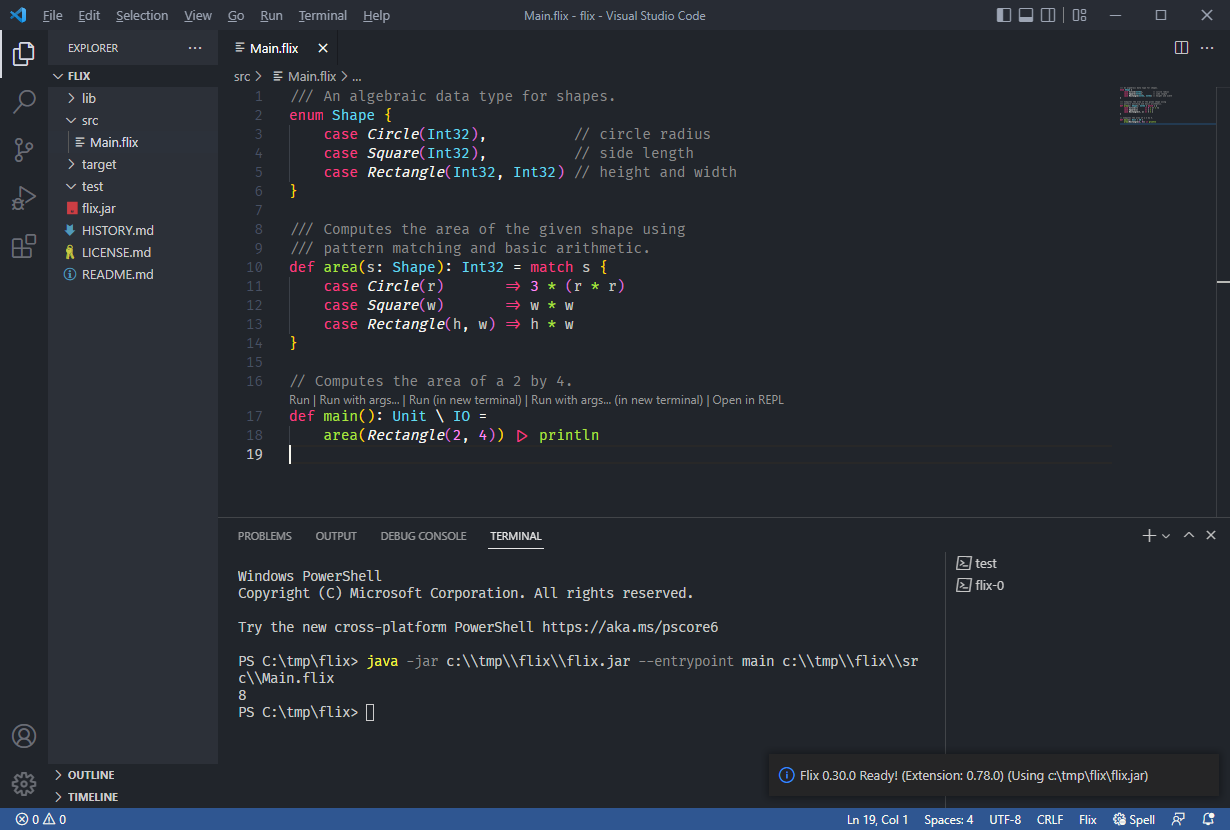
The Flix extension uses the real Flix compiler hence all information (e.g. error messages) are always 1:1 with the real Flix programming language.
Flix also comes with an (optional) Visual Studio Code color theme called “Flixify Dark”.
Features
-
Semantic Syntax Highlighting
- Code highlighting for *.flix files. This work best with the official vscode theme.
-
Diagnostics
- Compiler error messages.
-
Auto-complete
- Auto-complete as you type.
- Auto-completion is context aware.
- Type-directed completion of program holes.
-
Snippets
- Auto-complete common code constructs.
-
Inlay Hints
- Shows inline type information.
-
Type and Effect Hovers
- Hover over any expression to see its type and effect.
- Hover over any local variable or formal parameter to see its type.
- Hover over any function to see its type signature and documentation.
-
Jump to Definition
- Jump to the definition of any function.
- Jump to the definition of any local variable or formal parameter.
- Jump to the definition of any enum case.
-
Find References
- Find all references to a function.
- Find all references to a local variable or formal parameter.
- Find all references to an enum case.
- Find all implementations of a trait.
-
Symbols
- List all document symbols.
- List all workspace symbols.
-
Rename
- Rename local variables or formal parameters.
- Rename functions.
-
Code Lenses
- Run
mainfrom within the editor. - Run tests from within the editor.
- Run
-
Highlight
- Highlights semantically related symbols.
-
Semantic Tokens
- Additional code highlighting hints provided by the compiler.
Known Limitations
-
There is a known issue with PowerShell and using file names that contain special characters. We recommend that Flix source files are given only ASCII names.
-
The extension assumes that you are working in “Workspace Mode”, i.e. you must have a folder open which contains your Flix source code.
-
Upon startup, the Flix compiler has to load the entire Flix standard library into its caches which takes a few seconds.
Test Framework
Flix comes with a built-in test framework. A test is a Flix function marked with
the @Test annotation. A test function must take no arguments and return
Unit.
The Assert module provides assertion functions for testing. Here are the most commonly used:
| Function | Purpose |
|---|---|
Assert.assertEq(expected = value, actual) | Assert equality between values |
Assert.assertNeq(unexpected = value, actual) | Assert inequality between values |
Assert.assertTrue(cond) | Assert condition is true |
Assert.assertFalse(cond) | Assert condition is false |
Assert.assertSome(opt) | Assert Option is Some |
Assert.assertNone(opt) | Assert Option is None |
Assert.assertOk(res) | Assert Result is Ok |
Assert.assertErr(res) | Assert Result is Err |
Assert.assertEmpty(coll) | Assert collection is empty |
Assert.assertMemberOf(x, coll) | Assert element is in collection |
Assert.fail(msg) | Unconditionally fail with message |
Assert.success(msg) | Unconditionally succeed with message |
The assertEq and assertNeq functions require a labelled argument expected / unexpected.
Here is an example:
use Assert.{assertEq, assertTrue, assertFalse, assertOk, assertErr}
def add(x: Int32, y: Int32): Int32 = x + y
def isEven(x: Int32): Bool = Int32.modulo(x, 2) == 0
def safeDivide(x: Int32, y: Int32): Result[String, Int32] =
if (y == 0) Err("Division by zero") else Ok(x / y)
@Test
def testAdd01(): Unit \ Assert =
assertEq(expected = 5, add(2, 3))
@Test
def testIsEven01(): Unit \ Assert =
assertTrue(isEven(4))
@Test
def testIsEven02(): Unit \ Assert =
assertFalse(isEven(3))
@Test
def testSafeDivide01(): Unit \ Assert =
assertOk(safeDivide(10, 2))
@Test
def testSafeDivide02(): Unit \ Assert =
assertErr(safeDivide(10, 0))
Running the tests (e.g. with flix test) yields:
Running 5 tests...
PASS testAdd01 1,4ms
PASS testIsEven01 312,5us
PASS testIsEven02 229,8us
PASS testSafeDivide01 366,0us
PASS testSafeDivide02 299,7us
Passed: 5, Failed: 0. Skipped: 0. Elapsed: 3,8ms.
Assertions with Custom Messages
Most assertions have WithMsg variants for custom error messages.
use Assert.{assertEqWithMsg, assertTrueWithMsg, assertFalseWithMsg}
@Test
def testAdd01(): Unit \ Assert =
assertEqWithMsg(expected = 5, add(2, 3), "addition should work")
@Test
def testIsEven01(): Unit \ Assert =
assertTrueWithMsg(isEven(4), "4 should be even")
@Test
def testIsEven02(): Unit \ Assert =
assertFalseWithMsg(isEven(3), "3 should be odd")
@Test Function Signatures
A function marked with @Test must have one of the following signatures:
@Test
def test01(): Unit = ...
def test02(): Unit \ Assert = ...
def test03(): Unit \ Assert + IO = ...
In addition, a @Test function may use any algebraic effect for which there is
a @DefaultHandler.
Build and Package Management
Flix comes with a build system and package manager. The build system makes it simple to compile a Flix program to a collection of Java classes and to build a fat JAR. The package manager makes it possible to create Flix packages, publish them on GitHub, and depend on them via a manifest file. The package manager also makes it possible to depend on Java JAR-artifacts published on Maven.
The Flix build system supports the following commands:
init: creates a new Flix project in the current directory.check: checks the current project for compiler errors.build: builds the current project (i.e. emits Java bytecode).build-jar: builds a jar-file from the current project.build-fatjar: builds a jar-file with all dependencies bundled.build-pkg: builds a fpkg-file from the current project.run: runs main in current project.test: runs all tests in the current project.
All commands can be executed from the command line, from the REPL, and from VSCode.
All commands, except build-pkg work without a manifest file. To build,
package, and publish a Flix project, a flix.toml manifest is required. The
init command will create an empty skeleton flix.toml manifest, if not
already present.
Project Structure
Flix scans for source files in the paths *.flix, src/**/*.flix,, and
test/**/*.flix.
Flix scans for Flix packages and JARs in the paths lib/**/*.fpkg and
lib/**/*.jar.
Build Management
We now discuss the build commands. Each command can be executed from the command line, from the REPL, and from VSCode.
Creating a New Project
We can create a new project, inside a directory, with the init command.
This will create the default Flix project structure:
.
├── flix.toml
├── LICENSE.md
├── README.md
├── src
│ └── Main.flix
└── test
└── TestMain.flix
2 directories, 6 files
The most relevant files are flix.toml, src/Main.flix and
test/TestMain.flix.
The flix.toml manifest file is discussed in the next section.
Tip: The
initcommand is safe to use; it will only create files that do not already exist.
Checking a Project
We can check a project for compiler errors with the check command. During
development, the check command is preferable to the build command because it
skips code generation (and hence is significantly faster).
Building a Project
We can compile a project with the build command. Running the build command
will compile the entire project and emit bytecode, i.e. compiled Java classes,
to the build directory.
Flix has no clean command. Deleting the build directory serves the same
purpose.
Building a JAR-file
We can compile a project to a JAR-file with the build-jar command. The
build-jar command emits a artifact/project.jar file. If there is main
function, we can run it:
$ java -jar artifact/project.jar
The JAR-file contains all class files from the build directory. The built JAR
may depend on external JARs, if the project, or one of its dependencies, depends
on JAR-files.
Note:
build-jarautomatically invokes thebuildcommand.
Building a fat JAR-file (bundling all dependencies)
We can compile a project to a single standalone fat JAR-file with the
build-fatjar command. The build-fatjar command emits a
artifact/project.jar file where all dependencies — both Flix and Maven — are
bundled into one single JAR-file.
The JAR-file contains all class files from the build directory together with
all class files extract from all Maven dependencies found in the lib
directory.
Note:
build-fatjarautomatically invokes thebuildcommand.
Building a Flix Project
We can bundle a project into a Flix package file (fpkg) with the build-pkg
command. Running the build-pkg command emits a artifact/project.fpkg file.
A Flix package file (fpkg) is essentially zip-file of the project source code. A
Flix package, together with its flix.toml manifest, can be published on
GitHub.
Running a Project
We do not have to build a JAR-file to run a project, we can simply use the run
command which will compile and run the main entry point.
Testing a Project
We can use the test command to run all test cases in a project. Flix will
collect all functions marked with @Test, execute them, and print a summary of
the results:
Running 1 tests...
PASS test01 1,1ms
Passed: 1, Failed: 0. Skipped: 0. Elapsed: 3,9ms.
Package Management
Every non-trivial Flix project should have a flix.toml manifest. The manifest
contains information about the project and its dependencies.
A minimal manifest is of the form:
[package]
name = "hello-library"
description = "A simple library"
version = "0.1.0"
flix = "0.35.0"
license = "Apache-2.0"
authors = ["John Doe <john@example.com>"]
Note: The
flixfield is not yet used, but it will be used in the future.
Adding Flix Dependencies
We can add dependencies on other Flix packages to the manifest:
[dependencies]
"github:flix/museum" = "1.4.0"
"github:magnus-madsen/helloworld" = "1.3.0"
Note: Flix requires version numbers to follow SemVer.
Adding Maven Dependencies
We can also add dependencies on Maven packages to the manifest:
[mvn-dependencies]
"org.junit.jupiter:junit-jupiter-api" = "5.9.2"
Understanding Dependency Resolution
Flix dependency resolution works as follows:
- Flix reads
flix.tomland computes the transitive set of Flix package dependencies. - Flix downloads all of these Flix packages.
- Flix inspects each package for its Maven dependencies and downloads these.
We illustrate with an example. Assume we have a Flix package with:
[dependencies]
"github:flix/museum" = "1.4.0"
Running Flix produces:
Found `flix.toml'. Checking dependencies...
Resolving Flix dependencies...
Downloading `flix/museum.toml` (v1.4.0)... OK.
Downloading `flix/museum-entrance.toml` (v1.2.0)... OK.
Downloading `flix/museum-giftshop.toml` (v1.1.0)... OK.
Downloading `flix/museum-restaurant.toml` (v1.1.0)... OK.
Downloading `flix/museum-clerk.toml` (v1.1.0)... OK.
Cached `flix/museum-clerk.toml` (v1.1.0).
Downloading Flix dependencies...
Downloading `flix/museum.fpkg` (v1.4.0)... OK.
Downloading `flix/museum-entrance.fpkg` (v1.2.0)... OK.
Downloading `flix/museum-giftshop.fpkg` (v1.1.0)... OK.
Downloading `flix/museum-restaurant.fpkg` (v1.1.0)... OK.
Downloading `flix/museum-clerk.fpkg` (v1.1.0)... OK.
Cached `flix/museum-clerk.fpkg` (v1.1.0).
Resolving Maven dependencies...
Adding `org.apache.commons:commons-lang3' (3.12.0).
Running Maven dependency resolver.
Dependency resolution completed.
This happens because flix/museum has the following dependency tree:
flix/museumdepends on:flix/museum-entrancewhich depends on:flix/museum-clerk
flix/museum-giftshopwhich depends on:flix/museum-clerk
flix/museum-restaurantwhich depends onorg.apache.commons:commons-lang3
Security
To reduce the risk of supply-chain attacks, every dependency has a security context — even if you don’t set one explicitly. Security contexts control which language features a dependency may use. Broader security contexts enable more features but also increase the risk of supply-chain attacks.
The security contexts are defined as follows:
| Security Context | Java Interop | Unchecked Casts | The IO Effect |
|---|---|---|---|
paranoid | Forbidden | Forbidden | Forbidden |
plain (default) | Forbidden | Forbidden | Allowed |
unrestricted | Allowed | Allowed | Allowed |
You can set the security context of each dependency in the manifest like so:
[dependencies]
"github:flix/museum" = { version = "1.4.0", security = "plain" }
"github:magnus-madsen/helloworld" = { version = "1.3.0", security = "unrestricted" }
Security contexts are transitive: a dependency’s security context also applies to its transitive dependencies, unless a dependency explicitly declares a lesser security context. If multiple dependencies require the same library, the library inherits the most restrictive security context requested.
The recommended approach is to not specify a security context, thus
defaulting to plain. It provides the best balance between flexibility and
safety. You should avoid unrestricted when possible, as it permits
(transitive) dependencies to do anything. Even building or compiling code that
includes unrestricted dependencies can by itself expose you to a supply-chain
attack.
If you are the author of a Flix library that requires effects, the best
practice is to introduce your own custom effects instead of using the IO
effect directly, and to split the library into two packages:
| Package | Description | Security Context |
|---|---|---|
webserver-lib | Core functionality using effects | plain |
webserver-lib-handlers | Handlers that perform Java interop/IO | unrestricted |
This approach provides several benefits:
- Most functionality remains in the trusted
plainsecurity context. - Unsafe code is isolated in
webserver-lib-handlersfor easier review. - Users can implement their own handlers if they don’t trust the provided ones.
Publishing a Package on GitHub
Flix packages are published on GitHub.
Automatically Publishing a Package
Flix can automatically package and publish artifacts on GitHub by following these steps:
- Check that you have a
flix.tomlmanifest (if not create one withinit). - Check that the version field in
flix.tomlis correct. - Check that the repository field in
flix.tomlis correct. (e.g.repository = "github:user/repo") - Check that you have a GitHub token which has read and write access to
Contentsfor the relevant repository.- If not go to GitHub and navigate to
Settings > Developer settings > Personal access tokensand create a new token.
- If not go to GitHub and navigate to
- Run
checkandtestto ensure that everything looks alright. - Run
release --github-token <TOKEN>. You should see:
Found `flix.toml'. Checking dependencies...
Resolving Flix dependencies...
Downloading Flix dependencies...
Resolving Maven dependencies...
Running Maven dependency resolver.
Downloading external jar dependencies...
Dependency resolution completed.
Release github:user/repo v1.2.3? [y/N]: y
Building project...
Publishing new release...
Successfully released v1.2.3
https://github.com/user/repo/releases/tag/v1.2.3
Tip: See the Museum Project for an example of a package that has been published on GitHub.
Tip: Flix will read the GitHub token from the environment variable
GITHUB_TOKEN, if available.
Tip: Flix will also read the GitHub token from the file
.GITHUB_TOKEN, if available.
Note: You cannot publish artifacts for empty GitHub repositories.
Warning: Be sure to keep your token safe!
Manually Publishing a Package
A package can also be manually published by following these steps:
- Check that you have a
flix.tomlmanifest (if not create one withinit). - Check that the version field in
flix.tomlis correct. - Run
checkandtestto ensure that everything looks correct. - Run
build-pkg. Check that theartifactdirectory is populated. - Go to the repository on GitHub:
- Click “Releases”.
- Click “Draft new release”.
- Enter a tag of the form
v1.2.3(i.e. use SemVer). - Upload the
package.fpkgandflix.tomlfrom theartifactdirectory.
Warning: You must upload both the package file (
foo.fpkg) and the manifest file (flix.toml).
Finding Outdated Packages
We can use the outdated command to check if any Flix packages have updates
available.
For example, if we have the following dependency in flix.toml:
[dependencies]
"github:flix/museum" = "1.0.0"
"github:flix/museum-giftshop" = "1.0.0"
then we can run outdated command which will produce:
Found `flix.toml`. Checking dependencies...
Resolving Flix dependencies...
Cached `flix/museum.toml` (v1.0.0).
Cached `flix/museum-giftshop.toml` (v1.0.0).
Cached `flix/museum-entrance.toml` (v1.0.0).
Cached `flix/museum-giftshop.toml` (v1.0.0).
Cached `flix/museum-restaurant.toml` (v1.0.0).
Cached `flix/museum-clerk.toml` (v1.0.0).
Cached `flix/museum-clerk.toml` (v1.0.0).
Downloading Flix dependencies...
Cached `flix/museum.fpkg` (v1.0.0).
Cached `flix/museum-giftshop.fpkg` (v1.0.0).
Cached `flix/museum-entrance.fpkg` (v1.0.0).
Cached `flix/museum-giftshop.fpkg` (v1.0.0).
Cached `flix/museum-restaurant.fpkg` (v1.0.0).
Cached `flix/museum-clerk.fpkg` (v1.0.0).
Cached `flix/museum-clerk.fpkg` (v1.0.0).
Resolving Maven dependencies...
Running Maven dependency resolver.
Downloading external jar dependencies...
Dependency resolution completed.
package current major minor patch
flix/museum 1.0.0 1.4.0
flix/museum-giftshop 1.0.0 1.1.0
The outdated command tells us that we are using two packages which have
updates available:
flix/museumcan be upgraded from1.0.0to1.4.0.flix/museum-giftshopcan be upgraded from1.0.0to1.1.0.
If we want to upgrade a package, we must manually modify flix.toml.
Advanced Features
In this chapter, we discuss some advanced features of Flix, including:
Checked Type and Effect Casts
The Flix type and effect system – by design – does not support sub-typing nor sub-effecting. To work around these limitations, which are rare in practice, Flix has two safe upcast constructs:
- A checked type cast:
checked_cast(exp), and - A checked effect cast
checked_ecast(exp).
Note: The
checked_castandchecked_ecastexpressions are guaranteed to be safe. The Flix compiler will check at compile-time that every checked cast cannot go wrong.
Checked Type Casts
The following program:
def main(): Unit =
let s = "Hello World";
let o: ##java.lang.Object = s;
()
does not compile:
❌ -- Type Error --------------------------------------------------
>> Expected type: 'Object' but found type: 'String'.
4 | let o: ##java.lang.Object = s;
^
expression has unexpected type.
because in Flix the String type is not a subtype of Object.
We can use a checked type cast to safely upcast from String to Object:
def main(): Unit =
let s = "Hello World";
let o: ##java.lang.Object = checked_cast(s);
()
We can use the checked_cast construct to safely upcast any Java type to one of
its super-types:
let _: ##java.lang.Object = checked_cast("Hello World");
let _: ##java.lang.CharSequence = checked_cast("Hello World");
let _: ##java.io.Serializable = checked_cast("Hello World");
let _: ##java.lang.Object = checked_cast(null);
let _: ##java.lang.String = checked_cast(null);
Checked Effect Casts
The following program:
def hof(f: Int32 -> Int32 \ IO): Int32 \ IO = f(42)
def main(): Int32 \ IO =
hof(x -> x + 1)
does not compile:
❌ -- Type Error --------------------------------------------------
>> Expected argument of type 'Int32 -> Int32 \ IO', but got 'Int32 -> Int32'.
4 | hof(x -> x + 1)
^^^^^^^^^^
expected: 'Int32 -> Int32 & Impure \ IO'
The function 'hof' expects its 1st argument to be of type 'Int32 -> Int32 \ IO'.
Expected: Int32 -> Int32 & Impure \ IO
Actual: Int32 -> Int32
because in Flix a pure function is not a subtype of an impure function.
Specifically, the hof requires a function with the IO effect, but we are
passing in a pure function.
We can use a checked effect cast to safely upcast a pure expression to an impure expression:
def main(): Int32 \ IO =
hof(x -> checked_ecast(x + 1))
The checked_ecast construct allows us to pretend that x + 1 has the IO effect.
Note: In Flix – as a general rule – higher-order functions should not require their function arguments to have a specific effect. Instead they should be effect polymorphic.
Function Types
Neither the checked_cast nor the checked_ecast constructs work on function types.
For example, the following does not work:
let f: Unit -> ##java.lang.Object = checked_cast(() -> "Hello World")
because it tries to cast the function type Unit -> String to Unit -> Object.
Instead, we should write:
let f: Unit -> ##java.lang.Object = (() -> checked_cast("Hello World"))
because it directly casts String to Object.
Unchecked Type and Effect Casts
Flix also supports unchecked type and effect casts.
Unchecked Type Casts
An unchecked type cast instructs the compiler that an expression has a specific type.
Warning: Type casts are very dangerous and should be used with utmost caution!
Flix programmers should normally never need to use an unchecked type cast.
Example: Safe Cast to a Super-Type
The expression below casts a String to an Object:
unchecked_cast("Hello World" as ##java.lang.Object)
Note: It is safer to use the checked_cast expression.
Example: Safe Cast from Null to an Object-Type
The expression below casts the null value (of type Null) to String:
unchecked_cast(null as ##java.lang.String)
Note: It is safer to use the checked_cast expression.
Example: Unsafe Type Cast
The expression below contains an illegal cast and triggers a
ClassCastException at runtime:
unchecked_cast((123, 456) as ##java.lang.Integer)
Effect Casts
An unchecked effect cast instructs the compiler that an expression has a specific effect.
Warning: Effect casts are extremely dangerous and should be used with extreme caution!
Flix programmers should normally never need to use an unchecked effect cast.
Example: Unsafe Effect Cast
We can pretend an impure expression is pure:
def main(): Unit =
unchecked_cast(println("Hello World") as _ \ {})
Here we call println which has the IO effect and then we explicitly, and
unsafely, cast away the effect, pretending that the expression is pure.
Warning: Never cast effectful expressions to pure. You have been warned.
bug! and unreachable!
Flix supports two special “functions”: bug! and
unreachable! that can be used to indicate when an
internal program invariant is broken and execute
should abort.
For example:
match o {
case Some(x) => ...
case None => bug!("The value of `o` cannot be empty.")
}
As another example:
match k {
case n if n == 0 => ...
case n if n >= 0 => ...
case n if n <= 0 => ...
case n => unreachable!()
}
Use of bug! and unreachable! should be avoided
whenever possible.
Laziness
Flix uses eager evaluation in most circumstances, but allows the programmer to opt-in to lazy evaluation when appropriate with the lazy keyword:
let x: Lazy[Int32] = lazy (1 + 2);
The expression won’t be evaluated until it’s forced:
let y: Int32 = force x;
Note: The
lazyconstruct requires the expression it’s given to be pure.
Note: Forcing a lazy value that’s already been evaluated won’t evaluate it for a second time.
Lazy data structures
Laziness can be used to create lazy data structures which are evaluated as they’re used. This even allows us to create infinite data structures.
Here for example, is a data structure which implements an infinitely long stream of integers which increase by one each time:
mod IntStream {
enum IntStream { case SCons(Int32, Lazy[IntStream]) }
pub def from(x: Int32): IntStream =
IntStream.SCons(x, lazy from(x + 1))
}
Given this, we can implement functions such as map and take:
pub def take(n: Int32, s: IntStream): List[Int32] =
match n {
case 0 => Nil
case _ => match s {
case SCons(h, t) => h :: take(n - 1, force t)
}
}
pub def map(f: Int32 -> Int32, s: IntStream): IntStream =
match s {
case SCons(h, t) => IntStream.SCons(f(h), lazy map(f, force t))
}
So, for example:
IntStream.from(42) |> IntStream.map(x -> x + 10) |> IntStream.take(10)
Will return:
52 :: 53 :: 54 :: 55 :: 56 :: 57 :: 58 :: 59 :: 60 :: 61 :: Nil
Flix provides DelayList and DelayMap data structures which already implement this functionality and more:
DelayList.from(42) |> DelayList.map(x -> x + 10) |> DelayList.take(10)
Type Match
Flix supports a type match construct that enables compile-time pattern matching on the type of a polymorphic value.
For example, we can write a function that inspects the type of its argument:
def inspect(x: a): String = typematch x {
case _: Int32 => "x is an Int32"
case _: String => "x is a String"
case _: _ => "x is neither an Int32 nor a String"
}
def main(): Unit \ IO =
println(inspect(12345));
println(inspect("abc"));
println(inspect(false))
Here the inspect function pattern matches on the type of the formal parameter
x using the typematch construct. For example, if the type of x is an
Int32 then the function returns the string "x is an Int32" and so forth.
The typematch construct is eliminated at compile-time, hence there is no
runtime cost.
As the example shows, the typematch construct always requires a default case.
This is because Flix has infinitely many types, and a typematch cannot cover
all of them.
A type match can also inspect more complex types, as the following example shows:
def inspect(x: a): String = typematch x {
case _: List[Int32] => "x is a list of integers"
case _: List[String] => "x is a list of strings"
case _: _ => "x is something else"
}
def main(): Unit \ IO =
println(inspect(1 :: 2 :: 3 :: Nil));
println(inspect("abc" :: "def" :: Nil));
println(inspect(false))
We can also bind values with type match, as the following example shows:
def inspect(x: a): String = typematch x {
case i: Int32 => "${i * i}"
case s: String => String.toUpperCase(s)
case _: _ => "-"
}
def main(): Unit \ IO =
println(inspect(12345));
println(inspect("abc"));
println(inspect(false))
Warning: While type match is a powerful meta-programming construct, it should be used sparingly and with great care.
A typical legitimate use case for type match is when we want to work around
limitations imposed by the JVM. For example, the Flix Standard Library uses type
match to implement the Array.copyOfRange function as shown below:
def copyOfRange(_: Region[r2], b: Int32, e: Int32, a: Array[a, r1]): ... =
typematch a {
case arr: Array[Int16, r1] =>
import static java.util.Arrays.copyOfRange(Array[Int16, r1], Int32, Int32): ...
...
case arr: Array[Int32, r1] =>
import static java.util.Arrays.copyOfRange(Array[Int32, r1], Int32, Int32): ...
...
// ... additional cases ...
}
Here type match allows us to call the right overloaded version of
java.util.Arrays.copyOfRange. Thus Flix programmers can use our version of
copyOfRange (i.e., Array.copyOfRange) while underneath the hood, we always
call the most efficient Java version.
Purity Reflection
Note: This is an advanced feature and should only be used by experts.
Purity reflection enables higher-order functions to inspect the purity of their function arguments.
This allows us to write functions that use selective lazy and/or parallel evaluation.
For example, here is the implementation of Set.count:
@ParallelWhenPure
pub def count(f: a -> Bool \ ef, s: Set[a]): Int32 \ ef =
match purityOf(f) {
case Purity.Pure(g) =>
if (useParallelEvaluation(s))
let h = (k, _) -> g(k);
let Set(t) = s;
RedBlackTree.parCount(h, t)
else
foldLeft((b, k) -> if (f(k)) b + 1 else b, 0, s)
case Purity.Impure(g) => foldLeft((b, k) -> if (g(k)) b + 1 else b, 0, s)
}
Here the purityOf function is used to reflect on the purity of f:
- If
fis pure then we evaluateSet.countin parallel over the elements of the set (if the set is big enough to warrant it). - If
fis effectful then we use an ordinary (single-threaded) fold.
The advantage is that we get parallelism for free – if f is pure.
Type-Level Programming
Note: This feature is experimental. Do not use in production.
This section assumes prior familiarity with type-level programming and phantom types.
Type-Level Booleans
A unique Flix feature is its support for type-level Boolean formulas. This
means true and false are types, but also that formulas such as x and (not y) are types. A type-level Boolean formula has kind Bool. Two type-level
Boolean formulas are equal if the formulas are equivalent (i.e. have the same
truth tables). For example, the two types true and x or not x are the same
type.
While type-level Boolean formulas are not as expressive as general refinement types or dependent types they support complete type inference and parametric polymorphism. This means that they are very ergonomic to work with.
We can use type-level Boolean formulas to statically enforce program invariants.
We illustrate with a few examples:
Humans and Vampires
///
/// We can use a phantom type-level Boolean to model whether a person is alive
/// or is undead (i.e. a vampire).
///
enum Person[_isAlive: Bool] {
/// A person has a name, an age, and is modelled as a record.
case P({name = String, age = Int32})
}
///
/// We interpret the Boolean `true` is alive and the Boolean `false` as undead
/// (i.e. a vampire).
///
type alias Alive = true
type alias Undead = false
///
/// A person who is born is alive.
///
def born(name: String): Person[Alive] =
Person.P({name = name, age = 0})
///
/// A person who is alive and is bitten becomes a vampire.
///
/// Note that the type system enforces that an already undead (i.e. a vampire)
/// cannot be bitten again.
///
def bite(p: Person[Alive]): Person[Undead] = match p {
/// The implementation is not important; it simply restructs the person.
case Person.P(r) => Person.P(r)
}
///
/// Two persons can be married, but only if they are both alive or both undead.
///
/// (The church does not yet recognize human-vampire marriages.)
///
/// Note that the type system enforces that both arguments have the same type.
///
def marry(_p1: Person[isAlive], _p2: Person[isAlive]): Unit = ()
///
/// We can implement a more sophisticated version of born.
///
/// If two persons have a child then that child is a vampire if one of them is.
///
/// Note that here we use the type-level computation `isAlive1 and isAlive2`
/// to compute whether the result is alive or undead.
///
def offspring(p1: Person[isAlive1], p2: Person[isAlive2]): Person[isAlive1 and isAlive2] =
match (p1, p2) {
case (Person.P(r1), Person.P(r2)) =>
Person.P({name = "Spawn of ${r1#name} and ${r2#name}", age = 0})
}
///
/// A person can age-- no matter if they are alive or undead.
///
/// Note that this function preserves the `isAlive` parameter. That is, if a
/// person is alive they stay alive.
///
def birthday(p: Person[isAlive]): Person[isAlive] = match p {
case Person.P(r) => Person.P({name = r#name, age = r#age + 1})
}
We can now illustrate how the type system enforces certain invariants.
For example, the type system ensures that person cannot be bitten twice:
let p = birthday(bite(born("Dracula")));
bite(p);
If we compile this program then the Flix compiler emits a compiler error:
❌ -- Type Error --------------------------------------------------
>> Expected argument of type 'Person[true]', but got 'Person[false]'.
69 | bite(p);
^
expected: 'Person[true]'
The function 'bite' expects its 1st argument to be of type 'Person[true]'.
Here we have to recall that true means Alive and false means Undead.
Common Problems
- ToString is not defined on ‘a’
- Records and Complex Instances
- Expected kind ‘Bool or Effect’ here, but kind ‘Type’ is used
ToString is not defined on ‘a’
Given the program:
def main(): Unit \ IO =
let l = Nil;
println(l)
The Flix compiler reports:
❌ -- Type Error ---------------------
>> ToString is not defined on a. [...]
3 | println(l)
^^^^^^^^^^
missing ToString instance
The issue is that the empty list has the polymorphic type: List[a] for any
a. This means that Flix cannot select the appropriate ToString trait
instance.
The solution is to specify the type of the empty list. For example, we can write:
def main(): Unit \ IO =
let l: List[Int32] = Nil;
println(l)
which solves the problem because Flix can find an instance of ToString trait
for the concrete type List[Int32].
Records and Complex Instances
Given the program:
instance Eq[{fstName = String, lstName = String}]
The Flix compiler reports:
❌ -- Instance Error --------------------------------------------------
>> Complex instance type '{ fstName = String, lstName = String }' in 'Eq'.
1 | instance Eq[{fstName = String, lstName = String}]
^^
complex instance type
This is because, at least for the moment, it is not possible to define trait instances on records (or Datalog schema rows). This may change in the future. Until then, it is necessary to wrap the record in an algebraic data type. For example:
enum Person({fstName = String, lstName = String})
and then we can implement Eq for the Person type:
instance Eq[Person] {
pub def eq(x: Person, y: Person): Bool =
let Person(r1) = x;
let Person(r2) = y;
r1#fstName == r2#fstName and r1#lstName == r2#lstName
}
Expected kind ‘Bool or Effect’ here, but kind ‘Type’ is used
Given the program:
enum A[a, b, ef] {
case A(a -> b \ ef)
}
The Flix compiler reports:
❌ -- Kind Error -----------------------------------------------
>> Expected kind 'Bool or Effect' here, but kind 'Type' is used.
2 | case A(a -> b \ ef)
^^
unexpected kind.
Expected kind: Bool or Effect
Actual kind: Type
This is because Flix assumes every un-annotated type variable to have kind
Type. However, in the above case a and b should have kind Type, but ef
should have kind Bool. We can make this explicit like so:
enum A[a: Type, b: Type, ef: Bool] {
case A(a -> b \ ef)
}
Frequently Asked Questions
Does Flix supports constants?
Yes and no. Flix does not support top-level constants. You can, however, declare a pure function which takes zero arguments:
def pi(): Float64 = 3.14f64
The Flix compiler will inline such constants.
If you have an expensive computation that you want to perform once, you should compute it where needed and explicitly pass it around. Flix does not support top-level constants because they violate the principle that no code should be executed before main.
Glossary
Algebraic Data Type. A data type defined using sum and product types, i.e. using enumerated types and tuple types.
Algebraic Effect. A user-defined effect which can be handled. The handler is supplied with the (delimited) continuation of the effect. The continuation can be dropped, resume once, or resumed multiple-times.
Associated Type. A type that belongs to a trait. Each trait instance specifies the specific associated type for that instance. Hence different trait instances can have different associated types.
Associated Effect. An effect that belongs to a trait. Each trait instance specifies the specific associated effect for that instance. Hence different trait instances can have different associated effects.
Checked Cast. A safe cast that the compiler ensures is correct. Cannot fail at runtime.
Effect. Flix supports three types of effects: built-in effects (e.g.
IO and NonDet), region-based effects, and user-defined effects.
Effect Cast. A cast that changes the effect of an expression.
Effect Member. See associated effect.
Effect Polymorphic. A function whose effect(s) depend on the effect(s) of its function argument. See also higher-order function.
Effect Handler. An expression which handles a user-defined effect.
Higher-Order Function. A function that takes a function argument or returns a function.
IO Effect. A built-in generic effect which represents any interaction with the outside world.
Pure. A function (or expression) which has no effects.
String Interpolation. A language feature that allows a string to contain expressions.
Tail Call. A function call in tail-position and hence does not require additional stack space.
Trait. An interface that specifies a collection of function signatures and default functions. A trait can be implemented by several data types. Traits in Flix are type classes.
Type Class. See Trait.
Type Cast. A cast that changes the type of an expression.
Type Inference. A language feature that allows the compiler to infer the type of an expression without requiring annotations from the programmer.
Type Match. A language feature that allows a function to inspect (reflect) on a type.
Type Member. See associated type.
Unchecked Cast. An unsafe cast which is not verified by the compiler. Can fail at runtime.
Uninterpretable Effect. An effect that cannot (or should not) be handled, e.g. IO.
Additional Information
More information about the Flix programming language can be found in:
- The research literature written by programming language researchers.
- A series of blog posts written by the community.
Getting Help
If you have a question or comment we are happy to help you out on our Gitter channel:
Reporting a Bug
If you encounter a bug, you can report it here:
https://github.com/flix/flix/issues
but first you may wish to talk to us on Gitter.
Research Literature
The following research papers cover specific aspects of Flix:
- The Principles of the Flix Programming Language
- Flix: A Meta Programming Language for Datalog
- Relational Nullable Types with Boolean Unification
- Fixpoints for the Masses: Programming with First-Class Datalog Constraints
- Polymorphic Types and Effects with Boolean Unification
- Implicit Parameters for Logic Programming
- Safe and Sound Program Analysis with Flix
- Tail Call Elimination and Data Representation for Functional Languages on the Java Virtual Machine
- From Datalog to Flix: A Declarative Language for Fixed Points on Lattices
- Programming a Dataflow Analysis in Flix
Blog Posts
A few people are writing about various aspects of Flix on their blogs:
Valentin Erokhin is writing blog posts on effect handlers and Flix:
Paul Butcher is writing a blog post series on Flix:
- An introduction to Datalog in Flix: Part 1
- An introduction to Datalog in Flix: Part 2
- An introduction to Datalog in Flix: Part 3
- An introduction to Datalog in Flix: Part 4
Susan Potter is writing a blog post series on Flix:
Jesse Claven wrote a blog post on logic programming in Flix:
Magnus Madsen wrote a few blog posts on Flix during COVID:
- Effect Systems vs Print Debugging: A Pragmatic Solution
- In Defense of Programming Languages
- Taming Impurity with Polymorphic Effects
- Naming Functional and Destructive Operations
- Redundancies as Compile-Time Errors
- Design Flaws in Flix
Lutz Hühnken wrote a blog post on Flix for Java progammers:
Varun Gandhi wrote a critical blog post about the value of effects, using Flix as an example:
Magnus Madsen did an interview about Flix on the Happy Path Programming podcast:
Videos
A collection of videos about Flix.
Industry Talks
- Magnus Madsen @ LambdaDays 2025: An Introduction to Effectful Programming in Flix (slides)
- Magnus Madsen @ Devoxx Greece 2025: Effectful Programming in the Flix Programming Language (slides)
- Magnus Madsen @ Goto 2023: An Introduction to Functional Imperative Programming in Flix
Research Talks
- Matthew Lutze @ PLDI 2024: Associated Effects: Flexible Abstractions for Effectful Programming
- Matthew Lutze @ ICFP 2023:With or Without You: Programming with Effect Exclusion
- Magnus Madsen @ Onward 2022: The Principles of the Flix Programming Language
Appendix
The appendix covers technical details such as:
Identifiers
Flix has several types of identifiers:
- Uppercase name: An identifier that starts with an uppercase letter followed by any number of uppercase and lowercase letters, underscore, and exclamation mark (
A…Z,a…z,_,!).- e.g.
String,ALL_UPPER,Shriek! - Can be used to name: namespaces, annotations, traits, effects, predicates (within datalog), tags (within enums), types
- e.g.
- Lowercase name: An identifier that starts with a lowercase letter followed by any number of uppercase and lowercase letters, underscore, and exclamation mark (
A…Z,a…z,_,!).- e.g.
anIdentifier,x,this_and_that - Can be used to name: annotations, attributes (within datalog), functions, labels (within records), variables
- e.g.
- Greek name: An identifier consisting of any combination of letters from the Greek alphabet (the unicode range U+0370 to U+03FF).
- e.g.
Χαίρετε,αναγνωριστικό - Can be used to name: functions, variables
- e.g.
- Math name: An identifier consisting of any combination of math symbols (the unicode range U+2190 to U+22FF).
- e.g.
⊆,√,⊙ - Can be used to name: functions, variables
- e.g.
- Operator name: An identifier of minimum length 2 consisting of any combination of
+,-,*,<,>,=,!,&,|,^, and$.- e.g.
>==>,<*> - Can be used to name: functions
- e.g.
Note that greek letters, math symbols, and operator letters cannot be combined within a single identifier.
Reserved Identifiers
The following are reserved by Flix and cannot be redefined within user code:
!=, **, .., ::, :=, <-, <=, ==, =>, >=, or,
&&&, <+>, <<<, <=>, >>>, ???, ^^^, and, mod, not, |||, ~~~,
$DEFAULT$, *, +, -, /, :, <,
>, @, Absent, Bool, Impure, Nil, Predicate, Present, Pure,
Read, RecordRow, Region, SchemaRow, Type, Write, alias, case, catch, chan,
class, def, deref, else, enum, false, fix, force,
if, import, inline, instance, into, lat, law, lawful, lazy, let, match,
mod, null, opaque, pub, redef, ref, region, reify,
reifyBool, reifyEff, reifyType, rel, sealed, set, spawn, Static, trait, true,
type, use, where, with, discard, object, choose, solve, inject, project
Precedence
- Unary operators (
+,-,~~~, andnot) - User-defined operators (including operators defined in the standard library such as
|>) - Functions applied infix with backticks
- Composition (
<+>) - Multiplicative (
**,*, and/) - Additive (
+and-) - Shift (
<<<and>>>) - Comparison (
<=,>=,<, and>) - Equality (
==,!=, and<==>) - Bitwise And (
&&&) - Bitwise Xor (
^^^) - Bitwise Or (
|||) - Logical
and - Logical
or - Channel
<-